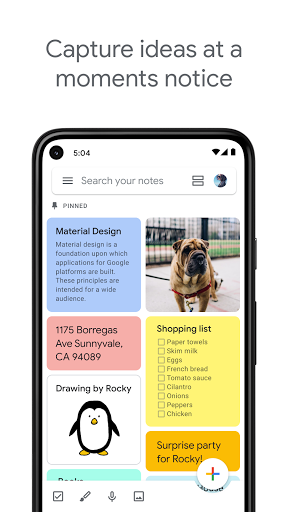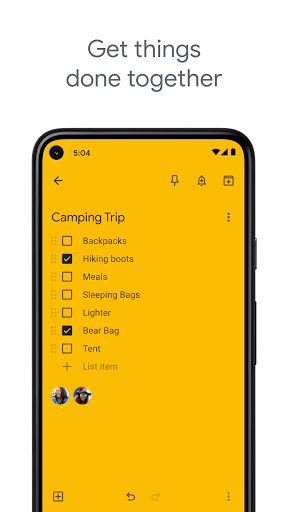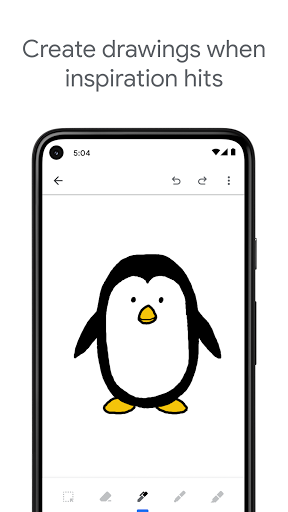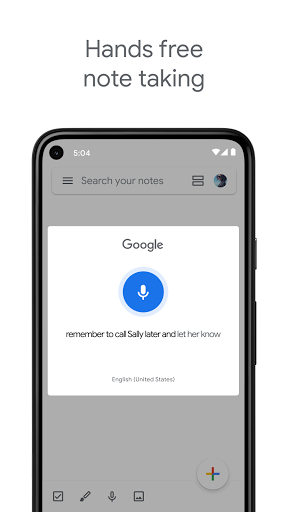ダウンロード中.
ダウンロードが開始しない場合は、ここをクリック
Google Keep - メモとリストをPCでダウンロードする方法
-
1. MEmuインストーラーをダウンロードしてセットアップを完了する
-
2. MEmuを起動し、デスクトップでのPlayストアを開く
-
3. PlayストアでGoogle Keep - メモとリストを検索する
-
 Install
Install
4. Google Keep - メモとリストをダウンロードしてインストールする
-

5. インストールが完了したら、アイコンをクリックしてスタート
-
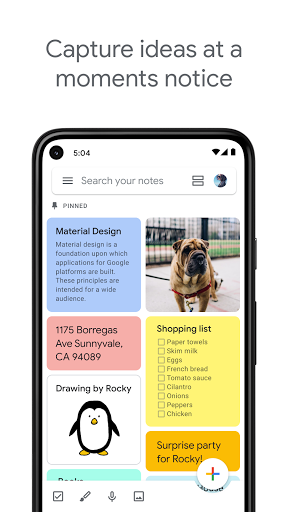
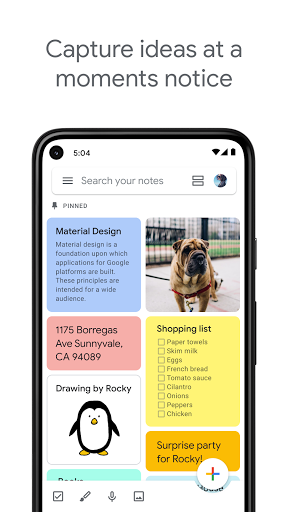
6. MEmuを使用してPCでGoogle Keep - メモとリストを楽しむ
Google LLC他の商品
似ているゲーム
ホットな話題