スマホ不要!プロ選手のようにキーボードとマウスで操作しよう。MEmuエミュはあなたにすべての期待を与える。電池が切れてしまうとか画面が小さいとかの問題を心配する必要がなくて、存分Apollonを楽しんでください。新しいMEmuエミュ7はPCでApollonをプレイするのに最適!完璧なキーマッピングシステムにより、まるでパソコンゲームみたい。マルチインスタンスで複数のゲームやアプリを同時に実行!唯一無二な仮想化エンジンがパソコンの可能性を最大限になる。遊べるだけでなく、より楽しめる!
もっと見る
ApollonをPCでダウンロード!大画面でより楽しむ。電源が落ちてしまうとか通信料が足りないとかの問題を心配する必要がなく、PCの大画面でより快適にゲームを楽しましょう! You can list and rent your house on Apollon in an easy and convenient way.
You can list and rent your house on Apollon in an easy and convenient way
Apollon is an app that enables renters to settle contracts, payments, and disputes without leaving the app. It is a property portal for long-term rental properties and a real estate management platform.
The app designed to cater for both tenants and landlords. The landlords / estate agents will be able to post their property listings to attract tenants. The tenants will be able to view these listings and access an aggregate search engine.
Apollon App Features:
Using our search engine, you can find houses to rent in the UK. You have the ability to customize your search so you get a tailored search feed specific to your renting needs.
List your property for rent on Apollon and rent it securely.
Make reservations for must-see properties directly from the app and speak with real estate agents or landlords.
Apollon allows you to sign your rental agreement with authentication of parties, automatic payments (Open Banking), digital signatures, etc.
With AI technology, you can scan contracts. Reviewing contracts is one commonly sighted pain-point when signing property deals.
We have an in-house photo bank for recording and storing photos. In this system, both landlords and tenants are protected.
At the tap of a button, you can save your favorite properties and searches, and share them with friends and family.
Our internal ticketing system helps maintain communication between tenants and landlords.
Get a closer virtual look - view photo galleries, floor plans and video tours.
Find, list, rent with the Apollon app. Download and start your property search today.
You can reach us at support@apollon.uk.com if you have any feedback, or feature requests
もっと見る

1. MEmuインストーラーをダウンロードしてセットアップを完了する

2. MEmuを起動し、デスクトップでのPlayストアを開く

3. PlayストアでApollonを検索する
4. Apollonをダウンロードしてインストールする
5. インストールが完了したら、アイコンをクリックしてスタート

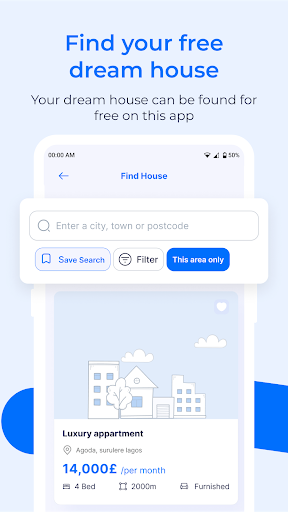
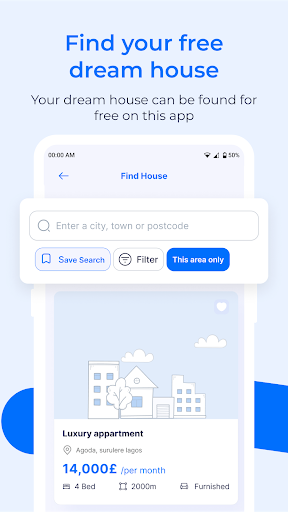
6. MEmuを使用してPCでApollonを楽しむ
MEmu App Playerは最高の無料で提供されるAndroidエミュレータで、5,000万人がすでに優れたAndroidゲーム体験を楽しんでいます。 MEmuの仮想化技術は、あなたのPCで何千ものAndroidゲームを快適にプレイすることを可能にします。
大画面でより精細;無限の待機、電池とドラフィックの極限を超え
キーボード・マウス・コントローラーを全力でサポート、より快適
マルチインスタンスで複数のゲームを同時に実行
Use Apollon on PC by following steps:




人気のゲームPC版
人気のアプリPC版
Copyright © 2024 Microvirt. All Rights Reserved.|利用規約|プライバシーポリシー|MEmuについて