スマホ不要!プロ選手のようにキーボードとマウスで操作しよう。MEmuエミュはあなたにすべての期待を与える。電池が切れてしまうとか画面が小さいとかの問題を心配する必要がなくて、存分File Explorer: Find Unusedを楽しんでください。新しいMEmuエミュ7はPCでFile Explorer: Find Unusedをプレイするのに最適!完璧なキーマッピングシステムにより、まるでパソコンゲームみたい。マルチインスタンスで複数のゲームやアプリを同時に実行!唯一無二な仮想化エンジンがパソコンの可能性を最大限になる。遊べるだけでなく、より楽しめる!
もっと見る
File Explorer: Find UnusedをPCでダウンロード!大画面でより楽しむ。電源が落ちてしまうとか通信料が足りないとかの問題を心配する必要がなく、PCの大画面でより快適にゲームを楽しましょう! Key features of the file manager encompass:.
Key features of the file manager encompass:
1. Hidden File Viewing: Discern files concealed by the system to gain a more comprehensive insight into storage usage.
2. Categorization: Arrange files into distinct categories based on their formats, facilitating precise perusal and exploration of files.
3. File Oversight: Examine storage statistics and effectively manage all folders housed within your device.
4. Quick File Retrieval: Expedite file searches by inputting relevant keywords.
5. FTP Integration: Seamlessly connect to your Android device's storage from a computer via FTP, thereby enabling file management.
Incorporated within this application are provisions to:
- Preview files directly from the list.
- Execute actions like opening, copying, cutting, deleting, and renaming files.
- Unveil concealed files residing on your device.
- Search for files by their names.
- Facilitate file sharing with other applications through the utilization of this file manager.
もっと見る

1. MEmuインストーラーをダウンロードしてセットアップを完了する

2. MEmuを起動し、デスクトップでのPlayストアを開く

3. PlayストアでFile Explorer: Find Unusedを検索する
4. File Explorer: Find Unusedをダウンロードしてインストールする
5. インストールが完了したら、アイコンをクリックしてスタート

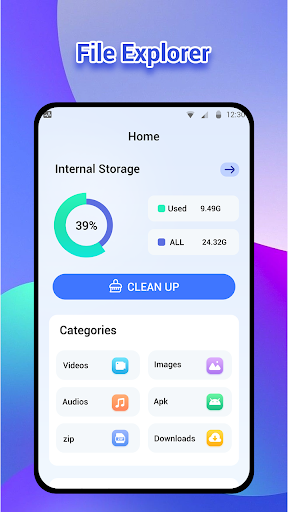
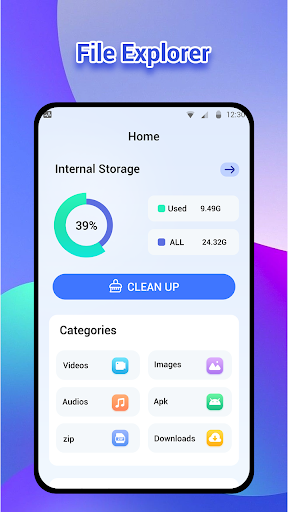
6. MEmuを使用してPCでFile Explorer: Find Unusedを楽しむ
MEmu App Playerは最高の無料で提供されるAndroidエミュレータで、5,000万人がすでに優れたAndroidゲーム体験を楽しんでいます。 MEmuの仮想化技術は、あなたのPCで何千ものAndroidゲームを快適にプレイすることを可能にします。
大画面でより精細;無限の待機、電池とドラフィックの極限を超え
キーボード・マウス・コントローラーを全力でサポート、より快適
マルチインスタンスで複数のゲームを同時に実行
Use File Explorer: Find Unused on PC by following steps:



人気のゲームPC版
人気のアプリPC版
Copyright © 2024 Microvirt. All Rights Reserved.|利用規約|プライバシーポリシー|MEmuについて