スマホ不要!プロ選手のようにキーボードとマウスで操作しよう。MEmuエミュはあなたにすべての期待を与える。電池が切れてしまうとか画面が小さいとかの問題を心配する必要がなくて、存分Ludo King®を楽しんでください。新しいMEmuエミュ7はPCでLudo King®をプレイするのに最適!完璧なキーマッピングシステムにより、まるでパソコンゲームみたい。マルチインスタンスで複数のゲームやアプリを同時に実行!唯一無二な仮想化エンジンがパソコンの可能性を最大限になる。遊べるだけでなく、より楽しめる!
もっと見る
Ludo King®をPCでダウンロード!大画面でより楽しむ。電源が落ちてしまうとか通信料が足りないとかの問題を心配する必要がなく、PCの大画面でより快適にゲームを楽しましょう! *これは公式の LUDO KING®ゲームです.
*これは公式の LUDO KING®ゲームです
15 億ダウンロード!
ボイスチャット可能。
Ludo King®は、友達、家族、子供たちと遊ぶボードゲームです。
* 2/3/4/5/6 プレイヤーオンライン Ludo ゲームモードが利用可能
* 2/3/4 プレイヤーのヘビとはしごゲームモードが利用可能
* 8 人のプレイヤートーナメントが利用可能
* 毎月リリースされる新しいルードシーズン
* 毎日の目標をプレイして、無料のサイコロ、コイン、ダイヤモンドをゲット
Ludo King®は、友人や家族の間でプレイされる古典的なボードゲームです。王様のサイコロゲームをプレイしましょう!あなたの子供時代を思い出してください!場所によっては、Ludo は Parchisi、Pachisi、parcheesi、または Parchisi ゲームとしても知られています。
Ludo King は、デスクトップ、Android、iOS、HTML5、Windows モバイルプラットフォームを同時にサポートするクロスプラットフォームマルチプレイヤーゲームです。このゲームはオフラインモードもサポートしており、プレイヤーはコンピューターまたはローカルマルチプレイヤー(パスアンドプレイモード)でプレイできます。このサイコロゲーム Ludo King をプレイしてください。ボードゲームの中で最高のカジュアルゲーム。
新しいゲームテーマが利用可能:
ディスコ / ナイトモードのテーマ
自然のテーマ
エジプトのテーマ
ピンボールのテーマ
キャンディのテーマ
クリスマスのテーマ
ペンギンのテーマ
バトルテーマ
ディワリのテーマ
海賊のテーマ
スイ・ダアガのテーマ
大理石のテーマ
エイリアンのテーマ
タコのテーマ
タージマハルのテーマ
新機能:
* ソーシャルチャット(テキストと音声)
* 検索 - 世界中のプレイヤーを検索
* 過去にプレイしたプレイヤーの履歴が利用可能
* クイックモード
* トーナメントが利用可能
* ボイスチャットが利用可能
* 友達や仲間とのリアルなチャット
* Facebook の友達/友達に挑戦
* Ludo ゲームの保存/ロードオプション
* よりユーザーフレンドリーな UI
* ローエンドデバイスのサポート
Ludo King は、Pachisi の王室ゲームの現代版です。古代インドの王と女王の間で行われたルドーゲーム。Ludo サイコロを転がし、トークンを動かして Ludo ボードの中央に到達します。他のプレイヤーを倒してルドーキングになりましょう。
Ludo King は、Ludo ゲームの伝統的なルールと古い学校の外観に従っています。インドの黄金時代の王と女王のように、あなたの運命はルードのサイコロの出目とトークンを効果的に動かす戦略にかかっています。
Ludo King の特徴:
* インターネット接続は必要ありません!コンピューターと対戦
* ローカルおよびオンラインマルチプレイヤーで家族や友達とプレイ
* 2 人から 6 人のプレイヤーでプレイできるローカルマルチプレイヤーモード
* プライベートゲームルームで Facebook の友達を招待して挑戦し、彼らを倒して Ludo King になりましょう
* Facebook の友達や仲間とのプライベートチャット
* 7 種類のゲームボードバリエーションでヘビとはしごをプレイ
Ludo King は、かつて王様がプレイしていた友達や家族のゲームで、今ではあなたとあなたの家族や友達が楽しむことができます。この Ludo は何時間もプレイでき、家族全員で楽しめます。
Ludo King は、Ludo ボードゲームの完璧なタイムパスゲームです。幼少期にルドーをプレイしたあなたは、今では携帯電話やタブレットでプレイできます。
構造が似ているもう 1 つのノスタルジックなゲームは、Snakes and Ladders です。ルドのように、あなたも若い頃にこのボードゲームをプレイしたことがあるかもしれません。Ludo King は、このクラシックなヘビとはしごゲームをまったく新しいレベルとして組み込んでいます。ゲームの目的はシンプルです。最初に 100 に到達する必要があります。ただし、サイコロで振った数字と同じ数のタイルしか移動できません。はしごの始まりと同じタイルに着地した場合は、はしごをショートカットとして使用して、上に進むことができます。浮き沈みのあるゲーム、Snakes and Ladders は何世代にもわたって人気があります。そして、Ludo King でもプレイできるようになりました。
Ludo は、Fia、Fia-spel(Fia the game)、Le Jeu de Dada(The Game of Dada)、Non t'arrabbiare、Fia med knuff(Fia with Push)、Cờ cá ngựa、Uckers、Griniaris、Petits Chevaux(Little Horses)、Ki nevet a végén、برسي(Barjis/Barjees)など、さまざまな地域や国でさまざまな名前があります。また、Ludo のスペルを Loodo、Chakka、Lido、Lado、Ledo、Leedo、Laado、Lodo と間違える人もいます。
フォローしてニュースや最新情報を入手:
* Facebook:https://www.facebook.com/ludokinggame
* Twitter:https://twitter.com/LudoKingGame
* YouTube:https://www.youtube.com/c/LudoKing
* Instagram:https://www.instagram.com/ludokinggame/
* https://ludoking.com
もっと見る

1. MEmuインストーラーをダウンロードしてセットアップを完了する

2. MEmuを起動し、デスクトップでのPlayストアを開く

3. PlayストアでLudo King®を検索する
4. Ludo King®をダウンロードしてインストールする
5. インストールが完了したら、アイコンをクリックしてスタート

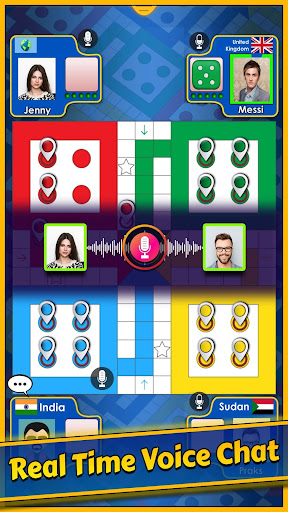
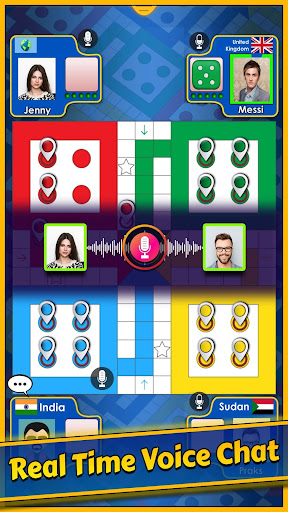
6. MEmuを使用してPCでLudo King®を楽しむ
MEmu App Playerは最高の無料で提供されるAndroidエミュレータで、5,000万人がすでに優れたAndroidゲーム体験を楽しんでいます。 MEmuの仮想化技術は、あなたのPCで何千ものAndroidゲームを快適にプレイすることを可能にします。
大画面でより精細;無限の待機、電池とドラフィックの極限を超え
キーボード・マウス・コントローラーを全力でサポート、より快適
マルチインスタンスで複数のゲームを同時に実行

「アークナイツ」日本で上陸!MEmuを使いPCでやりましょう

【アークナイツ】PCでの高速リセマラ方法

「アークナイツ」配信日と事前登録情報まとめ

『アークナイツ(明日方舟)』事前登録スタート、PCでも遊べる!

MEmuを使い、PCで「にゃんこ大戦争」をしよう!

MEmuを使い、PCで「ドラゴンボールZ ドッカンバトル」をしよう!
MEmuを使い、PCで「モンスターストライク」をしよう!
Play Ludo King® on PC by following steps:
人気のゲームPC版
人気のアプリPC版
Copyright © 2025 Microvirt. All Rights Reserved.|利用規約|プライバシーポリシー|MEmuについて