スマホ不要!プロ選手のようにキーボードとマウスで操作しよう。MEmuエミュはあなたにすべての期待を与える。電池が切れてしまうとか画面が小さいとかの問題を心配する必要がなくて、存分SINoALICEを楽しんでください。新しいMEmuエミュ7はPCでSINoALICEをプレイするのに最適!完璧なキーマッピングシステムにより、まるでパソコンゲームみたい。マルチインスタンスで複数のゲームやアプリを同時に実行!唯一無二な仮想化エンジンがパソコンの可能性を最大限になる。遊べるだけでなく、より楽しめる!
もっと見る
SINoALICEをPCでダウンロード!大画面でより楽しむ。電源が落ちてしまうとか通信料が足りないとかの問題を心配する必要がなく、PCの大画面でより快適にゲームを楽しましょう! -SINoALICE-.
-SINoALICE-
A RPG of a Unique Dark Fantasy World
The famous Japanese director Yoko Taro
and composer Okabe Keiichi·MONACA
invite you to a cruel story featuring
characters from fairy tales.
◈An Epic Story of Girls' Desires
Library,
a place where all of the world’s stories are gathered.
Now, here at the library,
the girls’ struggle to complete the story of their desires.
◈Delve into Your Favorite Character's Story
As the story of your character unfolds,
the truth is revealed in a Crossover Tale -
The Weapon Tale, which reveals
the sad stories of over 150 weapons,
The Class Tale, which gives
a glimpse into the characters’ minds
that change based on their class.
◈Fate Deciding Tense Battles
Real-Time Cooperative Battles
to face challenging enemies with your friends
Colosseum
to participate in 15 vs 15 Guild Battles
◈Alluring Illustrations, Vibrant Voices
Feel the charm of SINoAlice's
vintage-inspired illustration
Meet colorful characters
brought to life by
famous Japanese voice actors
※ When playing SINoALICE, we recommend that you wear headphones or earphones.
▣ Community
Follow us on official community to get latest news and updates!
Facebook: https://www.facebook.com/sinoaliceglobal
Instagram: https://www.instagram.com/sinoaliceglobal/
Twitter: https://twitter.com/sinoaliceglobal
▣ App Permission Information
In order to provide services below, we request for certain permissions.
[Optional Permission]
Save Photo / Media / Files: To save game execution files and videos, and upload photos / videos
Phone: To collect phone numbers to send promotional text messages
※ Granting or denying optional permissions does not affect gameplay.
[Permission Management]
▶ Android 6.0 or Higher - Go to Settings > Applications, select the app and toggle permissions
▶ Under Android 6.0 - Update the OS version to revoke permissions, or uninstall the app
※ If the app does not request consent for the permission, you can manage the permission through the steps above.
※ This app offers in-app purchases. You can disable this feature by adjusting your device settings.
・ Supported devices
Android: Android 6.0 or later (RAM 2GB or greater)
Some devices not listed may not be supported.
もっと見る

1. MEmuインストーラーをダウンロードしてセットアップを完了する

2. MEmuを起動し、デスクトップでのPlayストアを開く

3. PlayストアでSINoALICEを検索する
4. SINoALICEをダウンロードしてインストールする
5. インストールが完了したら、アイコンをクリックしてスタート

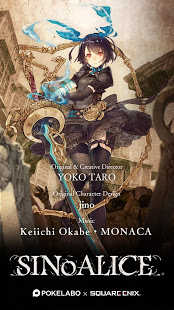
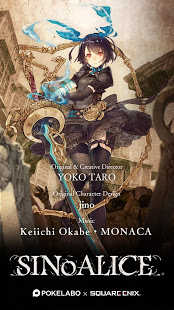
6. MEmuを使用してPCでSINoALICEを楽しむ
MEmu App Playerは最高の無料で提供されるAndroidエミュレータで、5,000万人がすでに優れたAndroidゲーム体験を楽しんでいます。 MEmuの仮想化技術は、あなたのPCで何千ものAndroidゲームを快適にプレイすることを可能にします。
大画面でより精細;無限の待機、電池とドラフィックの極限を超え
キーボード・マウス・コントローラーを全力でサポート、より快適
マルチインスタンスで複数のゲームを同時に実行

「アークナイツ」日本で上陸!MEmuを使いPCでやりましょう

【アークナイツ】PCでの高速リセマラ方法

「アークナイツ」配信日と事前登録情報まとめ

『アークナイツ(明日方舟)』事前登録スタート、PCでも遊べる!

MEmuを使い、PCで「にゃんこ大戦争」をしよう!

MEmuを使い、PCで「モンスターストライク」をしよう!
Play SINoALICE on PC by following steps:
人気のゲームPC版
人気のアプリPC版
Copyright © 2024 Microvirt. All Rights Reserved.|利用規約|プライバシーポリシー|MEmuについて