スマホ不要!プロ選手のようにキーボードとマウスで操作しよう。MEmuエミュはあなたにすべての期待を与える。電池が切れてしまうとか画面が小さいとかの問題を心配する必要がなくて、存分Polycam: 3D Scanner & Editorを楽しんでください。新しいMEmuエミュ7はPCでPolycam: 3D Scanner & Editorをプレイするのに最適!完璧なキーマッピングシステムにより、まるでパソコンゲームみたい。マルチインスタンスで複数のゲームやアプリを同時に実行!唯一無二な仮想化エンジンがパソコンの可能性を最大限になる。遊べるだけでなく、より楽しめる!
もっと見る
Polycam: 3D Scanner & EditorをPCでダウンロード!大画面でより楽しむ。電源が落ちてしまうとか通信料が足りないとかの問題を心配する必要がなく、PCの大画面でより快適にゲームを楽しましょう! Discover a new dimension in photography with Polycam, the top-rated 3D capture app for Android.
Discover a new dimension in photography with Polycam, the top-rated 3D capture app for Android. Ideal for architects, artists, designers, contractors, photographers, and anyone who wants to capture the world in a new way, Polycam offers innovative technology and advanced editing tools to bring your creativity to life.
Key Features:
Revolutionary 3D capture:
● Transform photos into 3D models with advanced photogrammetry
● Scan complex objects & scenes with intricate details
● Generate ready-to-use 3D assets for any computer graphics application
● Runs smoothly on any Android device with 2GB+ RAM
Advanced editing tools:
● Crop your 3D captures for the perfect composition
● Rotate to view from any angle
● Rescale to adjust the size of your 3D models
Export 3D models with Polycam Pro:
● Export mesh data in .obj, .dae, .fbx, .stl, & .gltf
● Export color point cloud data in .dxf, .ply, .las, .xyz, & .pts
● Export blueprints as .png images or .dae files
Connect & Share:
● Share 3D models with friends & colleagues with ease
● Join the Polycam community & discover captures from around the world
● Showcase your 3D scanning skills & creativity by sharing with the community
Unleash your creativity and take your photography to the next level with Polycam, the best 3D capture app on the market. Download now!
Privacy Policy: https://polycam.ai/privacy_policy.pdf
Terms of Use: https://polycam.ai/terms_and_conditions.pdf
もっと見る

1. MEmuインストーラーをダウンロードしてセットアップを完了する

2. MEmuを起動し、デスクトップでのPlayストアを開く

3. PlayストアでPolycam: 3D Scanner & Editorを検索する
4. Polycam: 3D Scanner & Editorをダウンロードしてインストールする
5. インストールが完了したら、アイコンをクリックしてスタート

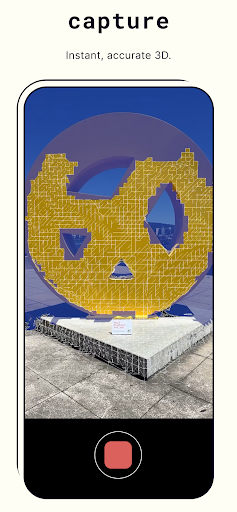
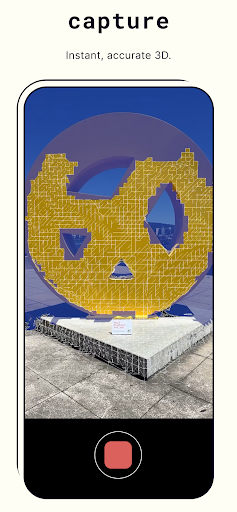
6. MEmuを使用してPCでPolycam: 3D Scanner & Editorを楽しむ
MEmu App Playerは最高の無料で提供されるAndroidエミュレータで、5,000万人がすでに優れたAndroidゲーム体験を楽しんでいます。 MEmuの仮想化技術は、あなたのPCで何千ものAndroidゲームを快適にプレイすることを可能にします。
大画面でより精細;無限の待機、電池とドラフィックの極限を超え
キーボード・マウス・コントローラーを全力でサポート、より快適
マルチインスタンスで複数のゲームを同時に実行
Use Polycam: 3D Scanner & Editor on PC by following steps:




人気のゲームPC版
人気のアプリPC版
Copyright © 2024 Microvirt. All Rights Reserved.|利用規約|プライバシーポリシー|MEmuについて