スマホ不要!プロ選手のようにキーボードとマウスで操作しよう。MEmuエミュはあなたにすべての期待を与える。電池が切れてしまうとか画面が小さいとかの問題を心配する必要がなくて、存分SMX: Supermoto Vs. Motocrossを楽しんでください。新しいMEmuエミュ7はPCでSMX: Supermoto Vs. Motocrossをプレイするのに最適!完璧なキーマッピングシステムにより、まるでパソコンゲームみたい。マルチインスタンスで複数のゲームやアプリを同時に実行!唯一無二な仮想化エンジンがパソコンの可能性を最大限になる。遊べるだけでなく、より楽しめる!
もっと見る
SMX: Supermoto Vs. MotocrossをPCでダウンロード!大画面でより楽しむ。電源が落ちてしまうとか通信料が足りないとかの問題を心配する必要がなく、PCの大画面でより快適にゲームを楽しましょう! 4 GB of RAM or more is recommended for the game to work properly!
4 GB of RAM or more is recommended for the game to work properly!
Get ready to rev your engines and conquer the track in the ultimate motocross racing game, SMX Supermoto Vs. Motocross! With multiple event options such as Motocross, Supermoto, Freestyle, and Endurocross, you'll be able to show off your skills on various terrains, from the slippery mud to the smooth asphalt.
Please keep in mind that the game is currently still in development. As such, certain features may not work properly, and there may be some unfinished or prototyping elements. However, rest assured that the game will continue to be updated with additional functions and improvements to enhance your racing experience.
FAQs:
Screenshots taken using the "Photo Mode" are stored in your phone's gallery.
User-made content (aka mods) goes to folder: /android/data/com.evag.smx/files/mods
Track Editor levels are stored in this folder
/android/data/com.evag.smx/files/TrackEditor
If you want to save your progress backup the file "user1.save" located here:
/android/data/com.evag.smx/files/user1.save
I'm stuck at the screen "Initializing ads services": Your internet connection is weak, the Unity Ads server is down or you are blocking the unity ads servers, check your internet connection and try relaunching the game.
I downloaded content from the Mod Browser but it does not appear in the game or on the side menu: Press refresh to load all the downloaded content. Check if the mod is compatible by looking at the label on the side menu list with all the loaded mods, if a mod is not compatible it would have "incompatible" next to its title.
People can't see me when they connect to my multiplayer room:
After you created a room make sure to also join the game by going to "cogwheel", Multiplayer, Join game.
もっと見る

1. MEmuインストーラーをダウンロードしてセットアップを完了する

2. MEmuを起動し、デスクトップでのPlayストアを開く

3. PlayストアでSMX: Supermoto Vs. Motocrossを検索する
4. SMX: Supermoto Vs. Motocrossをダウンロードしてインストールする
5. インストールが完了したら、アイコンをクリックしてスタート

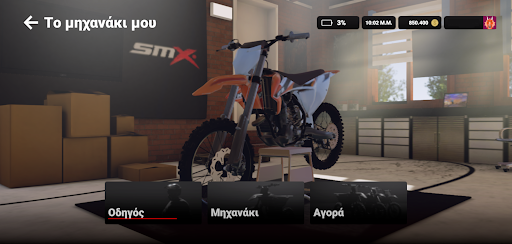
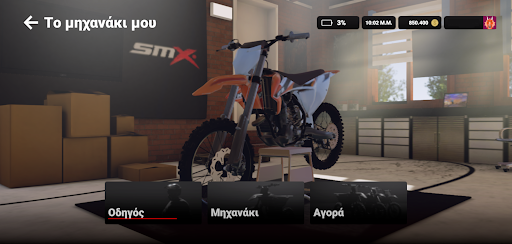
6. MEmuを使用してPCでSMX: Supermoto Vs. Motocrossを楽しむ
MEmu App Playerは最高の無料で提供されるAndroidエミュレータで、5,000万人がすでに優れたAndroidゲーム体験を楽しんでいます。 MEmuの仮想化技術は、あなたのPCで何千ものAndroidゲームを快適にプレイすることを可能にします。
大画面でより精細;無限の待機、電池とドラフィックの極限を超え
キーボード・マウス・コントローラーを全力でサポート、より快適
マルチインスタンスで複数のゲームを同時に実行

「アークナイツ」日本で上陸!MEmuを使いPCでやりましょう

【アークナイツ】PCでの高速リセマラ方法

「アークナイツ」配信日と事前登録情報まとめ

『アークナイツ(明日方舟)』事前登録スタート、PCでも遊べる!

MEmuを使い、PCで「にゃんこ大戦争」をしよう!

MEmuを使い、PCで「ドラゴンボールZ ドッカンバトル」をしよう!

MEmuを使い、PCで「モンスターストライク」をしよう!
Play SMX: Supermoto Vs. Motocross on PC by following steps:
人気のゲームPC版
人気のアプリPC版
Copyright © 2025 Microvirt. All Rights Reserved.|利用規約|プライバシーポリシー|MEmuについて