スマホ不要!プロ選手のようにキーボードとマウスで操作しよう。MEmuエミュはあなたにすべての期待を与える。電池が切れてしまうとか画面が小さいとかの問題を心配する必要がなくて、存分Sudokuを楽しんでください。新しいMEmuエミュ7はPCでSudokuをプレイするのに最適!完璧なキーマッピングシステムにより、まるでパソコンゲームみたい。マルチインスタンスで複数のゲームやアプリを同時に実行!唯一無二な仮想化エンジンがパソコンの可能性を最大限になる。遊べるだけでなく、より楽しめる!
もっと見る
SudokuをPCでダウンロード!大画面でより楽しむ。電源が落ちてしまうとか通信料が足りないとかの問題を心配する必要がなく、PCの大画面でより快適にゲームを楽しましょう! Sudoku is a popular classic math number game loved by players of all ages!
Sudoku is a popular classic math number game loved by players of all ages! Whether you want to pass the time, exercise your brain, or improve your math and logical thinking, our classic Sudoku puzzle game is your perfect choice!
In this classic Sudoku game, we offer 8 different difficulty levels, ensuring that players of all skill levels can find their enjoyment. We have prepared over 10,000+ unique Sudoku puzzles to provide you with endless fun!
If you're new to Sudoku puzzle games, you can practice in easy mode and learn Sudoku techniques with smart hints. With continuous practice, you can take on more advanced challenges!
If you're a Sudoku expert, then challenge yourself with the expert mode! We also offer even more challenging 12x12 and 16x16 modes. Utilize comprehensive game statistics to further hone your skills and push your limits!
The puzzle events in this classic Sudoku puzzle game offer you even more fun. While exercising your brain, you can collect beautiful postcards and badges!
Playing this classic Sudoku puzzle game is a relaxing process that helps relieve stress and is the perfect choice for leisure time! Additionally, these Sudoku number games can enhance memory and logical abilities. Regular Sudoku math training is an effective way to keep your mind sharp!
Key features in this game:
• Exclusive Puzzles: Over 10,000 Sudoku puzzles with continuous updates.
• Multiple Difficulty Levels: Choose from 8 different difficulty levels, catering to beginners and experts alike.
• Daily Challenges: New daily challenge levels with exclusive medals.
• Puzzle Events: Regular puzzle events where you can collect beautiful postcards by collecting Sudoku jigsaw pieces.
• Level Statistics: You can find your level history and extraordinary achievements here, and then you can challenge yourself.
• Eye Protection Mode: Select theme colors that suit different lighting conditions for a more comfortable experience.
• Smart Hints: Detailed solving techniques provided while tackling problems.
• Smart Notes: Quickly fill in notes, saving time and effort.
• Highlight Assistance: Various highlighting options to make puzzles clear.
• Offline puzzles: Play this perfect Sudoku puzzle game anytime anywhere even without network.
Play this perfect Sudoku puzzle game now!
もっと見る

1. MEmuインストーラーをダウンロードしてセットアップを完了する

2. MEmuを起動し、デスクトップでのPlayストアを開く

3. PlayストアでSudokuを検索する
4. Sudokuをダウンロードしてインストールする
5. インストールが完了したら、アイコンをクリックしてスタート

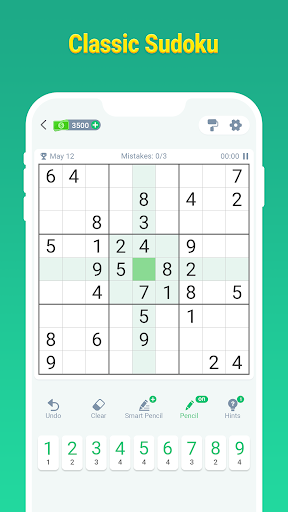
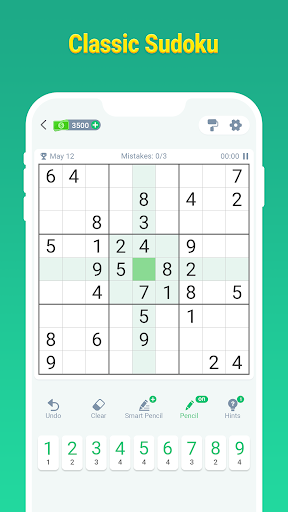
6. MEmuを使用してPCでSudokuを楽しむ
MEmu App Playerは最高の無料で提供されるAndroidエミュレータで、5,000万人がすでに優れたAndroidゲーム体験を楽しんでいます。 MEmuの仮想化技術は、あなたのPCで何千ものAndroidゲームを快適にプレイすることを可能にします。
大画面でより精細;無限の待機、電池とドラフィックの極限を超え
キーボード・マウス・コントローラーを全力でサポート、より快適
マルチインスタンスで複数のゲームを同時に実行

「アークナイツ」日本で上陸!MEmuを使いPCでやりましょう

【アークナイツ】PCでの高速リセマラ方法

「アークナイツ」配信日と事前登録情報まとめ

『アークナイツ(明日方舟)』事前登録スタート、PCでも遊べる!

MEmuを使い、PCで「にゃんこ大戦争」をしよう!

MEmuを使い、PCで「モンスターストライク」をしよう!
Play Sudoku on PC by following steps:




人気のゲームPC版
人気のアプリPC版
Copyright © 2024 Microvirt. All Rights Reserved.|利用規約|プライバシーポリシー|MEmuについて