スマホ不要!プロ選手のようにキーボードとマウスで操作しよう。MEmuエミュはあなたにすべての期待を与える。電池が切れてしまうとか画面が小さいとかの問題を心配する必要がなくて、存分ColorfulClouds Weatherを楽しんでください。新しいMEmuエミュ7はPCでColorfulClouds Weatherをプレイするのに最適!完璧なキーマッピングシステムにより、まるでパソコンゲームみたい。マルチインスタンスで複数のゲームやアプリを同時に実行!唯一無二な仮想化エンジンがパソコンの可能性を最大限になる。遊べるだけでなく、より楽しめる!
もっと見る
ColorfulClouds WeatherをPCでダウンロード!大画面でより楽しむ。電源が落ちてしまうとか通信料が足りないとかの問題を心配する必要がなく、PCの大画面でより快適にゲームを楽しましょう! Your trusted, free 15-day weather forecast app, is now at your fingertips!
Your trusted, free 15-day weather forecast app, is now at your fingertips! Expect the Unexpected with this Beautiful and Easy-to-use Weather App.
Accurate Minute to Minute Rainfall Forecast - When will the rain start and when is it going to stop? Know the weather in advance and plan your day out properly!
Free 15-day forecast: A detailed and accurate 15-day weather forecast, completely free, giving you the information you need for any plans or adventures!
Street-level accuracy: Exclusive weather forecast for every block in the neighborhood.
Rainfall Map - We use the National Meteorological Radar to produce our weather forecast. Just take a glimpse to know exactly where and how heavy the rain will be!
Air Pollution Map - Is pollution growing stronger or fading away? Where is it heading to? Take a look at this map and get the answer to all of your questions!
Weather Feedback - If you ever feel that our forecast failed to meet your expectations, please tap the feedback button to help us get better!
------
A big thank you to the "Swarma Club" and our partners for their long-term and unfailing support!
もっと見る

1. MEmuインストーラーをダウンロードしてセットアップを完了する

2. MEmuを起動し、デスクトップでのPlayストアを開く

3. PlayストアでColorfulClouds Weatherを検索する
4. ColorfulClouds Weatherをダウンロードしてインストールする
5. インストールが完了したら、アイコンをクリックしてスタート

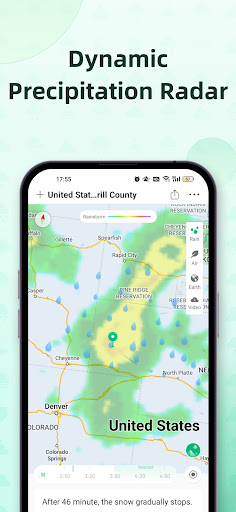
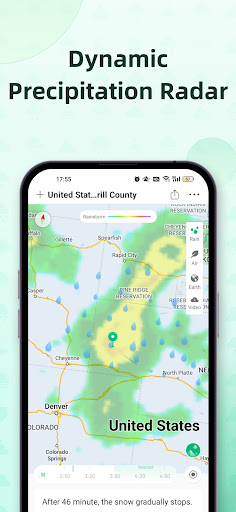
6. MEmuを使用してPCでColorfulClouds Weatherを楽しむ
MEmu App Playerは最高の無料で提供されるAndroidエミュレータで、5,000万人がすでに優れたAndroidゲーム体験を楽しんでいます。 MEmuの仮想化技術は、あなたのPCで何千ものAndroidゲームを快適にプレイすることを可能にします。
大画面でより精細;無限の待機、電池とドラフィックの極限を超え
キーボード・マウス・コントローラーを全力でサポート、より快適
マルチインスタンスで複数のゲームを同時に実行
Use ColorfulClouds Weather on PC by following steps:




人気のゲームPC版
人気のアプリPC版
Copyright © 2024 Microvirt. All Rights Reserved.|利用規約|プライバシーポリシー|MEmuについて