スマートフォンは不要!パソコンと同じようにキーボードとマウスで操作できます。MEmu Playは、あなたが待ち望んでいたすべての楽しみをお届けします。バッテリー残量や小さな画面を気にすることなく、DMSSをご利用ください。最新のMEmu 9は、DMSSをPCで体験するのに最適です!完璧なキーマッピングシステムにより、PCのようなスムーズな操作性を実現します。マルチインスタンス機能により、複数のアプリケーションを同時に実行できます。独自の仮想化エンジンがPCのパフォーマンスを最大限に引き出します。アプリを使用するだけでなく、高品質な体験を得ることができます。
もっと見る
DMSSをPCでダウンロード!大画面でより楽しむ。電源が落ちてしまうとか通信料が足りないとかの問題を心配する必要がなく、PCの大画面でより快適にゲームを楽しましょう! DMSS アプリを使用すると、セキュリティ管理の効率を向上できます。
DMSS アプリを使用すると、セキュリティ管理の効率を向上できます。 Wi-Fi または携帯電話ネットワーク経由でいつでもどこでもリアルタイムの監視ビデオを視聴し、再生できます。デバイス アラームがトリガーされると、DMSS はすぐにインスタント通知をプッシュします。
このアプリは Android 5.0 以降のシステムをサポートしています。
DMSS が提供するもの:
1. リアルタイムライブビュー:
追加したデバイスからリアルタイムの監視ビデオをいつでもどこでも見ることができ、自宅環境の安全性をより適切に監視できます。
2.ビデオの再生:
日付やイベントカテゴリごとに関心のあるイベントをすばやく見つけ、必要な過去のビデオ映像を再生できます。
3. インスタントアラーム通知:
ニーズに応じて、さまざまなアラーム イベントをサブスクライブできます。イベントがトリガーされると、すぐにメッセージ通知を受け取ります。
4. デバイスの共有
デバイスを家族と共有して共有使用したり、異なる使用許可を割り当てることができます。
5. アラームハブ
さまざまな周辺アクセサリをアラーム ハブに追加して、盗難、侵入、火災、水害、その他の状況の可能性について警告を発することができます。予期せぬ事態が発生した場合、DMSS は即座にアラームを作動させ、危険通知を送信します。
6. ビジュアルインターホン
ビジュアル インターコム デバイスを追加して、デバイスと DMSS の間でビデオ通話を行ったり、ロックやロック解除などの機能を実行したりできます。
7. アクセス制御
アクセス制御デバイスを追加して、ドアの現在のステータスを確認し、ロック解除記録を表示したり、ドアのリモートロック解除操作を実行したりできます。
もっと見る

1. MEmuインストーラーをダウンロードしてセットアップを完了する

2. MEmuを起動し、デスクトップでのPlayストアを開く

3. PlayストアでDMSSを検索する
4. DMSSをダウンロードしてインストールする
5. インストールが完了したら、アイコンをクリックしてスタート

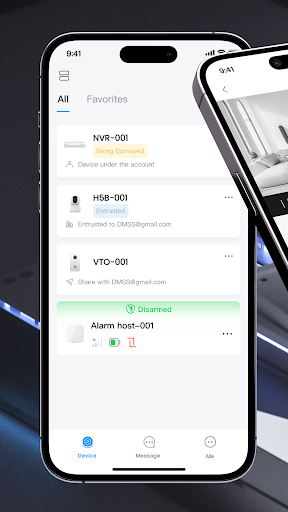
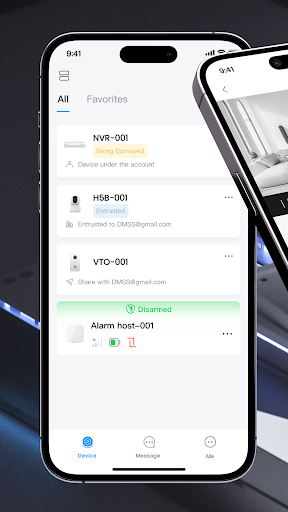
6. MEmuを使ってパソコンでDMSSを体験する
MEmu Playは現在、最高の無料Androidエミュレーターであり、5,000万人のユーザーが優れたAndroidアプリ体験を楽しんでいます。MEmuの仮想化テクノロジーにより、数千ものAndroidアプリをコンピューターでスムーズに実行できます。
大画面でより精細;無限の待機、電池とドラフィックの極限を超え
キーボード・マウス・コントローラーを全力でサポート、より快適
マルチインスタンスで複数のゲームを同時に実行
Use DMSS on PC by following steps:
人気のゲームPC版
人気のアプリPC版
Copyright © 2025 Microvirt. All Rights Reserved.|利用規約|プライバシーポリシー|MEmuについて