スマホ不要!プロ選手のようにキーボードとマウスで操作しよう。MEmuエミュはあなたにすべての期待を与える。電池が切れてしまうとか画面が小さいとかの問題を心配する必要がなくて、存分Feeld: Date & Meet New Peopleを楽しんでください。新しいMEmuエミュ7はPCでFeeld: Date & Meet New Peopleをプレイするのに最適!完璧なキーマッピングシステムにより、まるでパソコンゲームみたい。マルチインスタンスで複数のゲームやアプリを同時に実行!唯一無二な仮想化エンジンがパソコンの可能性を最大限になる。遊べるだけでなく、より楽しめる!
もっと見る
Feeld: Date & Meet New PeopleをPCでダウンロード!大画面でより楽しむ。電源が落ちてしまうとか通信料が足りないとかの問題を心配する必要がなく、PCの大画面でより快適にゲームを楽しましょう! Feeld は、安全かつプライベートな方法でデートや人間関係を探求したいと考えているオープンマインドな人々とつながるために作られました。
Feeld は、安全かつプライベートな方法でデートや人間関係を探求したいと考えているオープンマインドな人々とつながるために作られました。誰でも使えるように作られた代替出会い系アプリでチャットしてつながりましょう。 Feeld は、エキサイティングで新しいタイプのデート体験を探している人なら誰でも参加できます。
本当の自分でいられる空間を見つけて、あなたを探している人に見つけてもらいましょう。 Feeld に参加して、仮想またはその他の場所を探索し、世界中の同じ考えを持つ人々とつながりましょう。 Feeld で自分と他人との関係を再定義しながら、あらゆる性別や性的アイデンティティに開かれた多様なコミュニティでオープンにつながりましょう。
今すぐダウンロードして、オープンマインドなデート体験を発見してください。
フィールの特徴
チャットしてつながる
• オープンマインドな人々と出会い、会話を始めましょう
• 最も近い人々とつながるか、世界中の 20 以上の最も人気のある都市を探索してください
• つながりを求めている人を見つけて、新しいデート方法を発見する
誰でも使える出会い系アプリ
• 20 を超える性自認から選択
• 20 以上のセクシュアリティのリストから選択して、Feeld 体験をパーソナライズ
思いのままにデート
• 安全でプライベートな出会い系プラットフォームで安全に探索しましょう
• 好奇心旺盛なFeledメンバーとつながり、自分の願望を探求しましょう
• オープンマインドなFeldメンバーとチャットして、有意義で親密な体験をしましょう
掲載記事: New York Times、The New Yorker、Dazed & Confused、Cosmopolitan、Vanity Fair。
Majestic になって、Feled を最大限に体験してください。 Majestic メンバーシップでは、アプリ上で誰があなたを気に入ったかを確認したり、あなたのコネクションのみに表示されるプライベート写真を追加したり、1 日 1 回の無料 Ping などの拡張機能をお楽しみいただけます。
好奇心と欲望を探求し、違った方法でデートできる場所、Feled をダウンロードしてください。新しいエキサイティングなデート方法を準備している世界中の人々とつながりましょう。
______
Feeld にアクセスして使用するには、18 歳以上である必要があります。
アプリは無料でダウンロードして使用できます。
アプリの開発に資金を提供するオプションの有料サブスクリプション サービスである Majestic メンバーシップに参加すると、追加機能が利用可能になります。
サブスクリプションはメンバーが管理する必要があり、購入後に Play ストアのサブスクリプション画面に移動することで自動更新をオフにすることができます。
試用版サブスクリプションが提供される場合、メンバーが Play ストア アカウントを通じてサブスクリプションにサインアップすると、試用期間が開始されます。メンバーがトライアル終了の少なくとも 24 時間前にキャンセルしない限り、サブスクリプションはトライアルの最終日に請求されます。
無料試用期間の未使用部分は、メンバーがサブスクリプションを購入すると失効します。
メンバーシップをキャンセルするには、メンバーは Play ストア アカウントを通じて直接キャンセルする必要があります。
キャンセルは、現在のサブスクリプション期間の終了時に開始されます。
すべての購入は、Play ストア アカウントの一部として Google Play アカウントにサインアップするときに指定した支払い方法で請求され、Play ストアの明細書には Google として表示されます。
すべての個人データは、Feeld プライバシー ポリシーの利用規約に基づいて取り扱われます。詳細については、https://feel.co/about/privacy をご覧ください。
利用規約はこちらでご覧いただけます: https://feeld.co/about/terms
もっと見る

1. MEmuインストーラーをダウンロードしてセットアップを完了する

2. MEmuを起動し、デスクトップでのPlayストアを開く

3. PlayストアでFeeld: Date & Meet New Peopleを検索する
4. Feeld: Date & Meet New Peopleをダウンロードしてインストールする
5. インストールが完了したら、アイコンをクリックしてスタート

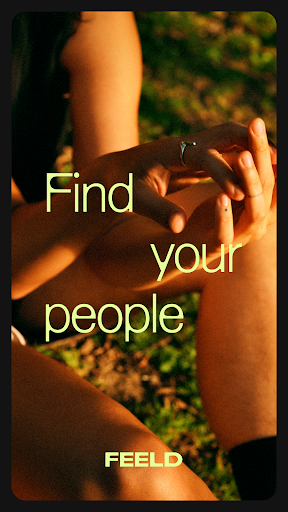
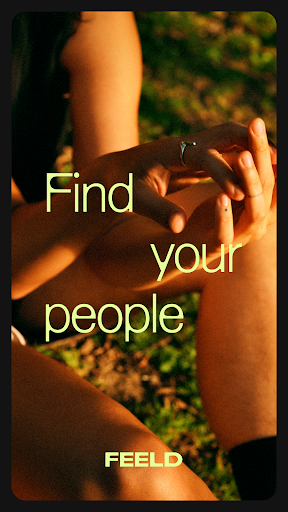
6. MEmuを使用してPCでFeeld: Date & Meet New Peopleを楽しむ
MEmu App Playerは最高の無料で提供されるAndroidエミュレータで、5,000万人がすでに優れたAndroidゲーム体験を楽しんでいます。 MEmuの仮想化技術は、あなたのPCで何千ものAndroidゲームを快適にプレイすることを可能にします。
大画面でより精細;無限の待機、電池とドラフィックの極限を超え
キーボード・マウス・コントローラーを全力でサポート、より快適
マルチインスタンスで複数のゲームを同時に実行
Use Feeld: Date & Meet New People on PC by following steps:
人気のゲームPC版
人気のアプリPC版
Copyright © 2025 Microvirt. All Rights Reserved.|利用規約|プライバシーポリシー|MEmuについて