スマホ不要!プロ選手のようにキーボードとマウスで操作しよう。MEmuエミュはあなたにすべての期待を与える。電池が切れてしまうとか画面が小さいとかの問題を心配する必要がなくて、存分GrabMerchantを楽しんでください。新しいMEmuエミュ7はPCでGrabMerchantをプレイするのに最適!完璧なキーマッピングシステムにより、まるでパソコンゲームみたい。マルチインスタンスで複数のゲームやアプリを同時に実行!唯一無二な仮想化エンジンがパソコンの可能性を最大限になる。遊べるだけでなく、より楽しめる!
もっと見る
GrabMerchantをPCでダウンロード!大画面でより楽しむ。電源が落ちてしまうとか通信料が足りないとかの問題を心配する必要がなく、PCの大画面でより快適にゲームを楽しましょう! ビジネスを行うためのより良い方法をお楽しみください。
ビジネスを行うためのより良い方法をお楽しみください。
アプリをダウンロードして、Grabマーチャントパートナーとして今すぐサインアップしてください。
グラブマーチャントパートナーになるための2つの簡単なステップ:
1.最初に営業チームにビジネスを登録します。
GrabFood / GrabMartサインアップ:https://www.grab.com/merchant/food/
GrabPayサインアップ:https://www.grab.com/merchant/pay/
-------------------------------------------------- ----------------------------
2.サインアップした後、ビジネスを行うためのより良い方法を楽しむためにこのアプリをダウンロードしてください。
あなたがビジネスの成長のためのより多くの機会を作りたいならば、このモバイルアプリはあなたをサポートします。何百万もの消費者に配達と安全なキャッシュレス支払いオプションを提供します。誰がそれを望まないのですか?
グラブのマーチャントパートナーになるということは、より多くのオプションを楽しむことを意味します
朝食、昼食、夕食の群衆や店内の顧客を超えてビジネスを拡大します。 GrabFoodを使用すると、1日中いつでもハンガーストライキが発生したときに食事を届けることができます。 GrabMartは、より多くの顧客に連絡を取り、自宅に直接食料品を配達するのに役立ちます。
GrabMerchantアプリは、オンラインビジネスをよりシームレスにします
フードデリバリーサービスや食料品店を運営している場合、このアプリはプロセスを効率的に管理するため、自分が最も得意とすることに集中できます。
注文を簡単に管理
レストランや店舗に届くすべての注文を確認し、デバイスから直接、処理されている注文を追跡します。
オンラインで売り上げを伸ばす
彼らを忠実な顧客に変えるための割引を提供します。より多くの注文を得るためにアプリ内で広告を出します。
より良い洞察を得る
優れた売り手は、データと店舗のパフォーマンスに支えられて、より良いビジネス上の意思決定を行います。何が適切に機能しているかを確認して、売り上げを伸ばすために努力を集中できるようにします。
GrabAcademyで学ぶ
レストランやお店を経営するのは簡単ではありません。そのため、パフォーマンスを向上させる方法についてのレッスンで、より簡単になります。
安全な支払いを有効にする
キャッシュレスになることはあなたとあなたの顧客の両方を助けます。アプリで何を販売していても、お金の出入りを追跡および追跡できるようになり、顧客はより速く、より安全に支払う柔軟性を得ることができます。
ストアフロントを管理する
メニューやカタログを作成、アップロード、更新して、群衆から目立つようにします。
従業員のアクセスを管理する
チームのさまざまなメンバーに指定されたプロファイルを作成します。
一部の機能は、一部の市場でのみご利用いただけます。
インタレストベース広告やクロスデバイストラッキングなど、モバイルアプリで使用される情報の詳細、または特定のオプトアウトの選択を実行するには、プライバシーポリシーを参照してください。
プライバシーポリシー:www.grab.com/privacy
オープンソースソフトウェアの帰属:www.grb.to/oss-attributions
もっと見る

1. MEmuインストーラーをダウンロードしてセットアップを完了する

2. MEmuを起動し、デスクトップでのPlayストアを開く

3. PlayストアでGrabMerchantを検索する
4. GrabMerchantをダウンロードしてインストールする
5. インストールが完了したら、アイコンをクリックしてスタート

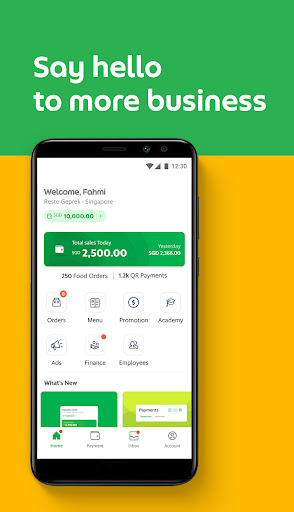
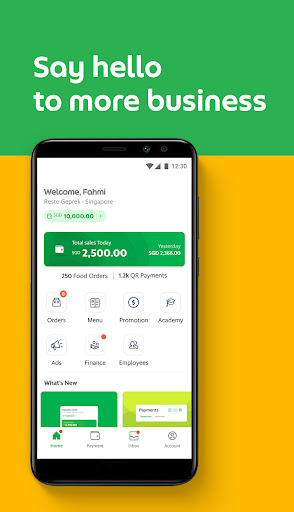
6. MEmuを使用してPCでGrabMerchantを楽しむ
MEmu App Playerは最高の無料で提供されるAndroidエミュレータで、5,000万人がすでに優れたAndroidゲーム体験を楽しんでいます。 MEmuの仮想化技術は、あなたのPCで何千ものAndroidゲームを快適にプレイすることを可能にします。
大画面でより精細;無限の待機、電池とドラフィックの極限を超え
キーボード・マウス・コントローラーを全力でサポート、より快適
マルチインスタンスで複数のゲームを同時に実行
Use GrabMerchant on PC by following steps:
人気のゲームPC版
人気のアプリPC版
Copyright © 2025 Microvirt. All Rights Reserved.|利用規約|プライバシーポリシー|MEmuについて