スマホ不要!プロ選手のようにキーボードとマウスで操作しよう。MEmuエミュはあなたにすべての期待を与える。電池が切れてしまうとか画面が小さいとかの問題を心配する必要がなくて、存分LINE TVを楽しんでください。新しいMEmuエミュ7はPCでLINE TVをプレイするのに最適!完璧なキーマッピングシステムにより、まるでパソコンゲームみたい。マルチインスタンスで複数のゲームやアプリを同時に実行!唯一無二な仮想化エンジンがパソコンの可能性を最大限になる。遊べるだけでなく、より楽しめる!
もっと見る
LINE TVをPCでダウンロード!大画面でより楽しむ。電源が落ちてしまうとか通信料が足りないとかの問題を心配する必要がなく、PCの大画面でより快適にゲームを楽しましょう! “Watch your favorite contents - anytime, anywhere!
“Watch your favorite contents - anytime, anywhere!”LINE TV is a premium video streaming service where you can watch all the contents for ‘FREE’.You can watch high-quality video content in a variety of categories such as TV dramas, entertainment shows, movies, Y-series, music videos, and more.◆ Everything is FREE! on Multi-DevicesYou can download LINE TV app on smartphones, tablets and Android TV and watch all contents For Free! Just log in with your LINE email account on your device!To check your LINE email account, go to LINE app > Settings > Accounts > Email Account Registration※ PC Version : https://tv.line.me◆ Trending TV ShowsCheck out the most trending dramas, variety, movies and your favorite shows from leading TV station on LINE TV. The more you watch, the better LINE TV gets at recommending contents for you, based on your watching history.◆ LINE TV OriginalWatch exclusive LINE TV Original contents which are offered for LINE TV users only.◆ Experience more with LINE TV on a bigger screenYou can enjoy LINE TV on big screen through Android TV and Chromecast.※ For best performance, we recommend using LINE TV on Android TV OS 8 or higher.◆ Easy to explore by CategoryFind all the latest and most popular videos organized into categories such as Drama, Movie, Music, Entertainment, Y-series, Lifestyle and more.◆ Search with any wordsYou can also search for specific videos by content’s name, clip title, genre, or cast members.◆ Non stop Music PlaylistEnjoy Music videos and shows from global partners on our Music playlist player! You can shuffle, play by order or even repeat it again and again.◆ Become a Fan of Your Favorite ChannelsBecome a fan of your favorite channels and be informed when new content is added.◆ Personal Video RecommendationEnjoy your personalized recommendation of contents through FEED view on LINE TV.▣ In case of any error, please send us your feedback with your information below to analyze the problem.※ Device Model※ OS version※ Carrier※ App versionYour valuable feedback will help us improve our servicesFor our latest content and more program information, you can follow LINE TV social media accounts:Facebook: https://www.facebook.com/linetvthTwitter: https://twitter.com/linetvthInstagram: https://www.instagram.com/linetvthWebsite: https://tv.line.me*Content availability varies by country and is subject to change without notice.▣ Notes:※ For better video streaming, please connect to a Wi-Fi network.※ For best performance, we recommend using LINE TV on Mobile APP OS 5.0 or higher / TV APP OS 8.0 or higher.※ LINE uses third party advertising agencies to place advertisements. To measure the effectiveness of the advertisements, we install third-party modules within the Apps. We may also install third-party modules within the Apps in order to help us understand how the Service is used. Details regarding the Apps in which such third-party modules follow:- Installed on: LINE TV 3.1.0 and higher for Android/iOS- Operator: Nielsen- Details Obtained: Advertisement Identifiers- Aims: To measure audience of LINE TV in Thailand- Sharing to third-parties: No- To learn more about the information that Nielsen software may collect and your choices with regard to it, please see the Nielsen Digital Measurement Privacy Policy:(App) http://priv-policy.imrworldwide.com/priv/mobile/th/en/optout.html(Web) http://priv-policy.imrworldwide.com/priv/browser/th/en/optout.html
もっと見る

1. MEmuインストーラーをダウンロードしてセットアップを完了する

2. MEmuを起動し、デスクトップでのPlayストアを開く

3. PlayストアでLINE TVを検索する
4. LINE TVをダウンロードしてインストールする
5. インストールが完了したら、アイコンをクリックしてスタート

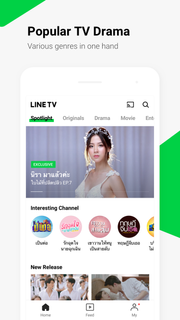
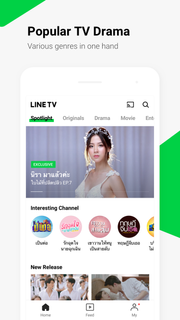
6. MEmuを使用してPCでLINE TVを楽しむ
MEmu App Playerは最高の無料で提供されるAndroidエミュレータで、5,000万人がすでに優れたAndroidゲーム体験を楽しんでいます。 MEmuの仮想化技術は、あなたのPCで何千ものAndroidゲームを快適にプレイすることを可能にします。
大画面でより精細;無限の待機、電池とドラフィックの極限を超え
キーボード・マウス・コントローラーを全力でサポート、より快適
マルチインスタンスで複数のゲームを同時に実行
Use LINE TV on PC by following steps:
人気のゲームPC版
人気のアプリPC版
Copyright © 2025 Microvirt. All Rights Reserved.|利用規約|プライバシーポリシー|MEmuについて