スマホ不要!プロ選手のようにキーボードとマウスで操作しよう。MEmuエミュはあなたにすべての期待を与える。電池が切れてしまうとか画面が小さいとかの問題を心配する必要がなくて、存分NetShare - no-root-tetheringを楽しんでください。新しいMEmuエミュ7はPCでNetShare - no-root-tetheringをプレイするのに最適!完璧なキーマッピングシステムにより、まるでパソコンゲームみたい。マルチインスタンスで複数のゲームやアプリを同時に実行!唯一無二な仮想化エンジンがパソコンの可能性を最大限になる。遊べるだけでなく、より楽しめる!
もっと見る
NetShare - no-root-tetheringをPCでダウンロード!大画面でより楽しむ。電源が落ちてしまうとか通信料が足りないとかの問題を心配する必要がなく、PCの大画面でより快適にゲームを楽しましょう! Create WiFi Hotspot to share cellular data or extend your existing WiFi connection just as a WiFi Repeater.
Create WiFi Hotspot to share cellular data or extend your existing WiFi connection just as a WiFi Repeater. NO TETHERING PLAN OR Tether fees required.
Support android 6 and above
Work in android 6 and above in which hotspot / tethering features are blocked.
Bypass tethering / hotspot block.
Your tethering is completely hidden & undetectable.
Create portable WiFi Hotspot while connected to WiFi network to share WiFi connection from your device to other devices as a WiFi Repeater.
Using WiFi Tether which is more faster than Bluetooth, and C libraries to make WiFi Tether faster than ever.
Extend weak WiFi signal Using your phone.
Facebook page https://Facebook.com/NetShareApp
NetShare use VPN in the connected device service for routing ip packets to NetShare to provide full internet access to the device
もっと見る

1. MEmuインストーラーをダウンロードしてセットアップを完了する

2. MEmuを起動し、デスクトップでのPlayストアを開く

3. PlayストアでNetShare - no-root-tetheringを検索する
4. NetShare - no-root-tetheringをダウンロードしてインストールする
5. インストールが完了したら、アイコンをクリックしてスタート

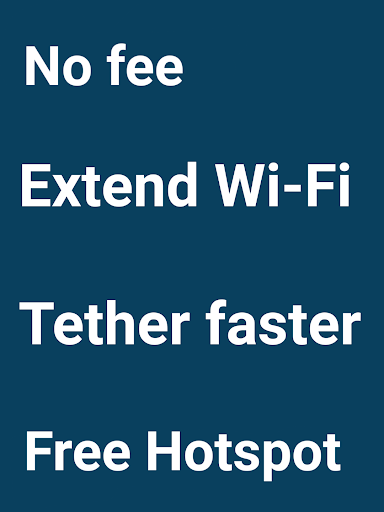
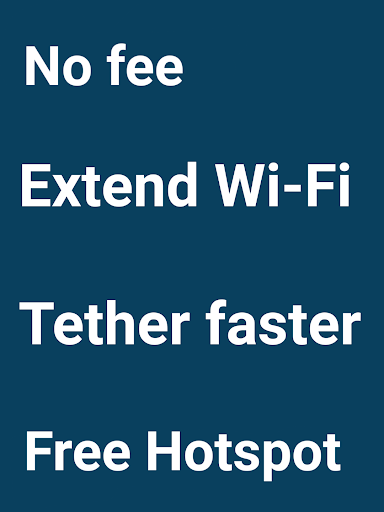
6. MEmuを使用してPCでNetShare - no-root-tetheringを楽しむ
MEmu App Playerは最高の無料で提供されるAndroidエミュレータで、5,000万人がすでに優れたAndroidゲーム体験を楽しんでいます。 MEmuの仮想化技術は、あなたのPCで何千ものAndroidゲームを快適にプレイすることを可能にします。
大画面でより精細;無限の待機、電池とドラフィックの極限を超え
キーボード・マウス・コントローラーを全力でサポート、より快適
マルチインスタンスで複数のゲームを同時に実行
Use NetShare - no-root-tethering on PC by following steps:
人気のゲームPC版
人気のアプリPC版
Copyright © 2024 Microvirt. All Rights Reserved.|利用規約|プライバシーポリシー|MEmuについて