スマホ不要!プロ選手のようにキーボードとマウスで操作しよう。MEmuエミュはあなたにすべての期待を与える。電池が切れてしまうとか画面が小さいとかの問題を心配する必要がなくて、存分OONE World - car assistanceを楽しんでください。新しいMEmuエミュ7はPCでOONE World - car assistanceをプレイするのに最適!完璧なキーマッピングシステムにより、まるでパソコンゲームみたい。マルチインスタンスで複数のゲームやアプリを同時に実行!唯一無二な仮想化エンジンがパソコンの可能性を最大限になる。遊べるだけでなく、より楽しめる!
もっと見る
OONE World - car assistanceをPCでダウンロード!大画面でより楽しむ。電源が落ちてしまうとか通信料が足りないとかの問題を心配する必要がなく、PCの大画面でより快適にゲームを楽しましょう! Say goodbye to endless searches and stressful calls!
Say goodbye to endless searches and stressful calls! OONE World is your ultimate solution for car maintenance. Save time, money, and energy with our convenient app.
With OONE World, you can:
- Find a car service in just 1 minute
- Compare prices, ratings, and real reviews
- Book an appointment at your convenience
All services for your car:
- Oil and filter replacement
- Air conditioning service
- Brake diagnostics and repair
- Tire replacement and balancing
- Battery check-ups
- Fuel system cleaning
- Wheel alignment adjustment
- Window tinting and film installation
And much more — all in one app!
Why Choose OONE World?
- Verified car services in your city
- Honest reviews and ratings
- Always up-to-date prices and available slots
- Easy to use — everything you need at your fingertips!
OONE World makes car maintenance simple and enjoyable. No more headaches — just peace of mind for what matters most to you.
Download OONE World now and experience the convenience of modern car care!
もっと見る

1. MEmuインストーラーをダウンロードしてセットアップを完了する

2. MEmuを起動し、デスクトップでのPlayストアを開く

3. PlayストアでOONE World - car assistanceを検索する
4. OONE World - car assistanceをダウンロードしてインストールする
5. インストールが完了したら、アイコンをクリックしてスタート

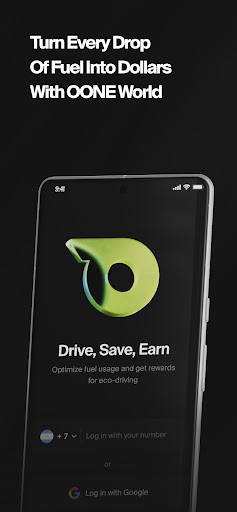
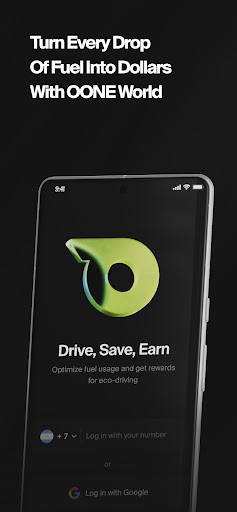
6. MEmuを使用してPCでOONE World - car assistanceを楽しむ
MEmu App Playerは最高の無料で提供されるAndroidエミュレータで、5,000万人がすでに優れたAndroidゲーム体験を楽しんでいます。 MEmuの仮想化技術は、あなたのPCで何千ものAndroidゲームを快適にプレイすることを可能にします。
大画面でより精細;無限の待機、電池とドラフィックの極限を超え
キーボード・マウス・コントローラーを全力でサポート、より快適
マルチインスタンスで複数のゲームを同時に実行
Use OONE World - car assistance on PC by following steps:




人気のゲームPC版
人気のアプリPC版
Copyright © 2024 Microvirt. All Rights Reserved.|利用規約|プライバシーポリシー|MEmuについて