スマホ不要!プロ選手のようにキーボードとマウスで操作しよう。MEmuエミュはあなたにすべての期待を与える。電池が切れてしまうとか画面が小さいとかの問題を心配する必要がなくて、存分OpenVPN for Androidを楽しんでください。新しいMEmuエミュ7はPCでOpenVPN for Androidをプレイするのに最適!完璧なキーマッピングシステムにより、まるでパソコンゲームみたい。マルチインスタンスで複数のゲームやアプリを同時に実行!唯一無二な仮想化エンジンがパソコンの可能性を最大限になる。遊べるだけでなく、より楽しめる!
もっと見る
OpenVPN for AndroidをPCでダウンロード!大画面でより楽しむ。電源が落ちてしまうとか通信料が足りないとかの問題を心配する必要がなく、PCの大画面でより快適にゲームを楽しましょう! Android用Openvpnは、オープンソースOpenVPNプロジェクトに基づいたオープンソースクライアントです。
Android用Openvpnは、オープンソースOpenVPNプロジェクトに基づいたオープンソースクライアントです。
Android 4.0以降のVPNService APIを使用し、ジェイルブレイクも電話のルートも必要としません。
FAQ
無料のインターネットを入手できますか
いいえ、このアプリはOpenVPNサーバーに接続するためのものです。
接続方法
OpenVPNは、OpenVPNサーバーに接続するためのクライアントソフトウェアです。 VPNサービスを販売または提供するAPPではありません 。
あなた自身/会社/大学/プロバイダーのOpenVPNサーバーまたは多くの商用のVPNサービスを許可します
VPNプロバイダー。
すべてのOpenVPNアプリの違いは何ですか?
PlaystoreのさまざまなOpenVPNクライアントの詳細については、http://ics-openvpn.blinkt.de/FAQ.html#faq_androids_clients_titleを参照してください。
写真/メディアへのアクセス(6.0より古いAndroid)
このアプリは、SDVPN /内部メモリからOpenVPNプロファイルをインポートする機能を実装しています。 Googleはこのアクセスを「メディアと写真へのアクセス」に分類します
TAPモード
tunモードのサポートのみ(タップなしでご利用いただけます。Android4.0ではtunのみサポートされます)。
参加ベータ
ベータ版は公開されています。ベータ版のベータ版を使用してベータ版を作成できます。ほとんどの場合、ベータ版はリリース候補の事前テストに使用するため、ベータ版は利用できません。
アプリを翻訳
OpenVPNを母国語に翻訳したい場合は、このプロジェクトのホームページをご覧ください。
バグレポート
バグ/提案をメールまたはGoogle Codeプロジェクトで報告してください。しかし、私を書く前にFAQを読んでください。
セキュリティ
OpenSSL Heartbleed:OpenVPN for Androidは、脆弱性のない独自のOpenSSLバージョンを使用します。 OpenVPNとHeartbleedの詳細については、https://community.openvpn.net/openvpn/wiki/heartbleedをご覧ください。
もっと見る

1. MEmuインストーラーをダウンロードしてセットアップを完了する

2. MEmuを起動し、デスクトップでのPlayストアを開く

3. PlayストアでOpenVPN for Androidを検索する
4. OpenVPN for Androidをダウンロードしてインストールする
5. インストールが完了したら、アイコンをクリックしてスタート

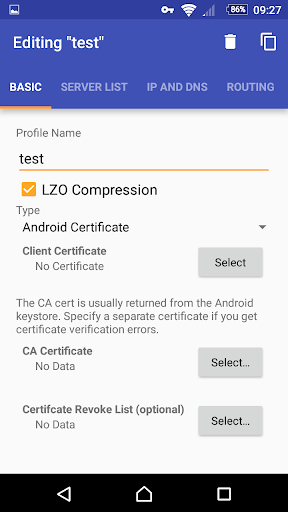
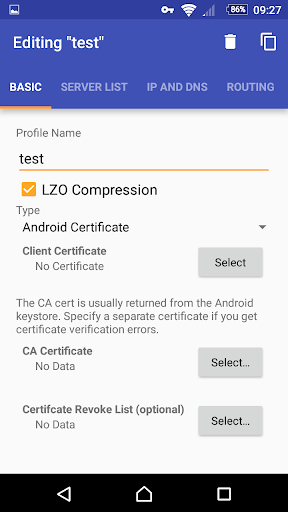
6. MEmuを使用してPCでOpenVPN for Androidを楽しむ
MEmu App Playerは最高の無料で提供されるAndroidエミュレータで、5,000万人がすでに優れたAndroidゲーム体験を楽しんでいます。 MEmuの仮想化技術は、あなたのPCで何千ものAndroidゲームを快適にプレイすることを可能にします。
大画面でより精細;無限の待機、電池とドラフィックの極限を超え
キーボード・マウス・コントローラーを全力でサポート、より快適
マルチインスタンスで複数のゲームを同時に実行
Use OpenVPN for Android on PC by following steps:
人気のゲームPC版
人気のアプリPC版
Copyright © 2025 Microvirt. All Rights Reserved.|利用規約|プライバシーポリシー|MEmuについて