スマートフォンは不要!パソコンと同じようにキーボードとマウスで操作できます。MEmu Playは、あなたが待ち望んでいたすべての楽しみをお届けします。バッテリー残量や小さな画面を気にすることなく、Starbucksをご利用ください。最新のMEmu 9は、StarbucksをPCで体験するのに最適です!完璧なキーマッピングシステムにより、PCのようなスムーズな操作性を実現します。マルチインスタンス機能により、複数のアプリケーションを同時に実行できます。独自の仮想化エンジンがPCのパフォーマンスを最大限に引き出します。アプリを使用するだけでなく、高品質な体験を得ることができます。
もっと見る
StarbucksをPCでダウンロード!大画面でより楽しむ。電源が落ちてしまうとか通信料が足りないとかの問題を心配する必要がなく、PCの大画面でより快適にゲームを楽しましょう! The Starbucks® app is a convenient way to order ahead for pickup, scan and pay in-store and customize your favorites.
The Starbucks® app is a convenient way to order ahead for pickup, scan and pay in-store and customize your favorites. Rewards are built right in, so you'll earn Stars towards free drinks and food on your purchases.
Mobile Order & Pay
Customize and place your order, then pick up from a nearby participating store without waiting in line.
Pay in Store
Save time and earn Rewards when you pay with the Starbucks® app at many stores in the U.S.
Earn Stars & Redeem Rewards
Join Starbucks® Rewards and unlock exclusive benefits while earning Stars with almost every purchase. Redeem Stars for free drinks, food and more. Starbucks® Rewards members can look forward to a birthday treat plus complimentary coffee and tea refills.*
Earn Stars even quicker with Double Star Days, Bonus Star challenges and Member exclusive games. No matter how you pay, you can earn Stars on your order. Up to 3 Stars/$1 with Starbucks Rewards Visa Card, 2 Stars/$1 with a Starbucks Card, and 1 Star/$1 with cash, credit/debit and PayPal. Some restrictions apply.
Send a Gift
Say thanks with a digital Starbucks Card. It's easy to redeem a digital card from email or in the Starbucks® app.
Manage Starbucks Cards
Check your Starbucks Card balance, add money, view past purchases and transfer balances between cards.
Find a Store
See stores near you, get directions, hours and view store amenities before you make the trip.
Tip Your Barista
Leave a tip on purchases made with the app at many stores in the U.S.
*At participating stores. Restrictions apply. See starbucks.com/rewards for details.
もっと見る

1. MEmuインストーラーをダウンロードしてセットアップを完了する

2. MEmuを起動し、デスクトップでのPlayストアを開く

3. PlayストアでStarbucksを検索する
4. Starbucksをダウンロードしてインストールする
5. インストールが完了したら、アイコンをクリックしてスタート

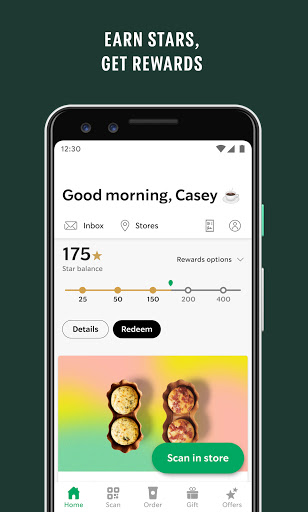
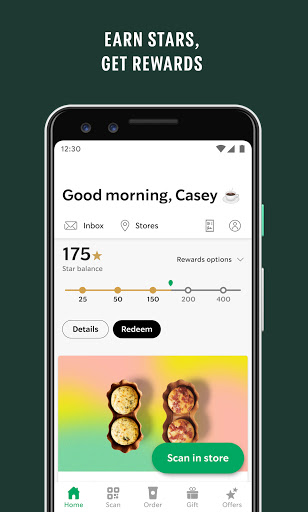
6. MEmuを使ってパソコンでStarbucksを体験する
MEmu Playは現在、最高の無料Androidエミュレーターであり、5,000万人のユーザーが優れたAndroidアプリ体験を楽しんでいます。MEmuの仮想化テクノロジーにより、数千ものAndroidアプリをコンピューターでスムーズに実行できます。
大画面でより精細;無限の待機、電池とドラフィックの極限を超え
キーボード・マウス・コントローラーを全力でサポート、より快適
マルチインスタンスで複数のゲームを同時に実行
Use Starbucks on PC by following steps:
人気のゲームPC版
人気のアプリPC版
Copyright © 2025 Microvirt. All Rights Reserved.|利用規約|プライバシーポリシー|MEmuについて