スマートフォンは不要!パソコンと同じようにキーボードとマウスで操作できます。MEmu Playは、あなたが待ち望んでいたすべての楽しみをお届けします。バッテリー残量や小さな画面を気にすることなく、UC Browser-Safe, Fast, Privateをご利用ください。最新のMEmu 9は、UC Browser-Safe, Fast, PrivateをPCで体験するのに最適です!完璧なキーマッピングシステムにより、PCのようなスムーズな操作性を実現します。マルチインスタンス機能により、複数のアプリケーションを同時に実行できます。独自の仮想化エンジンがPCのパフォーマンスを最大限に引き出します。アプリを使用するだけでなく、高品質な体験を得ることができます。
もっと見る
UC Browser-Safe, Fast, PrivateをPCでダウンロード!大画面でより楽しむ。電源が落ちてしまうとか通信料が足りないとかの問題を心配する必要がなく、PCの大画面でより快適にゲームを楽しましょう! UC ブラウザは、超高速の Web ブラウジング エクスペリエンスを提供し、Web ビデオ アクセラレーションをサポートして、最速でスムーズなビデオの視聴とダウンロードを実現します。
UC ブラウザは、超高速の Web ブラウジング エクスペリエンスを提供し、Web ビデオ アクセラレーションをサポートして、最速でスムーズなビデオの視聴とダウンロードを実現します。また、サードパーティのサイトによる情報の追跡を防ぎ、ユーザーのプライバシーを保護するセキュリティ保護も提供します。
★無料のクラウドストレージ:20GBのクラウドストレージスペースを無料で使用でき、さらに拡張するオプションもあります。
★高速ダウンロード: 当社のサーバーはダウンロードを高速化し、安定させます。切断または中断が発生した場合でも、UC ブラウザはブレークポイントからダウンロードを続行できます。 UC ブラウザでビデオをダウンロードする時間が短縮されます。ダウンロードが完了するまで待たずに、未完成のビデオを楽しむこともできます。
★小ウィンドウ モード: 小ウィンドウ モードを使用すると、ビデオの視聴を中断することなく、ビデオ ウィンドウを Web ページから離れて移動し、画面の上部に吊るすことができ、友人とチャットしたり、オンライン ショッピングをしたり、その他のアクティビティに参加したりすることができます。
★ビデオをバックグラウンドで再生:ワンタップで簡単にビデオをバックグラウンドで再生できます。携帯電話で他のことをしながらでもビデオを楽しむことができます。
★データ保存: UC ブラウザはデータを圧縮し、ナビゲーションを高速化し、大量の携帯データ トラフィックを節約します。閲覧すればするほど、UC Browser でより多くのデータを保存できます。
★スムーズなビデオ再生:自社開発のビデオプレーヤーと独自のテクノロジーにより、UC Browserは優れたビデオ再生体験を提供します。
★シークレット モード: 履歴、Cookie、キャッシュなどを残さずにブラウジングします。シークレット モードでは、ブラウジングと視聴のエクスペリエンスが完全にプライベートで秘密になります。
★Facebookモード:このユニークな機能は、ネットワークの状態に関係なくFacebookを高速化します。 UC ブラウザは、ネットワーク速度を向上させる方法を常に見つけます。
★ナイトモード:UC ブラウザをナイトモードに切り替えて、夜間の読書をより快適にします。
UCWeb について
エディターズチョイス 2018 - OPPO App Store
Gold Mi Award 2018 - Xiaomi App Store
フェイスブック: https://www.facebook.com/UCBrowser
Twitter: https://twitter.com/UCBrowser
YouTube: http://www.youtube.com/ucwebvideo
ヘルプとフィードバックについては、ヘルプ センター http://url.cn/42kuL5f (UC で開きます) にお問い合わせください。
もっと見る

1. MEmuインストーラーをダウンロードしてセットアップを完了する

2. MEmuを起動し、デスクトップでのPlayストアを開く

3. PlayストアでUC Browser-Safe, Fast, Privateを検索する
4. UC Browser-Safe, Fast, Privateをダウンロードしてインストールする
5. インストールが完了したら、アイコンをクリックしてスタート

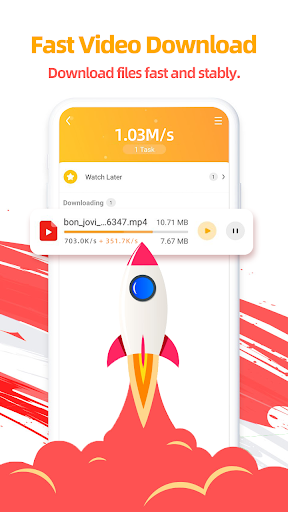
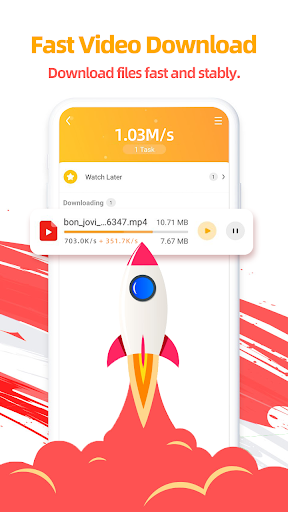
6. MEmuを使ってパソコンでUC Browser-Safe, Fast, Privateを体験する
MEmu Playは現在、最高の無料Androidエミュレーターであり、5,000万人のユーザーが優れたAndroidアプリ体験を楽しんでいます。MEmuの仮想化テクノロジーにより、数千ものAndroidアプリをコンピューターでスムーズに実行できます。
大画面でより精細;無限の待機、電池とドラフィックの極限を超え
キーボード・マウス・コントローラーを全力でサポート、より快適
マルチインスタンスで複数のゲームを同時に実行
Use UC Browser-Safe, Fast, Private on PC by following steps:
人気のゲームPC版
人気のアプリPC版
Copyright © 2025 Microvirt. All Rights Reserved.|利用規約|プライバシーポリシー|MEmuについて