スマートフォンは不要!パソコンと同じようにキーボードとマウスで操作できます。MEmu Playは、あなたが待ち望んでいたすべての楽しみをお届けします。バッテリー残量や小さな画面を気にすることなく、Yandex Translateをご利用ください。最新のMEmu 9は、Yandex TranslateをPCで体験するのに最適です!完璧なキーマッピングシステムにより、PCのようなスムーズな操作性を実現します。マルチインスタンス機能により、複数のアプリケーションを同時に実行できます。独自の仮想化エンジンがPCのパフォーマンスを最大限に引き出します。アプリを使用するだけでなく、高品質な体験を得ることができます。
もっと見る
Yandex TranslateをPCでダウンロード!大画面でより楽しむ。電源が落ちてしまうとか通信料が足りないとかの問題を心配する必要がなく、PCの大画面でより快適にゲームを楽しましょう! • Translate between any pair of the 100 languages when you’re online.
• Translate between any pair of the 100 languages when you’re online.
• Translate from French, German, Italian, Russian, Spanish, or Turkish to English while offline: download these languages and enable the offline mode in Settings.
• Speak words or phrases in Russian, Ukrainian, English, or Turkish to translate them into any of these languages, or have the app read the translations to you.
• Learn new words and their meanings through usage examples in the app’s dictionary (available for most of the currently supported languages).
• Take a picture of a menu, road sign, book page or choose a photo with text from your Camera Roll to view its translation right over the image (only available when you are online). Visual text recognition currently works for 45 languages: Czech, English, French, German, Italian, Polish, Portuguese, Russian, Spanish, Turkish, Chinese, Ukrainian and others
• Translate entire sites directly in the app.
• Select and translate single words or phrases in other apps on your smartphone running Android 6.0.
• Enjoy the app’s time-saving predictive typing function and automated language detection.
• Save translations in Favorites and view your translation history at any time.
Currently supported languages: Afrikaans, Albanian, Amharic, Arabic, Armenian, Azerbaijani, Bashkir, Basque, Belarusian, Bengali, Bosnian, Bulgarian, Burmese, Catalan, Cebuano, Chinese, Chuvash, Croatian, Czech, Danish, Dutch, Elvish (Sindarin), Emoji, English, Esperanto, Estonian, Finnish, French, Galician, Georgian, German, Greek, Gujarati, Haitian, Hebrew, Hill Mari, Hindi, Hungarian, Icelandic, Indonesian, Irish, Italian, Japanese, Javanese, Kannada, Kazakh, Kazakh (Latin), Khmer, Korean, Kyrgyz, Lao, Latin, Latvian, Lithuanian, Luxembourgish, Macedonian, Malagasy, Malaysian, Malayalam, Maltese, Maori, Marathi, Mari, Mongolian, Nepali, Norwegian, Papiamento, Persian, Polish, Portuguese, Punjabi, Romanian, Russian, Scottish Gaelic, Serbian, Sinhalese, Slovak, Slovenian, Spanish, Sundanese, Swahili, Swedish, Tagalog, Tajik, Tamil, Tatar, Telugu, Thai, Turkish, Udmurt, Ukrainian, Urdu, Uzbek, Uzbek (Cyrillic), Vietnamese, Welsh, Xhosa, Yakut, Yiddish, Zulu.
もっと見る

1. MEmuインストーラーをダウンロードしてセットアップを完了する

2. MEmuを起動し、デスクトップでのPlayストアを開く

3. PlayストアでYandex Translateを検索する
4. Yandex Translateをダウンロードしてインストールする
5. インストールが完了したら、アイコンをクリックしてスタート

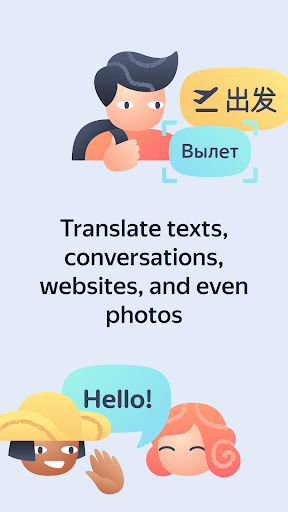
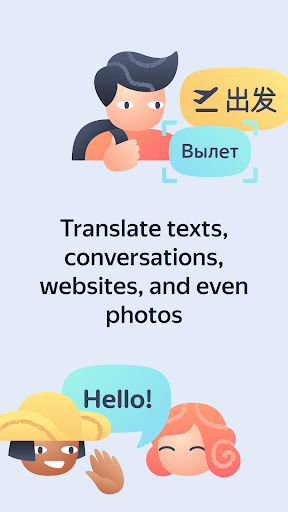
6. MEmuを使ってパソコンでYandex Translateを体験する
MEmu Playは現在、最高の無料Androidエミュレーターであり、5,000万人のユーザーが優れたAndroidアプリ体験を楽しんでいます。MEmuの仮想化テクノロジーにより、数千ものAndroidアプリをコンピューターでスムーズに実行できます。
大画面でより精細;無限の待機、電池とドラフィックの極限を超え
キーボード・マウス・コントローラーを全力でサポート、より快適
マルチインスタンスで複数のゲームを同時に実行
Use Yandex Translate on PC by following steps:
人気のゲームPC版
人気のアプリPC版
Copyright © 2025 Microvirt. All Rights Reserved.|利用規約|プライバシーポリシー|MEmuについて