スマートフォンは不要!パソコンと同じようにキーボードとマウスで操作できます。MEmu Playは、あなたが待ち望んでいたすべての楽しみをお届けします。バッテリー残量や小さな画面を気にすることなく、Zwift Companionをご利用ください。最新のMEmu 9は、Zwift CompanionをPCで体験するのに最適です!完璧なキーマッピングシステムにより、PCのようなスムーズな操作性を実現します。マルチインスタンス機能により、複数のアプリケーションを同時に実行できます。独自の仮想化エンジンがPCのパフォーマンスを最大限に引き出します。アプリを使用するだけでなく、高品質な体験を得ることができます。
もっと見る
Zwift CompanionをPCでダウンロード!大画面でより楽しむ。電源が落ちてしまうとか通信料が足りないとかの問題を心配する必要がなく、PCの大画面でより快適にゲームを楽しましょう! Have you already downloaded Zwift?
Have you already downloaded Zwift? If so, you’re in the right place—Zwift Companion makes Zwifting better.
It’s like a remote control for Zwift that you can use pre-ride, during your ride, and post-ride.
Zwift Companion is a great place to plan your next activity. With all the events in one place and thousands to choose from, you're sure to discover like-minded athletes who want to get fit together. You can also find and join clubs on Zwift Companion.
You'll see rides chosen specifically for you based on your preferences, fitness level, and upcoming events. You can even set reminders, so you're never late for a ride.
You'll also find a bunch of cool information on Zwift Companion's home screen, like the number of people currently Zwifting, as well as any friends or contacts you're following.
Have a Zwift Hub smart trainer? You can also update the firmware with the Companion app.
DURING YOUR RIDE
With Zwift Companion, you can send RideOns, text with other Zwifters, bang U-Turns, choose between route options, and more. You can also adjust the resistance of your trainer on the fly during structured workouts, to increase or decrease intensity. Want to turn erg mode on or off, take screenshots, or see riders nearby and their stats? All of this happens on Zwift Companion.
POST-RIDE
Take a deep dive into your ride data and the folks you rode with. You’ll also find a progress bar for any Tours you’re participating in and the latest on any goals you set for yourself.
もっと見る

1. MEmuインストーラーをダウンロードしてセットアップを完了する

2. MEmuを起動し、デスクトップでのPlayストアを開く

3. PlayストアでZwift Companionを検索する
4. Zwift Companionをダウンロードしてインストールする
5. インストールが完了したら、アイコンをクリックしてスタート

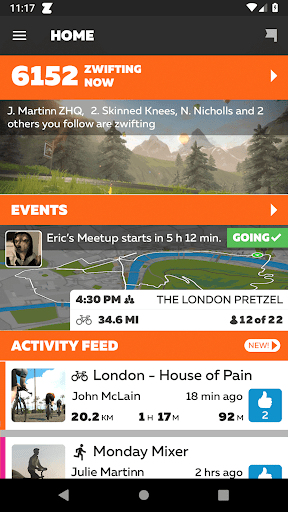
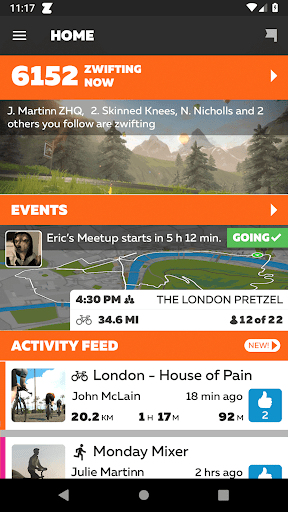
6. MEmuを使ってパソコンでZwift Companionを体験する
MEmu Playは現在、最高の無料Androidエミュレーターであり、5,000万人のユーザーが優れたAndroidアプリ体験を楽しんでいます。MEmuの仮想化テクノロジーにより、数千ものAndroidアプリをコンピューターでスムーズに実行できます。
大画面でより精細;無限の待機、電池とドラフィックの極限を超え
キーボード・マウス・コントローラーを全力でサポート、より快適
マルチインスタンスで複数のゲームを同時に実行
Use Zwift Companion on PC by following steps:
人気のゲームPC版
人気のアプリPC版
Copyright © 2025 Microvirt. All Rights Reserved.|利用規約|プライバシーポリシー|MEmuについて