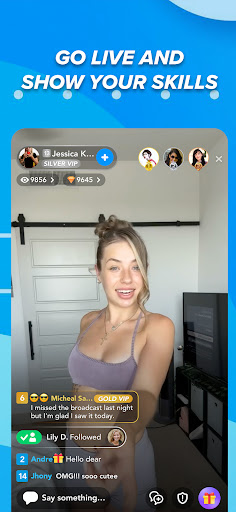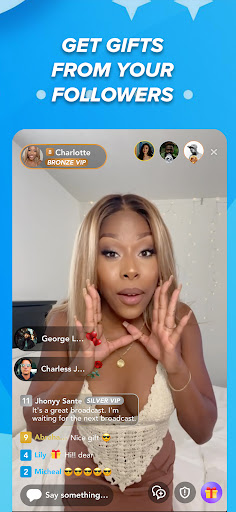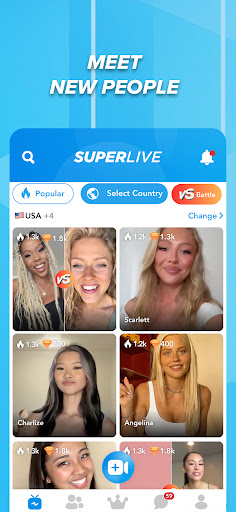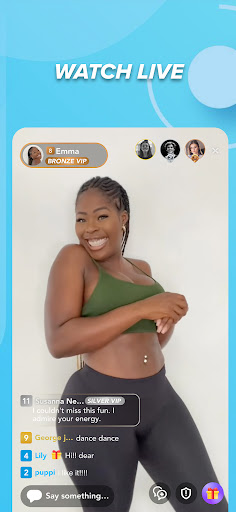sedang memuat turun MEmu...
Sekiranya muat turun tidak bermula,tekan sini
Cara Muat turun SuperLive- Live Stream & Chat di komputer
-
1. Muat turun pemasang MEmu dan selesaikan persediaan
-
2. Mulakan MEnu kemudian buka Google Play di desktop
-
3. Cari SuperLive- Live Stream & Chat di Google Play
-
 Install
Install
4. Muat turun dan Pasang SuperLive- Live Stream & Chat
-

5. Apabila selesai pemasangan, menekan ikon itu untuk memulakan
-
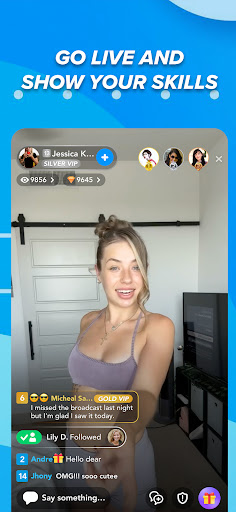
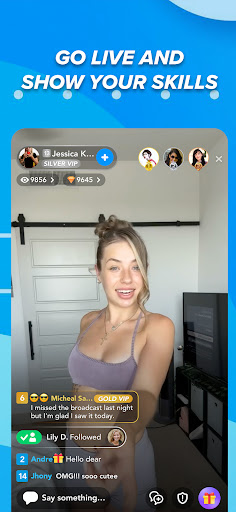
6. Nikmati bermain SuperLive- Live Stream & Chat di komputer dengan MEmu
Lagi Daripada Superlive Tech
Sama dengan SuperLive- Live Stream & Chat
Topik yang hangat