Met al je passie voor het spelen van Kitty’s Kitchen Diary, zouden je handen niet beperkt moeten zijn tot een klein scherm van je telefoon. Speel als een professional en krijg volledige controle over je spel met toetsenbord en muis. MEmu biedt je alles wat je verwacht. Download en speel Kitty’s Kitchen Diary op PC. Speel zo lang als je wilt, geen beperkingen meer van batterij, mobiele data en storende oproepen. De gloednieuwe MEmu 9 is de beste keuze om Kitty’s Kitchen Diary op PC te spelen. Voorbereid met onze expertise, maakt het uitmuntende vooraf ingestelde keymapping systeem van Kitty’s Kitchen Diary een echt PC-spel. MEmu multi-instance manager maakt het spelen van 2 of meer accounts op hetzelfde apparaat mogelijk. En het belangrijkste, onze exclusieve emulatie-engine kan het volledige potentieel van je PC benutten, waardoor alles soepel verloopt.
Meer tonen
Download Kitty’s Kitchen Diary on PC with MEmu Android Emulator. Enjoy playing on big screen.
Meer tonen

1. Download de MEmu-installatie en voltooi de setup

2. Start MEmu en open vervolgens Google Play op het bureaublad

3. Zoek Kitty’s Kitchen Diary in Google Play
4. Download en installeer Kitty’s Kitchen Diary
5. Klik op het icoon om te starten na het voltooien van de installatie

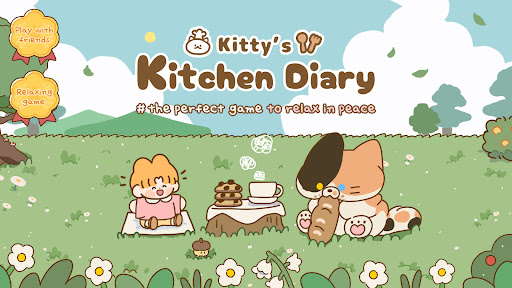
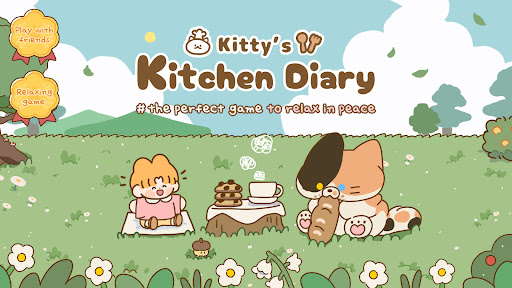
6. Geniet van het spelen van Kitty’s Kitchen Diary op PC met MEmu
MEmu Play is de beste Android Emulator en 100 miljoen mensen genieten al van de superieure Android-game-ervaring. De virtualisatietechnologie van MEmu stelt je in staat om duizenden Android-spellen soepel op je PC te spelen, zelfs de meest grafisch intensieve.
Groter scherm met betere graphics; Lange duur, zonder beperking van batterij of mobiele data.
Volledige Keymapping-ondersteuning voor nauwkeurige besturing van toetsenbord en muis of gamepad.
Meerdere game-accounts of taken op één PC tegelijk met Multi-Instance manager.
Speel Kitty’s Kitchen Diary op PC door de volgende stappen te volgen:
Populaire Spellen op PC
Top Apps op PC
Copyright © 2026 Microvirt. Alle rechten voorbehouden.|Gebruiksvoorwaarden|Privacybeleid|Over ons