Rollance : Adventure Balls
Met al je passie voor het spelen van Rollance : Adventure Balls, zouden je handen niet beperkt moeten zijn tot een klein scherm van je telefoon. Speel als een professional en krijg volledige controle over je spel met toetsenbord en muis. MEmu biedt je alles wat je verwacht. Download en speel Rollance : Adventure Balls op PC. Speel zo lang als je wilt, geen beperkingen meer van batterij, mobiele data en storende oproepen. De gloednieuwe MEmu 9 is de beste keuze om Rollance : Adventure Balls op PC te spelen. Voorbereid met onze expertise, maakt het uitmuntende vooraf ingestelde keymapping systeem van Rollance : Adventure Balls een echt PC-spel. MEmu multi-instance manager maakt het spelen van 2 of meer accounts op hetzelfde apparaat mogelijk. En het belangrijkste, onze exclusieve emulatie-engine kan het volledige potentieel van je PC benutten, waardoor alles soepel verloopt.
Meer tonen
Download Rollance : Adventure Balls on PC with MEmu Android Emulator. Enjoy playing on big screen. Are you a fan of games that involve a ball?
Are you a fan of games that involve a ball? Then you'll love Rollance, the beautiful rolling ball game that's sure to keep you entertained for hours! Navigate your way through challenging obstacles and use your skills to roll the ball to the finish line. With realistic physics and a variety of levels to conquer, this game is perfect for anyone who loves a good challenge. Get ready to roll the ball and become a master of this addictive game!
CONTROL A BALL
Tap on the screen to roll the ball quickly or balance it carefully traveling through a level. Improve your attention & reaction to finish all the challenging levels on the first try.
OVERCOME OBSTACLES
The more levels you complete, the harder roads you should travel. Ramps, pendulums, trampolines, hammers, and tons of other barriers you should overcome on your way to finish. Don’t let anything knock your rolling ball out of the road!
DON’T WASTE YOUR LIVES
Remember, the ball game doesn't save your progress on the level automatically unless you have spare lives. Play carefully, or you’ll start a level again.
USE BALL BOOSTERS
Want to finish the ball race faster? Collect different bonuses along the road to become bigger & stronger! Take every advantage from the boosters to finish all the ball game levels!
Why you’ll love this ball game:
- Realistic physics
- Beautiful 3D graphics
- ASMR game experience
- Rolling ball adventure
- Dozens of cool ball skins
- Simple controls
Are you ready for the challenging ball race? Prove your skills and make your ball roll through all the obstacles safe and sound!
With realistic physics and an array of levels to conquer, Rollance is the exciting ball game for anyone who loves a good challenge. Whether you're a beginner or an expert, this game will keep you entertained for hours on end. Roll the ball and show off your skills in this thrilling rolling ball game!
Meer tonen

1. Download de MEmu-installatie en voltooi de setup

2. Start MEmu en open vervolgens Google Play op het bureaublad

3. Zoek Rollance : Adventure Balls in Google Play
4. Download en installeer Rollance : Adventure Balls
5. Klik op het icoon om te starten na het voltooien van de installatie

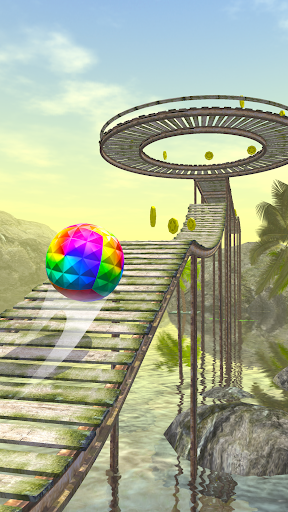
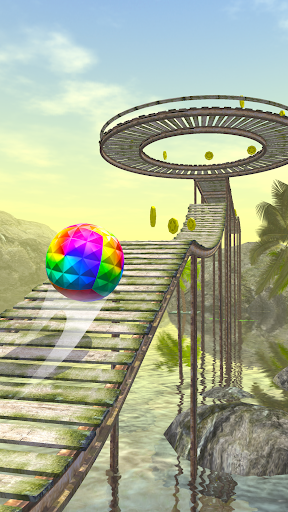
6. Geniet van het spelen van Rollance : Adventure Balls op PC met MEmu
MEmu Play is de beste Android Emulator en 100 miljoen mensen genieten al van de superieure Android-game-ervaring. De virtualisatietechnologie van MEmu stelt je in staat om duizenden Android-spellen soepel op je PC te spelen, zelfs de meest grafisch intensieve.
Groter scherm met betere graphics; Lange duur, zonder beperking van batterij of mobiele data.
Volledige Keymapping-ondersteuning voor nauwkeurige besturing van toetsenbord en muis of gamepad.
Meerdere game-accounts of taken op één PC tegelijk met Multi-Instance manager.
Speel Rollance : Adventure Balls op PC door de volgende stappen te volgen:
Populaire Spellen op PC
Top Apps op PC
Copyright © 2025 Microvirt. Alle rechten voorbehouden.|Gebruiksvoorwaarden|Privacybeleid|Over ons