Met al je passie voor het spelen van Through the Ages, zouden je handen niet beperkt moeten zijn tot een klein scherm van je telefoon. Speel als een professional en krijg volledige controle over je spel met toetsenbord en muis. MEmu biedt je alles wat je verwacht. Download en speel Through the Ages op PC. Speel zo lang als je wilt, geen beperkingen meer van batterij, mobiele data en storende oproepen. De gloednieuwe MEmu 9 is de beste keuze om Through the Ages op PC te spelen. Voorbereid met onze expertise, maakt het uitmuntende vooraf ingestelde keymapping systeem van Through the Ages een echt PC-spel. MEmu multi-instance manager maakt het spelen van 2 of meer accounts op hetzelfde apparaat mogelijk. En het belangrijkste, onze exclusieve emulatie-engine kan het volledige potentieel van je PC benutten, waardoor alles soepel verloopt.
Meer tonen
Download Through the Ages on PC with MEmu Android Emulator. Enjoy playing on big screen. Through the Ages is based on a highly acclaimed civilization board game by well-known designer Vlaada Chvátil.
Through the Ages is based on a highly acclaimed civilization board game by well-known designer Vlaada Chvátil. The original game is recognized as a modern classic board game.
ENDLESS POSSIBILITIES
Become a chieftain of a small civilization at the dawn of humankind's history.
Expand your farms and mines to ensure you have enough resources to grow your civilization.
This is our chance to make history!
Develop various technologies, improve armies to defend your cities, or attack other civilizations nearby.
Choose the best government that fits your goals and build magnificent wonders to achieve memorable victory at the end of the modern era.
CARD-DRIVEN GAMEPLAY
Through the Ages is a card-driven, turn-based board game that gives you countless options on what to do and how to play.
Thanks to the pool of hundreds of cards, every game is unique, allowing you to build a mighty civilization.
PLAY SOLO OR ONLINE
You can play against AI-driven world leaders with various difficulties, or you can jump into online games against other players.
Thanks to the ELO system, the game will find you opponents of the same level as you are.
Clash with them and discover whose strategy leads to victory.
You can also participate in some of the many championships, including the official World Championship in Through the Ages.
PLENTY OF CHALLENGES
The game offers more than 30 challenges that change the winning conditions or rules, so you must adapt your strategy to lead your civilization to victory.
Prove that you understand how civilization works and become the mighty world leader.
Meer tonen

1. Download de MEmu-installatie en voltooi de setup

2. Start MEmu en open vervolgens Google Play op het bureaublad

3. Zoek Through the Ages in Google Play
4. Download en installeer Through the Ages
5. Klik op het icoon om te starten na het voltooien van de installatie

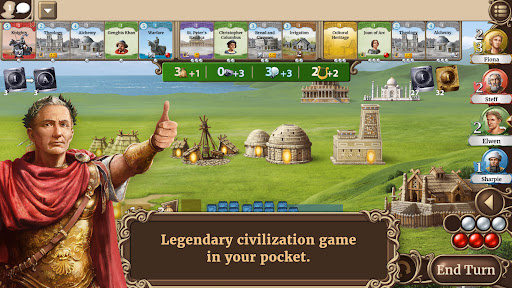
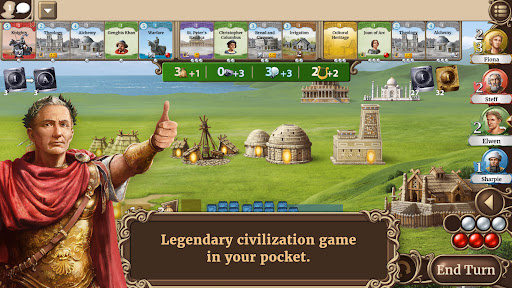
6. Geniet van het spelen van Through the Ages op PC met MEmu
MEmu Play is de beste Android Emulator en 100 miljoen mensen genieten al van de superieure Android-game-ervaring. De virtualisatietechnologie van MEmu stelt je in staat om duizenden Android-spellen soepel op je PC te spelen, zelfs de meest grafisch intensieve.
Groter scherm met betere graphics; Lange duur, zonder beperking van batterij of mobiele data.
Volledige Keymapping-ondersteuning voor nauwkeurige besturing van toetsenbord en muis of gamepad.
Meerdere game-accounts of taken op één PC tegelijk met Multi-Instance manager.

Top 5 Best Mobile Games to play in January 2024

Zenless Zone Zero Global Launch Livestream: changes, rewards, and more

Zenless Zone Zero first impressions: HoYoverse’s latest Gacha title looks top-notch

Arknights celebrates its 4th anniversary with an exciting new update and rewards

Arknights celebrates its 3.5 anniversary with an exciting new update and rewards

Arknights x The Legend of Luo Xiaohei Event Begins on April 7
Arknights introduces a new story collection event titled “To Be Continued”
Arknights celebrates its 3rd Anniversary with the Ideal City: Endless Carnival event and rewards
Arknights releases “Lingering Echoes” event with new Operators, Outfits and more
Arknights brings its Episode 10, "Shatterpoint" with new operators, outfits, and more
Arknights Guide the Head event brings new operators, rewards and more
Arknights Break the Ice event brings new operators, rewards and more
Arknights is celebrating its second anniversary with brand new content and lots of rewards
Best Emulator to Play Arknights on PC
Arknights Guide: How to combat
Arknights Tier List: Who's the best operator
Download and play Arknights on PC
Speel Through the Ages op PC door de volgende stappen te volgen:




Populaire Spellen op PC
Top Apps op PC
Copyright © 2024 Microvirt. Alle rechten voorbehouden.|Gebruiksvoorwaarden|Privacybeleid|Over ons