Maak je geen zorgen meer over extra kosten bij het gebruik van SoulChill - Voice Chat & Party op je mobiele telefoon, bevrijd jezelf van het kleine scherm en geniet van het gebruik van de app op een veel groter display. Vanaf nu, krijg een volledige schermervaring van je app met toetsenbord en muis. MEmu biedt je alle verrassende functies die je verwachtte: snelle installatie en eenvoudige configuratie, intuïtieve besturing, geen beperkingen meer van batterij, mobiele data en storende oproepen. De gloednieuwe MEmu 9 is de beste keuze voor het gebruik van SoulChill - Voice Chat & Party op je computer. MEmu multi-instance manager maakt het mogelijk om tegelijkertijd 2 of meer accounts te openen. En het belangrijkste, onze exclusieve emulatiemotor kan het volledige potentieel van je PC benutten, waardoor alles soepel en plezierig wordt.
Meer tonen
Download SoulChill - Voice Chat & Party on PC with MEmu Android Emulator. Enjoy playing on big screen. Welkom bij SoulChill - Uw Global Chill Chat Space met een levendige community van meer dan 5 miljoen mensen wereldwijd!
Welkom bij SoulChill - Uw Global Chill Chat Space met een levendige community van meer dan 5 miljoen mensen wereldwijd! SoulChill biedt u een nieuwe manier om uw leven met de hele wereld te delen.
Meer tonen

1. Download de MEmu-installatie en voltooi de setup

2. Start MEmu en open vervolgens Google Play op het bureaublad

3. Zoek SoulChill - Voice Chat & Party in Google Play
4. Download en installeer SoulChill - Voice Chat & Party
5. Klik op het icoon om te starten na het voltooien van de installatie

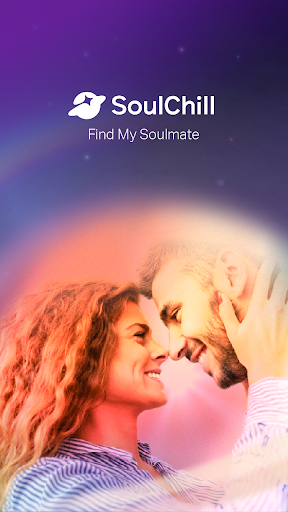
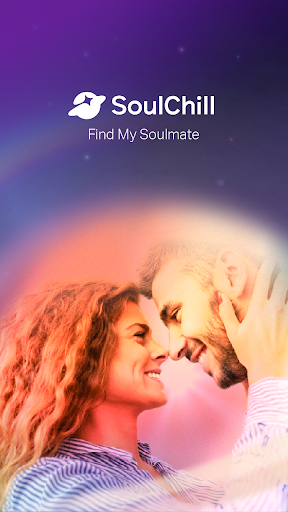
6. Ervaar SoulChill - Voice Chat & Party op pc met MEmu
MEmu Play is de beste Android-emulator, met meer dan 100 miljoen gebruikers die genieten van de superieure Android-app-ervaring. Dankzij de virtualisatietechnologie van MEmu kun je duizenden Android-apps soepel op je computer draaien, zelfs de meest veeleisende.
Groter scherm met betere graphics; Lange duur, zonder beperking van batterij of mobiele data.
Volledige Keymapping-ondersteuning voor nauwkeurige besturing van toetsenbord en muis of gamepad.
Meerdere game-accounts of taken op één PC tegelijk met Multi-Instance manager.
Gebruik SoulChill - Voice Chat & Party op PC door de volgende stappen te volgen:
Populaire Spellen op PC
Top Apps op PC
Copyright © 2026 Microvirt. Alle rechten voorbehouden.|Gebruiksvoorwaarden|Privacybeleid|Over ons