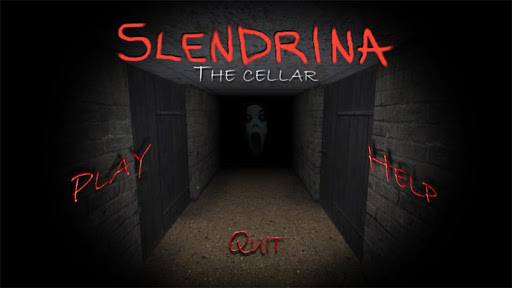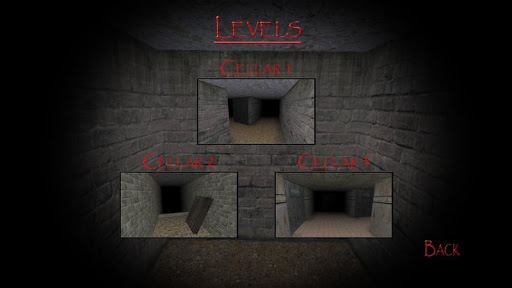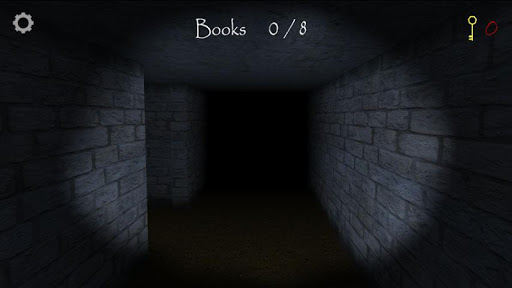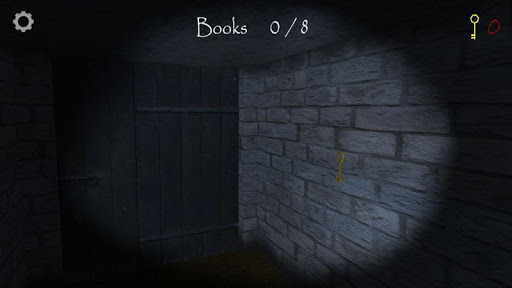Pobieranie MEmu...
Jeśli pobieranie się nie rozpocznie,Kliknij tutaj
Jak pobrać Slendrina: The Cellar na PC
-
1. Pobierz instalator MEmu i zakończ instalację
-
2. Uruchom MEmu, a następnie otwórz Google Play na pulpicie
-
3. Wyszukaj Slendrina: The Cellar w Google Play
-
 Install
Install
4. Pobierz i zainstaluj Slendrina: The Cellar
-

5. Po zakończeniu instalacji kliknij ikonę, aby rozpocząć
-
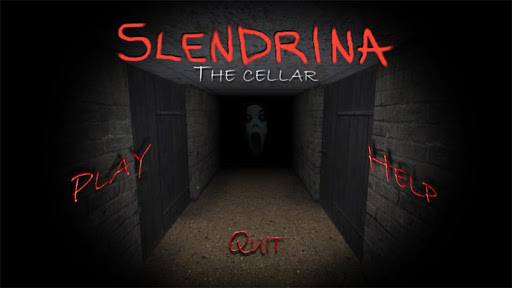
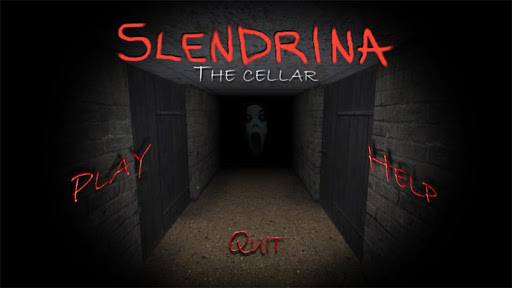
6. Ciesz się grą Slendrina: The Cellar na PC z MEmu
Więcej od DVloper
Podobny do Slendrina: The Cellar
Gorące tematy