Przestań martwić się nadmiernymi opłatami podczas korzystania z Amazon Alexa na telefonie komórkowym, uwolnij się od małego ekranu i ciesz się korzystaniem z aplikacji na znacznie większym wyświetlaczu. Od teraz korzystaj z aplikacji na pełnym ekranie za pomocą klawiatury i myszy. MEmu oferuje wszystkie zaskakujące funkcje, których się spodziewałeś: szybką instalację i łatwą konfigurację, intuicyjne sterowanie, koniec z ograniczeniami baterii, danych mobilnych i niepokojących połączeń. Zupełnie nowy MEmu 9 to najlepszy wybór do używania Amazon Alexa na twoim komputerze. Zakodowany przez naszą absorpcję, menedżer wielu instancji umożliwia otwarcie 2 lub więcej kont w tym samym czasie. A co najważniejsze, nasz ekskluzywny emulator może uwolnić pełny potencjał twojego komputera, sprawić, że wszystko będzie płynne i przyjemne.
Pokaż więcej
Ciesz się wspaniałym doświadczeniem podczas grania w Amazon Alexa na komputerze z aplikacją MEMU App Player. Jest to potężny darmowy emulator Androida pozwalający grać w tysiące gier na Androida. Skorzystaj z aplikacji Amazon Alexa, aby skonfigurować urządzenia obsługujące Alexa, słuchać muzyki, tworzyć listy zakupów, otrzymywać aktualizacje wiadomości i wiele więcej.
Skorzystaj z aplikacji Amazon Alexa, aby skonfigurować urządzenia obsługujące Alexa, słuchać muzyki, tworzyć listy zakupów, otrzymywać aktualizacje wiadomości i wiele więcej. Im częściej używasz Alexa, tym bardziej dostosowuje się do Twojego głosu, słownictwa i osobistych preferencji.
ODKRYJ WIĘCEJ
• Wydobądź więcej z urządzenia Echo dzięki spersonalizowanym rekomendacjom funkcji od Alexa
• Odkryj i włącz zalecane umiejętności Alexa
• Podnieś, gdzie skończyłeś, bezpośrednio z głównego kanału z listami, zakupami lub ostatnio odtwarzanymi Muzyką i Książkami
ZARZĄDZAJ URZĄDZENIAMI
• Skonfiguruj swoje urządzenia obsługujące Alexa, kontroluj lub sprawdzaj status kompatybilnych inteligentnych świateł, zamków i termostatów w domu lub w podróży
• Twórz procedury, aby zautomatyzować urządzenia inteligentnego domu
MUZYKA I KSIĄŻKI
• Połącz się z usługami muzycznymi, takimi jak Amazon Music, Pandora, Spotify, TuneIn i iHeartRadio. Wybierz utwór lub listę odtwarzania i słuchaj na urządzeniach obsługujących Alexa
• Twórz grupy głośników, aby odtwarzać muzykę na kompatybilnych urządzeniach Echo, aby słuchać muzyki z wielu pomieszczeń
ORGANIZUJ SWÓJ DZIEŃ
• Wyświetlaj i edytuj listy zakupów i zadań w podróży, pobieraj informacje o pogodzie i aktualnościach, zarządzaj zegarami i alarmami i nie tylko
POZOSTAWANIE W KONTAKCIE
• Używaj Drop In z aplikacji, aby natychmiast połączyć się z kompatybilnymi urządzeniami Echo, takimi jak dwukierunkowy interkom
• Połączenia lub wiadomości obsługiwane urządzenia obsługujące Alexa, bez dodatkowych kosztów
Pokaż więcej

1. Pobierz instalator MEmu i zakończ instalację

2. Uruchom MEmu, a następnie otwórz Google Play na pulpicie

3. Wyszukaj Amazon Alexa w Google Play
4. Pobierz i zainstaluj Amazon Alexa
5. Po zakończeniu instalacji kliknij ikonę, aby rozpocząć

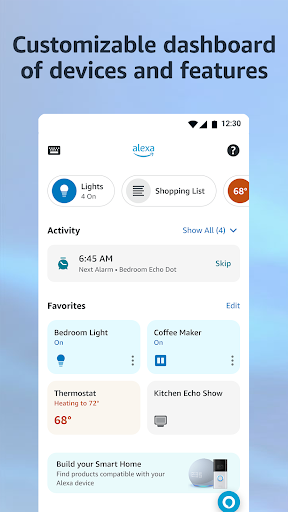
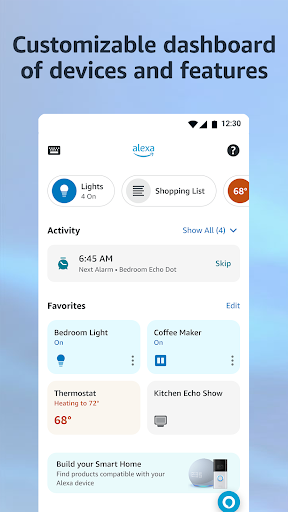
6. Ciesz się grą Amazon Alexa na PC z MEmu
MEmu Play to najlepszy emulator Androida, a 100 milionów ludzi już korzysta z jego i dosta doskonałe wrażenia z gier na Androida. Technologia wirtualizacji MEmu umożliwia płynne granie w tysiące gier Androida na komputerze, nawet tych najbardziej wymagających grafiki.
Większy ekran z lepszą grafiką; Długi czas, bez ograniczeń baterii lub danych mobilnych.
Pełna obsługa mapowania klawiszy dla precyzyjnego sterowania klawiaturą i myszą lub gamepadem.
Wiele kont gier lub zadań na jednym komputerze jednocześnie z menedżerem wielu instancji.
Use Amazon Alexa on PC by following steps:

Popularne gry na PC
Najlepsze aplikacje na PC
Copyright © 2025 Microvirt. All Rights Reserved.|Warunki korzystania|Polityka prywatności|O nas