Przestań martwić się nadmiernymi opłatami podczas korzystania z YouTube Music na telefonie komórkowym, uwolnij się od małego ekranu i ciesz się korzystaniem z aplikacji na znacznie większym wyświetlaczu. Od teraz korzystaj z aplikacji na pełnym ekranie za pomocą klawiatury i myszy. MEmu oferuje wszystkie zaskakujące funkcje, których się spodziewałeś: szybką instalację i łatwą konfigurację, intuicyjne sterowanie, koniec z ograniczeniami baterii, danych mobilnych i niepokojących połączeń. Zupełnie nowy MEmu 9 to najlepszy wybór do używania YouTube Music na twoim komputerze. Zakodowany przez naszą absorpcję, menedżer wielu instancji umożliwia otwarcie 2 lub więcej kont w tym samym czasie. A co najważniejsze, nasz ekskluzywny emulator może uwolnić pełny potencjał twojego komputera, sprawić, że wszystko będzie płynne i przyjemne.
Pokaż więcej
Ciesz się wspaniałym doświadczeniem podczas grania w YouTube Music na komputerze z aplikacją MEMU App Player. Jest to potężny darmowy emulator Androida pozwalający grać w tysiące gier na Androida. Connecting you to the world of music:.
Connecting you to the world of music:
● Music content including live performances, covers, remixes and music content you can’t find elsewhere
● Thousands of curated playlist across many genres and activities
Get personalized music, perfect for every moment:
● Personalized playlists and Mixes made just for you, built around your favorite types of music
● Personalized activity mixes for your Workout, Relax, and Focus sessions
● Create playlists with song suggestions or collaborate with other music fans to create the perfect playlist
● Personalized Library to see all of your liked and added songs, playlists, artists, and albums
Stay on top of the trend and discover new music:
● Check out curated for you mixes such Discover Mix and New Release Mix
● Discover music based genres (Hip Hop, Pop, Country, Dance & Electronic, Blues, Indie & Alternative, Jazz, Kpop, Latin, Rock, and more)
● Discover music based mood (Chill, Feel Good, Energy Booster, Sleep, Focus, Romance, Workout, Commute, Party)
● Explore top charts from all over the world
Enhanced your listening experience with unique features:
● Song lyrics so you can sing along to your favorites
● Switch seamlessly between audio and video
● Listen on your phone, desktop, smart speaker, smart TV, car, smart watch and within your favorite apps.
● Add a Tile on your Wear OS watch to quickly access your music.
● Compatible with Google Maps, Waze, Google Assistant, and more.
Upgrade to Music Premium (available in select countries) to enjoy:
● Listen to music ad-free
● Play music in the background
● Access your music downloads, including smart downloads
● Switch seamlessly between song audio and music videos, only with YouTube Music
----------
Only first-time YouTube Red, Music Premium, YouTube Premium and Google Play Music subscribers are eligible for free trials, introductory offers or promotional pricing.
Pokaż więcej

1. Pobierz instalator MEmu i zakończ instalację

2. Uruchom MEmu, a następnie otwórz Google Play na pulpicie

3. Wyszukaj YouTube Music w Google Play
4. Pobierz i zainstaluj YouTube Music
5. Po zakończeniu instalacji kliknij ikonę, aby rozpocząć

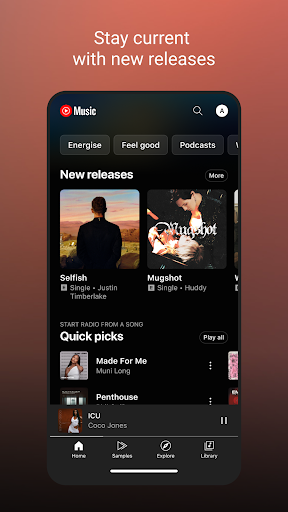
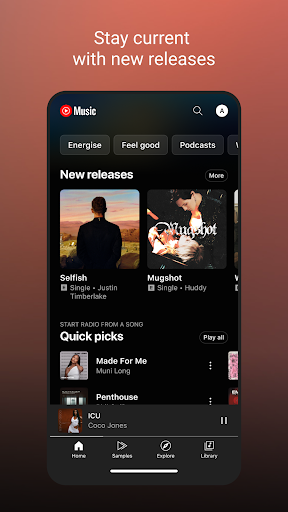
6. Użyj MEmu, aby doświadczyć YouTube Music na swoim komputerze
MEmu Play to najlepszy emulator Androida, z którego korzysta ponad 100 milionów użytkowników, ciesząc się wyjątkowym doświadczeniem aplikacji na Androida. Technologia wirtualizacji MEmu pozwala na płynne uruchamianie tysięcy aplikacji Androida na komputerze, nawet tych najbardziej wymagających.
Większy ekran z lepszą grafiką; Długi czas, bez ograniczeń baterii lub danych mobilnych.
Pełna obsługa mapowania klawiszy dla precyzyjnego sterowania klawiaturą i myszą lub gamepadem.
Wiele kont gier lub zadań na jednym komputerze jednocześnie z menedżerem wielu instancji.
Use YouTube Music on PC by following steps:

Popularne gry na PC
Najlepsze aplikacje na PC
Copyright © 2025 Microvirt. All Rights Reserved.|Warunki korzystania|Polityka prywatności|O nas