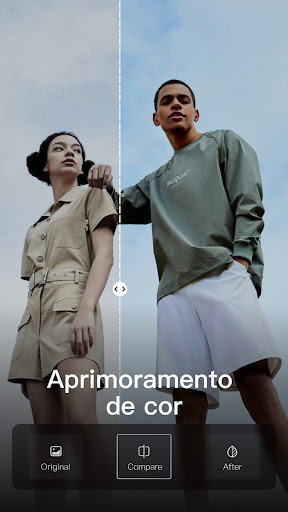Baixando MEmu...
Se o download não iniciar, Clique aqui
Como Baixar Wink - Editor IA Fotos Vídeos no PC
-
1. Faça o download do instalador do MEmu e conclua a instalação
-
2. Inicie o MEmu e depois abra o Google Play na página inicial
-
3. Pesquise Wink - Editor IA Fotos Vídeos no Google Play
-
 Install
Install
4. Baixe e Instale Wink - Editor IA Fotos Vídeos
-

5. Na conclusão da instalação, clique no ícone para iniciar
-


6. º Experimente o Wink - Editor IA Fotos Vídeos no PC com o MEmu.
Mais De Meitu (China) Limited
Jogos similares
tópicos quentes