Com toda a sua paixão por jogar Hunt Royale: Action RPG Battle, não deixe os polegares te atrapalharem em uma pequena tela do seu celular. Jogue como um profissional e tenha controle total do seu jogo com teclado e mouse. O MEmu oferece todas as coisas que você está esperando. Baixe e jogue Hunt Royale: Action RPG Battle no PC. Jogue o tempo que quiser, sem mais limitações de bateria, dados móveis e aquelas ligações enquanto estiver jogando. O novíssimo MEmu 9 é a melhor escolha de jogar Hunt Royale: Action RPG Battle no PC. Com grandes novidades no sistema de mapeamento que faz Hunt Royale: Action RPG Battle um jogo de PC real. Nossa equipe melhorou o gerenciamento de várias instâncias do Android, reduzindo tempo de reprodução de 2 ou mais contas no mesmo dispositivo. O mais importante, nosso mecanimos de emulação exclusivo pode liberar todo o potencial do seu PC sem travamentos, rodando tudo liso. Nós nos preocupamos não apenas com você joga, mas com todo o processo de desfrutar de 100% do seu jogo favorito.
Mostre mais
Download do Hunt Royale: Action RPG Battle no PC com MEmu Android Emulador: Divirta-se jogando na tela grande. Download and play the online mobile hunting sensation!
Download and play the online mobile hunting sensation! Constantly updated epic experience that puts players into engaging arenas to battle & hunt powerful monsters in a competition against each other. Choose one of a plethora of completely different characters, learn their skills, earn XP, unlock new abilities and dominate on the battleground!
Features:
- 50+ characters to unlock and level up!
- 5 different game modes, PvE and PvP
- Dungeons with unique enemies to fight
- Powerful skills to use and master
- Unpredictable special events and daily challenges
- Amusing voxel-based graphics
With both PvE and PvP modes available, the game has something to offer to every online gaming fan! Each of over 50 completely unique characters comes with their own skills and abilities. While playing matches you level them up and make them stronger for future matches. Keep experimenting, have fun unlocking new skills, try out new builds and use them to win battles and earn trophies!
This is not only a battle royale and a game of survival - you also have to keep hunting down enemies to get to the highest score and win against other players. Think about your build, hone your skills, become the hero of the arena!
There are plenty of exciting and varied modes to choose from and find the action that best suits you: Hunt, Co-op, Bounty Hunter, Duel, and Boss Hunt. But that’s not all! Rest in tavern between matches, socialize with other players, join and run clans - the fun never ends!
For a change of pace try a completely new Dungeons mode, geared towards fans of epic action-RPGs. Venture into a number of different, dedicated dungeons with their own equipment to find, valuable loot to gather, and shops to aid you in battle.
And even that is not all! For another perspective on the gameplay you can try out the Maze mode that introduces rougelike elements into the game. Explore randomly generated, fight
your way through special rooms, and confront the all-powerful maze boss!
It's an endless variety - endless fun! You can play however you like. Choose between close combat, range combat, magic, brute force, good, evil and everything in between! To top it off, customize your character with multiple cool, unlockable skins.
Find your favorite character and use it in awesome combat scenarios introduced regularly in unpredictable events.
Mostre mais

1. Faça o download do instalador do MEmu e conclua a instalação

2. Inicie o MEmu e depois abra o Google Play na página inicial

3. Pesquise Hunt Royale: Action RPG Battle no Google Play
4. Baixe e Instale Hunt Royale: Action RPG Battle
5. Na conclusão da instalação, clique no ícone para iniciar

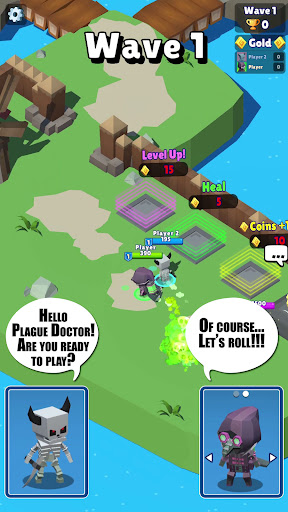
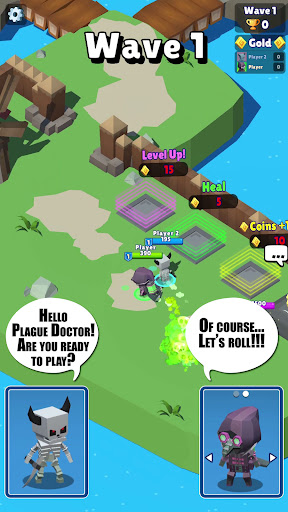
6. Divirta-se jogando Hunt Royale: Action RPG Battle no PC com MEmu
O MEmu App Player é o melhor emulador de Android grátis e 50 milhões de pessoas já desfrutam de sua excelente experiência de jogos no Android. A tecnologia de virtualização do MEmu permite que você jogue milhares de jogos do Android sem problemas no seu PC, mesmo os com gráficos mais intensivos.
Tela maior com gráficos melhores; Longa duração e sem limitação de bateria ou dados móveis.
Suporte completo ao Mapaeamento de Teclas para controle preciso do teclado e mouse ou gamepad.
Várias contas de jogos ou tarefas em um único PC de uma só vez com o Gerenciador de várias instâncias.

PUBG Mobile: 4 Coisas que você precisa saber sobre o mapa Livik 2.0

Guia e Dicas do evento de colaboração PUBG Mobile x Jujutsu Kaisen

Colaboração PUBG Mobile x Round 6 traz um novo modo de jogo

A CAMPANHA GLADIATOR'S ODYSSEY PARA PUBG MOBILE AGORA ESTÁ AO VIVO!

PUBG Mobile Pro League (PMPL) Brasil Temporada 2: Equipes, cronograma e mais

PUBG Mobile no PC comemora o Dia da Terra 2021 com o evento Karakin Oasis
PUBG Mobile Guia do Mapa Karakin: Novos locais, recursos especiais e muito mais
Novo Modo "Mil Ritmos" em PUBG Mobile: tudo o que você precisa saber
Notas de atualização PUBG Mobile: Patch 1.2
Jogar PUBG MOBILE PC Fraco
Brawl Stars no PC: Trophy Thieves - Guia e dicas
Brawl Stars no PC com MEmu: Atualização Brawlidays trazendo dois novos brawlers e mais
Jogar Brawl Stars PC
Play Hunt Royale: Action RPG Battle on PC by following steps:




Jogos populares no PC
Aplicativos Principais para PC
Mais jogos para PC
About
Copyright © 2024 Microvirt. All Rights Reserved.|Termos de Uso|Política de Privacidade|Sobre Nós