SAO Integral Factor - MMORPG
Com toda a sua paixão por jogar SAO Integral Factor - MMORPG, não deixe os polegares te atrapalharem em uma pequena tela do seu celular. Jogue como um profissional e tenha controle total do seu jogo com teclado e mouse. O MEmu oferece todas as coisas que você está esperando. Baixe e jogue SAO Integral Factor - MMORPG no PC. Jogue o tempo que quiser, sem mais limitações de bateria, dados móveis e aquelas ligações enquanto estiver jogando. O novíssimo MEmu 9 é a melhor escolha de jogar SAO Integral Factor - MMORPG no PC. Com grandes novidades no sistema de mapeamento que faz SAO Integral Factor - MMORPG um jogo de PC real. Nossa equipe melhorou o gerenciamento de várias instâncias do Android, reduzindo tempo de reprodução de 2 ou mais contas no mesmo dispositivo. O mais importante, nosso mecanimos de emulação exclusivo pode liberar todo o potencial do seu PC sem travamentos, rodando tudo liso. Nós nos preocupamos não apenas com você joga, mas com todo o processo de desfrutar de 100% do seu jogo favorito.
Mostre mais
Download do SAO Integral Factor - MMORPG no PC com MEmu Android Emulador: Divirta-se jogando na tela grande. The newest Sword Art Online game!
The newest Sword Art Online game!
This time, the protagonist is...you!
You appear in this online RPG as a member of an Assault Team, working with other imprisoned players to reach the 100th floor of Aincrad!
What if you were trapped in a game of life or death?
You can experience meeting familiar characters and connecting to the original SAO story from your own POV.
Experience behind-the-scenes stories not seen in the original SAO, and completely different story developments! Live out a "what-if" story where you affect Aincrad!
Battle System
Fight through the sprawling fields of Aincrad with your partner Koharu, trapped together in a game of life and death!
You'll need to cooperate with Assault Teams across the land and battle together to beat powerful monsters and tough quests! Forging stronger weapons, using skills with all kinds of effects, and preparing for each enemy's weak points and attack patterns are all key to your success!
-Boost Mode is a monthly subscription that gives you the following boosts:
-Important
・Boost Mode is valid for a month starting from the purchased date and will be automatically renewed each month.
・If cancelled during the validity period, you will continue receiving effect of the boosts until you log out after the expiration date.
・You cannot make duplicate purchases during the validity period.
・Please be aware that deleting the app does not cancel this subscription.
-Cancellation
・This subscription must be canceled at least 24 hours prior to the expiration date.
・Cancellation may be completed through the following procedure.
1. Open Google Play Store
2. You can manage your subscriptions by tapping Menu = > Subscriptions
3. Press "Cancel Subscription" in "SWORD ART ONLINE: Integral Factor" to cancel the subscription.
-Other Precautions
・There is a possibility that connection problems may occur when purchasing, so please do not close the application while purchase is still processing.
SUPPORT:
https://bnfaq.channel.or.jp/contact/faq_list/1884
Bandai Namco Entertainment Inc. Website:
https://bandainamcoent.co.jp/english/
By downloading or installing this app, you agree to the Bandai Namco Entertainment
Terms of Service.
Terms of Service:
https://legal.bandainamcoent.co.jp/terms/
Privacy Policy:
https://legal.bandainamcoent.co.jp/privacy/
Note:
This game contains some items available for in-app purchase that can enhance
gameplay and speed up your progress. In-app purchases can be disabled in your device
settings, see
https://support.google.com/googleplay/answer/1626831?hl=en
for more details.
©2020 REKI KAWAHARA/KADOKAWA CORPORATION/SAO-P Project
©Bandai Namco Entertainment Inc.
This application is distributed under the official rights from the license holder.
Mostre mais

1. Faça o download do instalador do MEmu e conclua a instalação

2. Inicie o MEmu e depois abra o Google Play na página inicial

3. Pesquise SAO Integral Factor - MMORPG no Google Play
4. Baixe e Instale SAO Integral Factor - MMORPG
5. Na conclusão da instalação, clique no ícone para iniciar

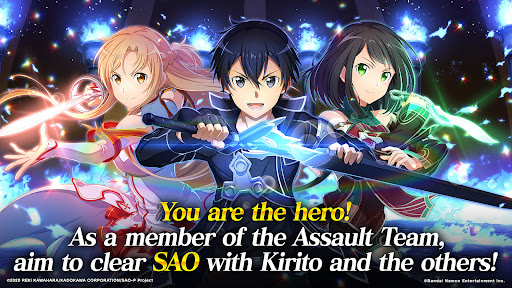
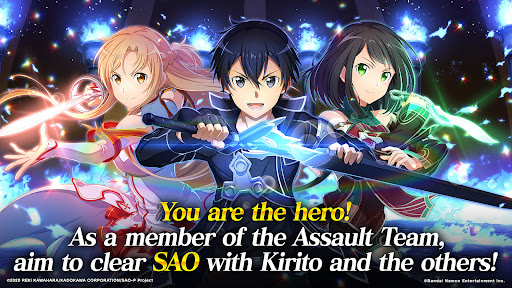
6. Divirta-se jogando SAO Integral Factor - MMORPG no PC com MEmu
O MEmu App Player é o melhor emulador de Android grátis e 50 milhões de pessoas já desfrutam de sua excelente experiência de jogos no Android. A tecnologia de virtualização do MEmu permite que você jogue milhares de jogos do Android sem problemas no seu PC, mesmo os com gráficos mais intensivos.
Tela maior com gráficos melhores; Longa duração e sem limitação de bateria ou dados móveis.
Suporte completo ao Mapaeamento de Teclas para controle preciso do teclado e mouse ou gamepad.
Várias contas de jogos ou tarefas em um único PC de uma só vez com o Gerenciador de várias instâncias.

PUBG Mobile: 4 Coisas que você precisa saber sobre o mapa Livik 2.0

Guia e Dicas do evento de colaboração PUBG Mobile x Jujutsu Kaisen

Colaboração PUBG Mobile x Round 6 traz um novo modo de jogo

A CAMPANHA GLADIATOR'S ODYSSEY PARA PUBG MOBILE AGORA ESTÁ AO VIVO!

PUBG Mobile Pro League (PMPL) Brasil Temporada 2: Equipes, cronograma e mais

PUBG Mobile no PC comemora o Dia da Terra 2021 com o evento Karakin Oasis
PUBG Mobile Guia do Mapa Karakin: Novos locais, recursos especiais e muito mais
Novo Modo "Mil Ritmos" em PUBG Mobile: tudo o que você precisa saber
Notas de atualização PUBG Mobile: Patch 1.2
Jogar PUBG MOBILE PC Fraco
Brawl Stars no PC: Trophy Thieves - Guia e dicas
Brawl Stars no PC com MEmu: Atualização Brawlidays trazendo dois novos brawlers e mais
Jogar Brawl Stars PC
Play SAO Integral Factor - MMORPG on PC by following steps:
Jogos populares no PC
Aplicativos Principais para PC
Mais jogos para PC
About
Copyright © 2025 Microvirt. All Rights Reserved.|Termos de Uso|Política de Privacidade|Sobre Nós