เวลาคุณเล่น FIFA Soccer: Beta, คุณอาจรู้สึกว่ามือคุณอาจบังจอแล้วทำให้ไม่ได้เล่นแบบเต็มที่. เล่นแบบไร้ขีดจำกัดด้วยเม้าส์และคีย์บอร์ด. MEmu มีตัวเลือกหลายอย่างให้คุณใช้งานเกมที่คุณเล่นแบบที่คุณต้องการ. ดาวน์โหลดและเล่น FIFA Soccer: Beta บน PC. เล่นนานแค่ไหนก็ได้, ไม่ต้องชาร์จแบตเตอรี่, หรือเจอคนโทรเข้ามาระหว่างเล่น. MEmu 9 เป็นตัวเลือกสำหรับการเล่น FIFA Soccer: Beta บน PC. ทางทีมงานเราได้ปรับแต่งเกม, ปรับให้เล่นเกมบางเกมได้เหมือนเล่น FIFA Soccer: Beta เป็นเกม PC เช่นเล็งด้วยเม้าส์หรือใช้คีย์บอร์ด. ระบบของเรายังทำให้คุณสามารถเปิดเล่นได้มากกว่า 2 เกมพร้อมๆกันในคอมของคุณ. และที่สำคัญที่สุด, ระบบโปรแกรมของเราสามารถทำให้คุณใช้ระบบของ PC ทำให้เกมลื่นเหมือนกับใช้โทรศัพท์รุ่นล่าสุด. เราไม่ได้ดูแลเรื่องการเล่นเกม, แต่เราดูแลถึงความสนุกสนานที่คุณได้จากการเล่นด้วย.
แสดงเพิ่มเติม
ดาวน์โหลด FIFA Soccer: Beta บน PC ด้วย MEmu Android Emulator สนุกกับการเล่นบนหน้าจอขนาดใหญ่ สัมผัสประสบการณ์ใหม่กับ EA SPORTS FC™ MOBILE.
สัมผัสประสบการณ์ใหม่กับ EA SPORTS FC™ MOBILE
ในการทดสอบเบต้านี้ คุณจะได้สัมผัสกับภาพกราฟิกและฟีเจอร์หลักใหม่ๆ ที่จะมาในอัปเดตครั้งต่อไป ลองสัมผัสประสบการณ์ฟุตบอลที่สดใสและคุ้มค่ายิ่งกว่า!
ล็อบบี้จับคู่โฉมใหม่
หลังจากจับคู่กับคู่ต่อสู้แล้ว คุณจะเห็นกัปตันทีมของคุณและกัปตันทีมของคู่ต่อสู้ยืนประจันหน้ากันในล็อบบี้ก่อนการแข่งขันแบบใหม่ โชว์สถานะดิวิชั่นของคุณ และมอบบรรยากาศการแข่งขันที่สมจริงยิ่งขึ้นในทุกเกม
การปรับปรุงการเล่นเกม
สัมผัสประสบการณ์การเล่นเกมที่สมดุลและดีขึ้นโดยรวม ด้วยตรรกะการตรวจจับการฟาวล์ของผู้ตัดสินที่ดีขึ้น ปรับแต่งการโยนบอลให้แม่นยำยิ่งขึ้น การเลี้ยงบอลแบบจ็อกที่เร็วขึ้นและคล่องตัวมากขึ้น ผลกระทบต่อค่าพลังที่เห็นได้ชัดยิ่งขึ้นสำหรับความแม่นยำในการเปิดบอลและโหม่ง ลดความผิดพลาดในการควบคุมบอลเมื่อได้รับบอลจากพื้น และรับประกันการกระจายโอกาสที่สม่ำเสมอในช่วงท้ายของการแข่งขัน VSA
HUD ในเกมและช่วงเวลาหลังจบเกมแบบใหม่
เริ่มต้นด้วยภาพบรรยากาศการแข่งขันและช่วงพักครึ่งที่สดใหม่ พร้อมเพลิดเพลินไปกับภาพกราฟิกที่สวยงามยิ่งขึ้นหลังจากทำประตูได้ ซึ่งจะทำให้ทุกประตูดูสมจริงยิ่งขึ้น
แผนการเล่นใหม่
ทดสอบแผนการเล่นใหม่ๆ รวมถึง 4-2-1-3 และ 4-1-3-2 ที่ได้รับการร้องขอมาอย่างยาวนาน ช่วยให้คุณมีความยืดหยุ่นมากขึ้นทั้งในการแข่งขัน PvP และ PvE
ระบบตราสัญลักษณ์ทีม
สะสมและสวมใส่ตราสัญลักษณ์ทีมเพื่อรับค่าพลังเสริมอันทรงพลังสำหรับทีมของคุณ เติมเต็มช่องตราสัญลักษณ์ในรายชื่อผู้เล่นของคุณอย่างมีกลยุทธ์ ติดตามความคืบหน้าในการสะสม และรับรางวัลพิเศษประจำฤดูกาลจากการสะสมตราสัญลักษณ์หรือสะสมผู้เล่นให้ครบ
ประกาศ: EA อาจสำรวจอุปกรณ์มือถือของคุณเพื่อดูรายละเอียดเกี่ยวกับการกำหนดค่าฮาร์ดแวร์และซอฟต์แวร์ของคุณ ซึ่งเป็นส่วนหนึ่งของการเข้าร่วมเบต้านี้ จำเป็นต้องมีการเชื่อมต่ออินเทอร์เน็ตอย่างต่อเนื่องและยอมรับ (i) ข้อตกลงข้อเสนอแนะก่อนวางจำหน่าย (แบบเปิด) (https://tos.ea.com/legalapp/PRFA/US/en/open/) และ (ii) ข้อตกลงผู้ใช้ของ EA (terms.ea.com) นโยบายความเป็นส่วนตัวและคุกกี้ของ EA มีผลบังคับใช้ คุณยินยอมให้ข้อมูลส่วนบุคคลใดๆ ที่รวบรวมผ่านการใช้บริการของ EA ถูกถ่ายโอนไปยังสหรัฐอเมริกาตามที่อธิบายไว้เพิ่มเติมในนโยบายความเป็นส่วนตัวและคุกกี้ ต้องมีอายุ 18 ปีขึ้นไป ความคืบหน้าในการเล่นเกม ความก้าวหน้า ตัวละคร ข้อมูลตัวละคร และ/หรือตัวบ่งชี้ค่าหรือสถานะอื่นๆ ที่ได้จาก EA SPORTS FC Mobile Beta จะไม่ถูกถ่ายโอนไปยังเกมหลักของ EA SPORTS FC Mobile EA SPORTS FC Mobile Beta เป็นซอฟต์แวร์ก่อนวางจำหน่าย อาจมีข้อผิดพลาด/ข้อบกพร่อง และให้บริการ "ตามที่เป็น" โดยไม่มีการรับประกันทั้งโดยชัดแจ้งหรือโดยนัย
แสดงเพิ่มเติม

1. ดาวน์โหลดตัวติดตั้ง MEmu และสิ้นสุดการติดตั้ง

2. เริ่ม MEmu จากนั้นเปิด Google Play บนหน้าแรก

3. ค้นหา FIFA Soccer: Beta ใน Google Play
4. ดาวน์โหลดและติดตั้ง FIFA Soccer: Beta
5. เมื่อติดตั้งเสร็จให้คลิกที่ไอคอนเพื่อเริ่มใช้งาน

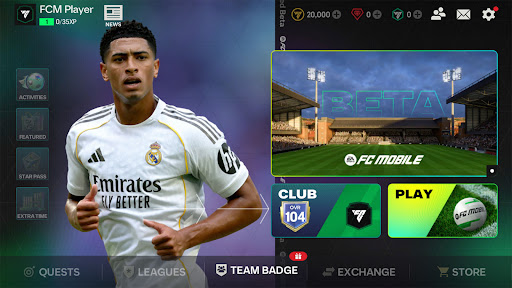
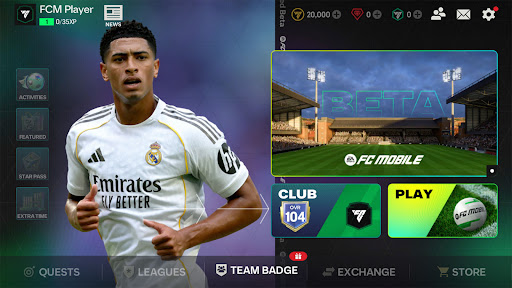
6. สนุกกับการเล่น FIFA Soccer: Beta บนพีซีด้วย MEmu
MEmu App Player เป็นอีมูเลเตอร์ Android ที่ดีที่สุดและผู้คนกว่า 50 ล้านคนเพลิดเพลินไปกับประสบการณ์การเล่นเกม Android ที่ยอดเยี่ยม เทคโนโลยีการจำลองเสมือนของ MEmu ช่วยให้คุณเล่นเกม Android หลายพันเกมได้อย่างราบรื่นบนพีซีของคุณแม้แต่เกมที่ต้องใช้กราฟิกมากที่สุด
จอใหญ่และกราฟฟิกสวยกว่า; เล่นได้นาน, ไม่ต้องใช้แบตเตอรี่โทรศัพท์หรือเน็ตโทรศัพท์.
ระบบปรับแต่งปุ่มคีย์บอร์ดและเม้าส์ตามที่คุณเลือก
เล่นมากกว่าหนึ่งเกมบน PC ในเวลาเดียวกันด้วยระบบหลายจอหรือ Multi-Instance manager.
Play FIFA Soccer: Beta on PC by following steps:
เกมส์ที่ได้รับความนิยมในคอมพิวเตอร์
แอพอันดับสูงสุดในคอมพิวเตอร์
เกมส์เพิ่มเติมในคอมพิวเตอร์
เกี่ยวกับ
Copyright © 2025 Microvirt. All Rights Reserved.|ข้อกำหนดการใช้งาน|นโยบายความเป็นส่วนตัว|เกี่ยวกับเรา