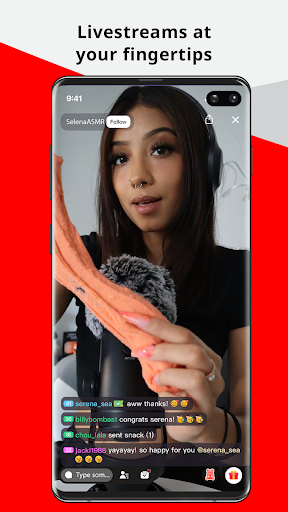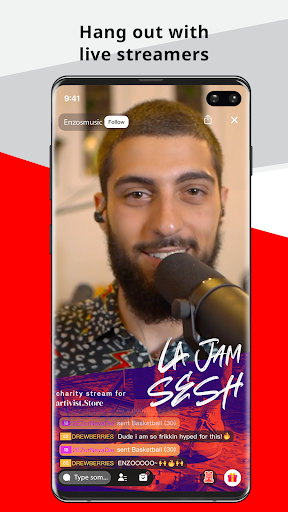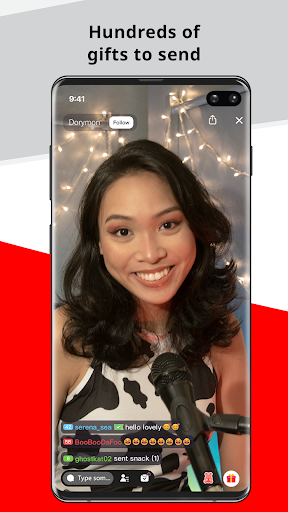İndiriliyor...
İndirme başlamazsa, buraya tıklayın
PC'de 17LIVE - Live streaming nasıl indirilir
-
1. MEmu yükleyicisini indirin ve kurulumu tamamlayın
-
2. MEmu'yu başlatın ve ana sayfada Google Play'i açın
-
3. Google Play'de 17LIVE - Live streaming arayın
-
 Install
Install
4. 17LIVE - Live streaming indirin ve yükleyin
-

5. Kurulum tamamlandığında başlamak için simgeye tıklayın
-


6. PC’de MEmu ile 17LIVE - Live streaming oyunun keyfini çıkarın
Daha fazla 17LIVE LIMITED ürünü
17LIVE - Live streaming benzer
sıcak konular