Cep telefonunda Web Tool - Multiple Accounts kullanırken fazla şarjlardan endişelenme, kendini küçük ekrandan kurtar ve uygulamayı çok daha büyük bir ekranda kullanmanın tadını çıkar. Şu andan itibaren, klavye ve fare ile uygulamayı tam ekran da kullanmayı dene. MEmu, beklediğin tüm şaşırtıcı özellikleri sunar: hızlı ve kolay kurulum, sezgisel kontroller, bunun dışında pil sınırı, mobil veri ve rahatsız edici aramalar artık yok. Yepyeni MEmu 9, bilgisayarında Web Tool - Multiple Accounts kullanmanın en iyi seçimidir. Emilimimizle kodlanan çok örnekli yönetici, aynı anda 2 veya daha fazla hesap açmayı mümkün kılar. Ve en önemlisi, özel emülasyon motorumuz PC'nin tüm potansiyelini serbest bırakabilir, her şeyi pürüzsüz ve eğlenceli hale getirebilir.
Daha fazla göster
Web Tool - Multiple Accounts’i MEmu Android Emülatör ile PC’ye indirin. Büyük ekranda oynamanın keyfini çıkarın. Web Tool - Multiple Accounts is an app which helps you to use multiple accounts on the same device.
Web Tool - Multiple Accounts is an app which helps you to use multiple accounts on the same device. Using Web Tool - Multiple Accounts, you can also download statuses and directly message anyone without saving their contact number.
With Web Tool - Multiple Accounts, you can easily manage and open two accounts on the same device or one account on many devices.
Key Features:
Web Tool - Multiple Accounts
Web Tool - Multiple Accounts app helps you to operate more than one accounts on the same device or same account on multiple devices by easily scanning the Web QR code.
Web Tool - Multiple Accounts app helps save other's status and use them at any time.
Direct Chat
Web Tool - Multiple Accounts for app has a feature called Direct Chat that helps you to directly message other people without saving contact.
Dark Mode
Web Tool - Multiple Accounts app also has a dark mode that helps you in saving your eyes from burning :)
QR Scan
Web Tool - Multiple Accounts app allows you to manage anyone's account by scanning QR code and linking their account.
Disclaimer
All product names, logos, brands, trademarks and registered trademarks, which are not owned by us, are property of their respective owners.
All company, product and service names used in this app are for identification purposes only. Use of these names, trademarks and brands does not imply endorsement.
Web Tool - Multiple Accounts app is owned by us. We are not affiliated, associated, authorized, endorsed by, or in any way officially connected with any 3rd party apps or companies.
Daha fazla göster

1. MEmu yükleyicisini indirin ve kurulumu tamamlayın

2. MEmu'yu başlatın ve ana sayfada Google Play'i açın

3. Google Play'de Web Tool - Multiple Accounts arayın
4. Web Tool - Multiple Accounts indirin ve yükleyin
5. Kurulum tamamlandığında başlamak için simgeye tıklayın

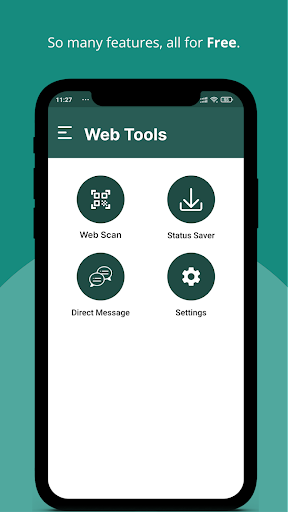
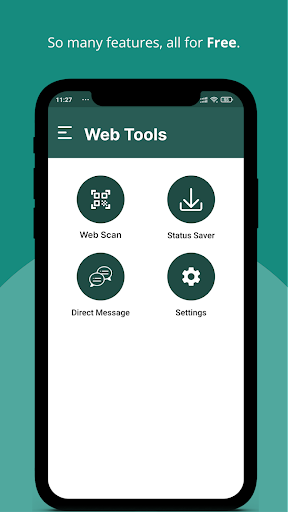
6. Web Tool - Multiple Accounts'i PC'de için MEmu'yu kullanın
MEmu Play, 50 milyon kullanıcısıyla en iyi ücretsiz Android emülatörüdür ve en üst düzey Android uygulama deneyiminin keyfini çıkarır. MEmu'nun sanallaştırma teknolojisi, en zorlu uygulamalar da dahil olmak üzere binlerce uygulamayı bilgisayarınızda sorunsuz bir şekilde çalıştırmanızı sağlar.
Daha büyük ekranla daha iyi grafiklere sahip; Pil veya mobil veri sınırlaması olmaksızın uzun süre.
Keymapping klavye ve fare veya gamepad'in hassas kontrolü için destek verir.
Multi-Instance yöneticisi ile tek bir bilgisayarda aynı anda birden fazla oyun hesabı veya görev gerçekleşilebilir.
Use Web Tool - Multiple Accounts on PC by following steps:
PC'deki Popüler Oyunlar
PC'deki En Popüler Uygulamalar
PC'deki Daha Fazla Oyunlar
About
Copyright © 2025 Microvirt. All Rights Reserved.|Terms of Use|Privacy Policy|About Us