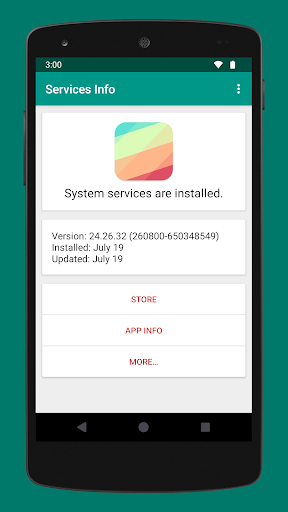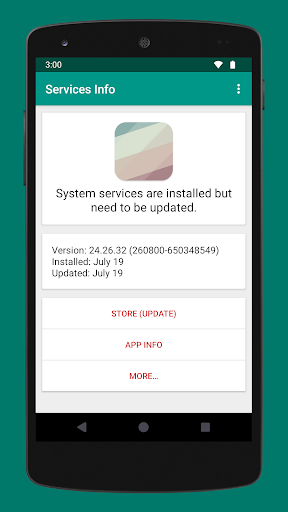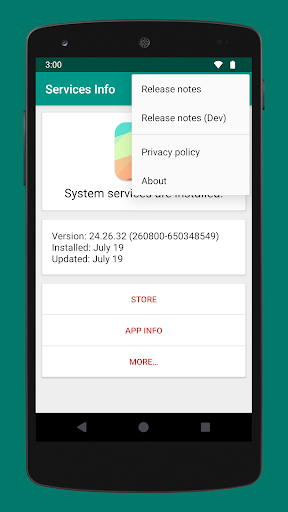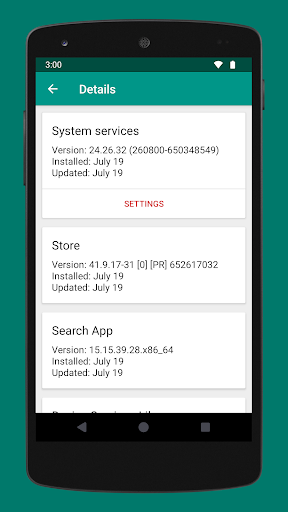開始下載逍遥模拟器...
如果下載沒有開始,請點擊這裡
電腦玩Services Info (Update)
-
1. 下載逍遙安裝器並完成設置
-
2. 啟動逍遙後打開位於桌面上的谷歌商店
-
3. 在谷歌商店中搜尋Services Info (Update)
-
 Install
Install
4. 下載並安裝Services Info (Update)
-

5. 下載完成後點擊圖標來啟動
-
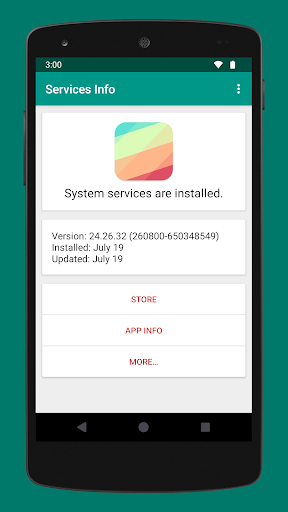
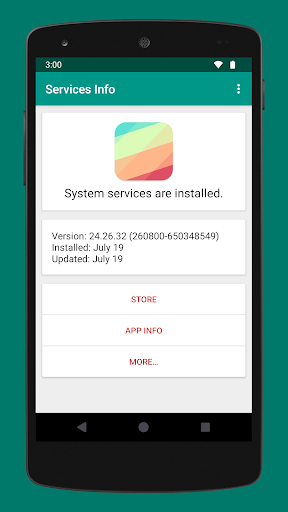
6. 透過逍遙享受在電腦上體驗Services Info (Update)
更多由weberdo提供的項目
Services Info (Update)的類似遊戲
熱門話題