愛玩FPV Freerider的你,雙手不應該被束縛在智慧手機的小屏幕上。像職業選手一樣用鍵盤和滑鼠來全面控制你的遊戲吧。逍遙模擬器給你提供了你所有的期待。在電腦上下載、安裝FPV Freerider並盡情遊玩。再也不用擔心剩餘電量、流量消耗和煩人的來電。全新的逍遙模擬器9是你在電腦上遊玩FPV Freerider的最佳選擇!我们用心準備,完美的按鍵映射系統讓FPV Freerider宛如電腦遊戲;我們,用嫻熟的技術編程,逍遙多開器讓所有遊戲開好開滿;獨一無二的虛擬化引擎釋放你電腦的全部潛力,一切都入絲般順滑。我們不僅在意你怎樣遊玩,更在意如何讓你享受遊玩的樂趣!
更多
Fly (and crash!) all you want regardless of rain, wind, sleet or snow.
Supports first person view (FPV) and line of sight (LOS) flying.
Supports self-leveling and acro mode, as well as 3D mode (for inverted flying).
Includes six sceneries and a track generator that can generate millions of tracks automatically by procedural generation.
Custom settings for input rates, camera and physics.
Option for low resolution mode (to be able to get higher framerate)
Google Cardboard style side-by-side VR view option.
Touchscreen controls support mode 1, 2, 3 and 4.
Mode 2 is default input:
Left stick - Throttle/Yaw
Right stick - Pitch/Roll
This simulator requires a powerful device. You will get best performance if you select low resolution and low graphics quality on the main menu. Also, if possible activate "Performance Mode" or similar in your phone settings to get the best performance.
Note that this is a RC flight simulator, not a game. You might find that the controls are hard, but that's because it's made to mimic real life. It is highly recommended to use a good physical controller.
If your device supports USB OTG and you have the right cable you can try to use a USB gamepad/controller.
There is a free demo available that you can try to see if it works with your controller.
Physical controllers are configurable between mode 1,2,3 and 4.
There is no guarantee that the simulator will work with your device/controller. If you have any problems please send an email and I might be able to help.
Controllers that have been successfully used include FrSKY Taranis, Spektrum, Devo, DJI FPV, Turnigy, Flysky, Jumper, Radiomaster, Eachine, Detrum, Graupner and Futaba RC radios, Realflight and Esky USB Controllers, Logitech, Moga, Xbox and Playstation gamepads.
User manual (PDF)
https://drive.google.com/file/d/0BwSDHIR7yDwSelpqMlhaSzZOa1k/view?usp=sharing
portable drone / multirotor / quadrocopter / miniquad simulator
更多

1. 下載逍遙安裝器並完成設置

2. 啟動逍遙後打開位於桌面上的谷歌商店

3. 在谷歌商店中搜尋FPV Freerider
4. 下載並安裝FPV Freerider
5. 下載完成後點擊圖標來啟動

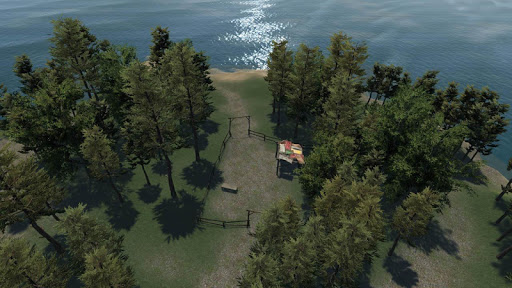
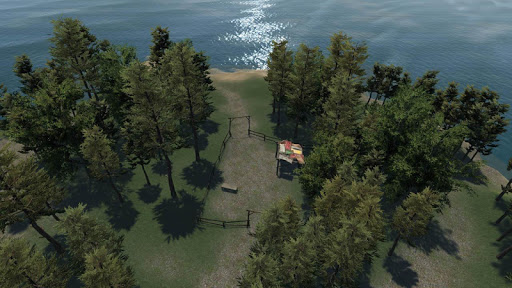
6. 透過逍遙享受在電腦上體驗FPV Freerider
逍遙安卓是優秀的安卓模擬器,全球超過5000萬用戶的優先選擇。逍遙安卓以虛擬化技術為核心,為用户打造突破手機配備局限的遊戲平台!
大屏精細展示;無限待機,超越電池和流量限制
鍵鼠,手把操作全面支持,操作更精準
用逍遙多開同時運行多個遊戲、應用。
Play FPV Freerider on PC by following steps:




火爆遊戲電腦版
最熱應用程式電腦版