愛玩Spaceflight Simulator的你,雙手不應該被束縛在智慧手機的小屏幕上。像職業選手一樣用鍵盤和滑鼠來全面控制你的遊戲吧。逍遙模擬器給你提供了你所有的期待。在電腦上下載、安裝Spaceflight Simulator並盡情遊玩。再也不用擔心剩餘電量、流量消耗和煩人的來電。全新的逍遙模擬器9是你在電腦上遊玩Spaceflight Simulator的最佳選擇!我们用心準備,完美的按鍵映射系統讓Spaceflight Simulator宛如電腦遊戲;我們,用嫻熟的技術編程,逍遙多開器讓所有遊戲開好開滿;獨一無二的虛擬化引擎釋放你電腦的全部潛力,一切都入絲般順滑。我們不僅在意你怎樣遊玩,更在意如何讓你享受遊玩的樂趣!
更多
透過逍遙模擬器,在電腦上下載Spaceflight Simulator,享受大熒幕的暢快體驗。 SPACEFLIGHT SIMULATOR:.
SPACEFLIGHT SIMULATOR:
This is a game about building your own rocket from parts and launching it to explore space!
• Use parts to create any rocket you want!
• Completely accurate rocket physics!
• Realistically scaled planets!
• Open universe, if you see something in the distance, you can go there, no limits, no invisible walls!
• Realistic orbital mechanics!
• Reach orbit, land on the Moon or Mars!
• Recreate your favorite SpaceX Apollo and NASA launches!
Current planets and moons:
• Mercury
• Venus ( A planet with a extremely dense and hot atmosphere)
• Earth ( Our home, our pale blue dot :) )
• Moon ( Our celestial neighbour)
• Mars ( The red planet with a thin atmosphere)
• Phobos ( Mars inner moon, with rough terrain and low gravity)
• Deimos ( Mars outer moon, with a extremely low gravity and a smooth surface)
We have a really active discord community!
https://discordapp.com/invite/hwfWm2d
Video tutorials:
Orbit tutorial: https://youtu.be/5uorANMdB60
Moon landing: https://youtu.be/bMv5LmSNgdo
更多

1. 下載逍遙安裝器並完成設置

2. 啟動逍遙後打開位於桌面上的谷歌商店

3. 在谷歌商店中搜尋Spaceflight Simulator
4. 下載並安裝Spaceflight Simulator
5. 下載完成後點擊圖標來啟動

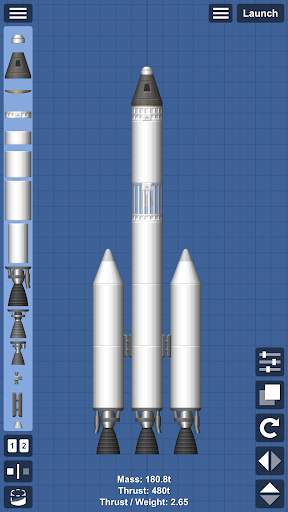
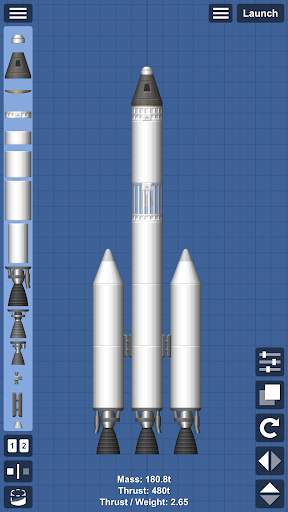
6. 透過逍遙享受在電腦上玩Spaceflight Simulator
逍遙安卓是優秀的安卓模擬器,全球超過5000萬用戶的優先選擇。逍遙安卓以虛擬化技術為核心,為用户打造突破手機配備局限的遊戲平台!
大屏精細展示;無限待機,超越電池和流量限制
鍵鼠,手把操作全面支持,操作更精準
用逍遙多開同時運行多個遊戲、應用。
Play Spaceflight Simulator on PC by following steps:
火爆遊戲電腦版
最熱應用程式電腦版