想入坑Castelle,可是手機熒幕太小,一跑遊戲就變燙,怎麼辦?透過逍遙模擬器,在電腦的大熒幕上暢快體驗!用鍵鼠像實況主一樣打出神操作,逍遙模擬器滿足您的所有期待。在電腦上下載安裝Castelle,不用擔心電池當掉,想玩多久玩多久,順暢跑一天~全新的逍遙模擬器9,絕對是您遊玩Castelle電腦版的最佳選擇。完美的按鍵映射系統讓Castelle如端遊般運行;透過逍遙多開器,讓所有遊戲開好開滿;更有獨一無二的虛擬化引擎釋放電腦的全部潛能,穩定掛網不斷線。我們不僅在乎您怎樣遊玩,更在乎如何讓您玩得開心!
更多
透過逍遙模擬器,在電腦上下載Castelle,享受大熒幕的暢快體驗。 Agende seu atendimento em Castelle de forma simples e intuitiva, com apenas alguns cliques.
Agende seu atendimento em Castelle de forma simples e intuitiva, com apenas alguns cliques.Fique por dentro de todos os serviços e tratamentos exclusivos Castelle.Tenha acesso ao seu histórico de agendamentos.Receba notificações com lembretes de seu agendamento e as datas de suas próximas visitas.Adicione em sua agenda e sincronize com todos seus dispositivos.Compartilhe com seus contatos.Encontre a unidade mais próxima.-------------Este aplicativo foi desenvolvido pelo SalãoVIP.
更多

1. 下載逍遙安裝器並完成設置

2. 啟動逍遙後打開位於桌面上的谷歌商店

3. 在谷歌商店中搜尋Castelle
4. 下載並安裝Castelle
5. 下載完成後點擊圖標來啟動

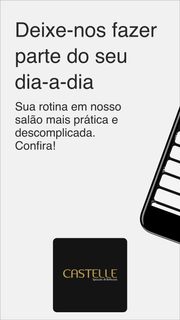
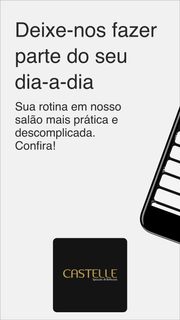
6. 透過逍遙享受在電腦上體驗Castelle
逍遙安卓是優秀的安卓模擬器,全球超過5000萬用戶的優先選擇。逍遙安卓以虛擬化技術為核心,為用户打造突破手機配備局限的遊戲平台!
大屏精細展示;無限待機,超越電池和流量限制
鍵鼠,手把操作全面支持,操作更精準
用逍遙多開同時運行多個遊戲、應用。
Use Castelle on PC by following steps:
火爆遊戲電腦版
最熱應用程式電腦版