想入坑所有文檔閱讀器:文件閱讀器,辦公查看器,可是手機熒幕太小,一跑遊戲就變燙,怎麼辦?透過逍遙模擬器,在電腦的大熒幕上暢快體驗!用鍵鼠像實況主一樣打出神操作,逍遙模擬器滿足您的所有期待。在電腦上下載安裝所有文檔閱讀器:文件閱讀器,辦公查看器,不用擔心電池當掉,想玩多久玩多久,順暢跑一天~全新的逍遙模擬器9,絕對是您遊玩所有文檔閱讀器:文件閱讀器,辦公查看器電腦版的最佳選擇。完美的按鍵映射系統讓所有文檔閱讀器:文件閱讀器,辦公查看器如端遊般運行;透過逍遙多開器,讓所有遊戲開好開滿;更有獨一無二的虛擬化引擎釋放電腦的全部潛能,穩定掛網不斷線。我們不僅在乎您怎樣遊玩,更在乎如何讓您玩得開心!
更多
透過逍遙模擬器,在電腦上下載所有文檔閱讀器:文件閱讀器,辦公查看器,享受大熒幕的暢快體驗。 All Document Reader and Viewer app is an all-in-one tool for viewing and managing various document types, including PDFs, Word, XLSX, PowerPoint, and more.
All Document Reader and Viewer app is an all-in-one tool for viewing and managing various document types, including PDFs, Word, XLSX, PowerPoint, and more. With its user-friendly interface, document scanner app allows you to easily open, view, and file manager your documents. The file reader is ideal for students, professionals, and anyone needing a versatile PDF, Docx, Powerpoint, XLSX reader.
Key features of Alldocs reader
✅ Read and View - All Files Support
⚡PDF Reader: View and read PDF files with ease.
⚡Word Viewer: Open and read Word documents (.doc, .docx).
⚡XLSX Viewer: Access and view XLSX spreadsheets (.xls, .xlsx).
⚡PowerPoint Viewer: PPT Reader, open and view PowerPoint presentations (.ppt, .pptx).
⚡Text File Viewer: Read plain text files (.txt).
✅ File Management
⚡File Browser: A built-in file manager to locate and manage your documents.
⚡Quick Search: Search functionality to quickly find specific documents.
⚡Favorites: Mark important documents for easy access.
✅ Scan & Convert to PDF/Word
⚡The Scan to Convert to PDF feature offers a quick and efficient way to digitize physical documents directly from your smartphone. With just a few taps, you can scan documents, and convert them into high-quality PDFs. Whether you need to scan a single page or multiple pages, the app's batch scanning feature streamlines the process, making it perfect for business, school, or personal use.
⚡The Scan to Convert to Word feature allows users to easily transform physical documents into editable Word files. the app accurately converts it into a Word format (.doc or .docx).
Major Benefit of AllDoc App
The All Document Reader and Viewer app offers a range of benefits that make it an essential tool for users who frequently work with different types of documents. Here are the key advantages:
更多

1. 下載逍遙安裝器並完成設置

2. 啟動逍遙後打開位於桌面上的谷歌商店

3. 在谷歌商店中搜尋所有文檔閱讀器:文件閱讀器,辦公查看器
4. 下載並安裝所有文檔閱讀器:文件閱讀器,辦公查看器
5. 下載完成後點擊圖標來啟動

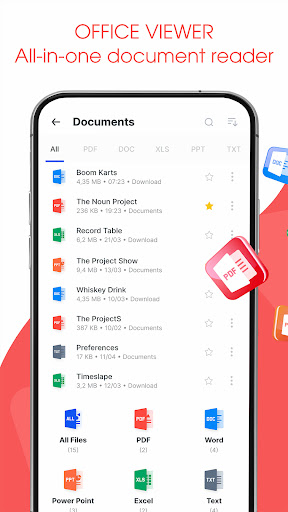
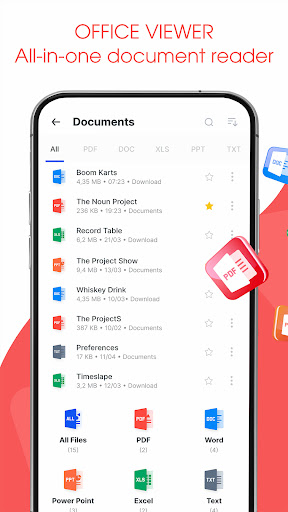
6. 透過逍遙享受在電腦上體驗所有文檔閱讀器:文件閱讀器,辦公查看器
逍遙安卓是優秀的安卓模擬器,全球超過5000萬用戶的優先選擇。逍遙安卓以虛擬化技術為核心,為用户打造突破手機配備局限的遊戲平台!
大屏精細展示;無限待機,超越電池和流量限制
鍵鼠,手把操作全面支持,操作更精準
用逍遙多開同時運行多個遊戲、應用。
Use 所有文檔閱讀器:文件閱讀器,辦公查看器 on PC by following steps:
火爆遊戲電腦版
最熱應用程式電腦版