想體驗Zepp(formerly Amazfit),可是手機熒幕太小,一載軟體就變燙,怎麼辦?透過逍遙模擬器,在電腦的大熒幕上暢快體驗!用鍵鼠操作更精準流暢,逍遙模擬器滿足您的所有期待。在電腦上下載安裝Zepp(formerly Amazfit),不用擔心電池當掉,想體驗多久就多久,順暢跑一天~全新的逍遙模擬器9,絕對是您體驗Zepp(formerly Amazfit)電腦版的最佳選擇。完美的按鍵映射系統讓Zepp(formerly Amazfit)如PC軟體般順手;強大的多開功能可同時執行多個任務;獨家虛擬化技術更能徹底釋放電腦效能,保障長時間穩定運作。我們致力於不讓設備限制您的體驗,助您輕鬆高效,暢快無比!
更多
透過逍遙模擬器,在電腦上下載Zepp(formerly Amazfit),享受大熒幕的暢快體驗。 透過為您的個人健康數據建立專業的管理平台,Zepp 旨在將其數位健康管理解決方案帶給全球客戶。
透過為您的個人健康數據建立專業的管理平台,Zepp 旨在將其數位健康管理解決方案帶給全球客戶。
Zepp的主要特點包括:
[睡眠,讓身體更健康]:Zepp Aura 幫助您做到最好。享受由人工智慧技術和科學研究支援、專為您量身定制的助眠音樂和睡眠建議。
【健康數據展示】:Zepp記錄了與您的身體狀況相關的數據,例如步數、睡眠時間、心率、消耗的卡路里,同時也為您提供這些數據的專業解讀;
【運動數據分析】:Zepp還可以在運動過程中進行記錄,並在運動後顯示各種數據,包括詳細的路線以及運動後的各種運動數據分析;
【智慧型裝置管理助理】:Zepp可用於管理Zepp和Amazfit智慧型裝置(Amazfit GTR 5、Amazfit GTR 4、Amazfit Bip 5、Amazfit Active、Amazfit T-REX2、Amazfit Falcon等)的設定。更換、小部件排序等。
【豐富的個人提醒】:Zepp提供多種個人提醒功能,包括來電通知、訊息通知和其他重要提醒,確保您不會錯過任何重要資訊。它還包括無聲鬧鐘振動,讓您在不打擾伴侶的情況下醒來,以及久坐提醒,幫助您專注於自己的健康,避免久坐帶來的負面影響。
應用程式服務需要以下權限。
所需權限:
- 沒有任何
可選權限:
- 身體活動:用於計算您的步數。
- 位置:用於收集您使用追蹤器(鍛鍊和步驟)的位置資料、顯示鍛鍊路線圖以及顯示天氣。
- 儲存(檔案和媒體):用於匯入/匯出您的鍛鍊數據,儲存鍛鍊照片。
- 電話、通訊錄、簡訊、通話記錄:用於來電提醒、來電拒接以及裝置上的資訊顯示。
- 相機:新增好友、綁定裝置時用於掃描二維碼。
- 日曆:用於同步和提醒設備上的事件。
- 附近設備:用戶發現和設備綁定以及應用程式和設備之間的資料同步。
筆記:
即使您不授予可選權限,也可以使用應用程式。
應用程式不用於醫療用途,僅用於一般健身/健康目的。
Zepp Aura 高級版:
您可以訂閱 Zepp Aura Premium,從以下方案中選擇:
- 1個月
- 12個月
- 適用於以下國家或地區:阿爾巴尼亞、白俄羅斯、冰島、波士尼亞和黑塞哥維那、摩爾多瓦、挪威、瑞士、塞爾維亞、土耳其、烏克蘭、英國、德國、西班牙、義大利、愛爾蘭、克羅埃西亞、法國、葡萄牙、匈牙利、斯洛伐克、奧地利、希臘、瑞典、比利時、荷蘭、保加利亞、羅馬尼亞、馬爾他、立陶宛、斯洛維尼亞、愛沙尼亞、拉脫維亞、塞浦路斯、丹麥、芬蘭、盧森堡、波蘭、捷克共和國(捷克)
除非在當前週期結束前至少 24 小時關閉自動續訂,否則訂閱會自動續訂。
確認購買後,付款將記入您的 iTunes 帳戶。
當期結束後24小時內向帳戶收取續訂費用,並提供續訂費用。
您可以在 Itunes 帳戶設定中管理自動續訂。
免費試用中未使用的部分將在購買後被沒收。
訂閱服務條款及條件:https://upload-cdn.zepp.com/tposts/5845154
此應用程式版本支援在應用程式內使用Apple Healthkit
注意:繼續使用在背景運行的 GPS 會顯著縮短電池壽命
如果您對Zepp有任何意見或建議,請在應用程式中提交您的回饋。我們會仔細閱讀每一個回饋,並會真誠地與您溝通。
更多

1. 下載逍遙安裝器並完成設置

2. 啟動逍遙後打開位於桌面上的谷歌商店

3. 在谷歌商店中搜尋Zepp(formerly Amazfit)
4. 下載並安裝Zepp(formerly Amazfit)
5. 下載完成後點擊圖標來啟動

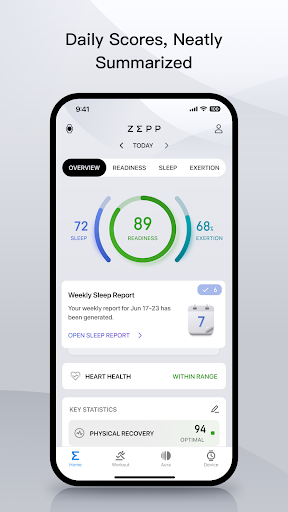
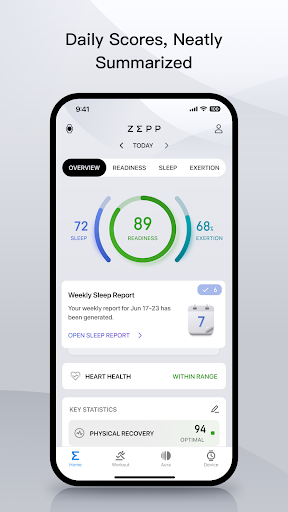
6. 透過逍遙享受在電腦上體驗Zepp(formerly Amazfit)
逍遙安卓是優秀的安卓模擬器,全球超過5000萬用戶的優先選擇。逍遙安卓以虛擬化技術為核心,為用户打造突破手機配備局限的應用平台!
大屏精細展示;無限待機,超越電池和流量限制
鍵鼠,手把操作全面支持,操作更精準
用逍遙多開同時運行多個遊戲、應用。
Use Zepp(formerly Amazfit) on PC by following steps:
火爆遊戲電腦版
最熱應用程式電腦版