想體驗네이버 - NAVER,可是手機熒幕太小,一載軟體就變燙,怎麼辦?透過逍遙模擬器,在電腦的大熒幕上暢快體驗!用鍵鼠操作更精準流暢,逍遙模擬器滿足您的所有期待。在電腦上下載安裝네이버 - NAVER,不用擔心電池當掉,想體驗多久就多久,順暢跑一天~全新的逍遙模擬器9,絕對是您體驗네이버 - NAVER電腦版的最佳選擇。完美的按鍵映射系統讓네이버 - NAVER如PC軟體般順手;強大的多開功能可同時執行多個任務;獨家虛擬化技術更能徹底釋放電腦效能,保障長時間穩定運作。我們致力於不讓設備限制您的體驗,助您輕鬆高效,暢快無比!
更多
針對行動裝置最佳化的豐富資訊!體驗每日更新的 NAVER 應用程式。
NAVER 應用程式提供了五個針對不同內容類型量身定制的空間。您最喜歡的是“Home Feed”,“Clip”中可以找到簡短快捷的娛樂內容,而“Content”則提供新聞和各種閱讀材料。 「NAVER Plus Store」提供個人化的購物體驗,包括優惠、獎勵和福利,「MY」是您檢查活動日誌以及身份驗證和付款的地方。立即下載 NAVER 應用程序,為您的日常生活帶來便利!
1. 按主題瀏覽適合您興趣的內容。
從運動和娛樂到時尚和美容再到科技,NAVER 不斷在搜尋主頁底部推薦各種主題的個人化內容。
2.「剪輯」標籤上的簡短但更具吸引力的簡短內容
在“剪輯”選項卡上欣賞引人入勝的短視頻。根據您的喜好獲取精選推薦,從日常內容到您最喜歡的藝術家的現場表演。
3. NAVER Plus Store,讓您節省更多、賺取更多
首頁底部豐富的購物內容,量身訂製的商品和優惠,幫助您探索和發現購物的樂趣。體驗獨特的購物之旅,讓您透過超個人化優惠(包括今日折扣、各種促銷和熱門商品)節省、賺取和收集更多。
4. 身分驗證、付款和活動日誌 — 全部在 MY 中一次完成
MY 匯集了您分散的活動,包括現場錢包替代方案、支付解決方案、結帳/預訂清單、喜愛的商品和保存的位置。
5.綠點AI搜尋讓您的日常生活更加便捷
更方便地享受各種搜尋功能,包括基於圖像搜尋資訊的Lens、找到您感興趣的音樂的音樂搜尋、免持搜尋的語音搜尋以及基於位置搜尋有關餐廳等社區資訊的功能。
※ 支援Wear OS設備。
使用Wear OS設備上的NAVER應用程式查看即時變更的信息,例如天氣和股票價格,並使用會員資格、優惠券和現場支付功能。此外,您可以透過圖塊和複雜功能立即存取常用工具,例如天氣和支付。
- 天氣資訊僅在韓國提供。
※所需存取權限的詳細信息
- 位置:您可以使用基於位置的資訊導航和搜尋等功能,並附加您目前的位置。
- 相機:附加照片,或使用二維碼或影像搜尋資訊。
- 檔案與媒體(照片、影片、音訊):使用裝置上的檔案來使用影像搜尋等功能。影片.)
- 麥克風:可使用語音和音樂搜尋、語音翻譯和語音附件等功能。
- 聯絡人:裝置上儲存的聯絡資訊可用於電匯、贈送禮物和通訊錄等功能。
- 電話:使用NAVER認證、免密登入、NAVER Pay等功能時,需要存取權限來驗證您目前使用的裝置上的手機號碼。
- 身體活動:需要獲得存取權限才能計算 NAVER 計步器服務的步數。
- 通知:需要存取權限才能接收有關重要公告、活動和促銷的信息,或在設備通知中心查看計步器服務統計的步數(僅適用於作業系統版本 13.0 或更高版本的設備)。
※ 筆記
為了獲得 NAVER 應用程式的最佳體驗,我們建議將其安裝在 Android OS 8.0 或更高版本上。如果您在使用應用程式時遇到問題,請透過 NAVER 應用程式的「設定」-「客戶中心」發送查詢。
----
聯絡方式:1588-3820
京畿道城南市盆唐區正監獄路 95 NAVER 1784
更多

1. 下載逍遙安裝器並完成設置

2. 啟動逍遙後打開位於桌面上的谷歌商店

3. 在谷歌商店中搜尋네이버 - NAVER
4. 下載並安裝네이버 - NAVER
5. 下載完成後點擊圖標來啟動

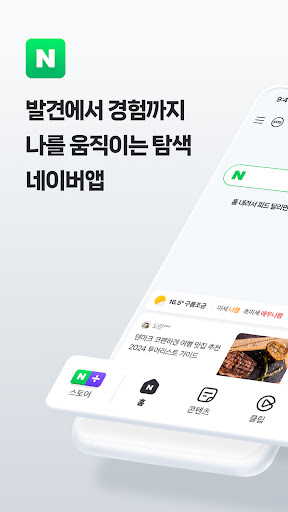
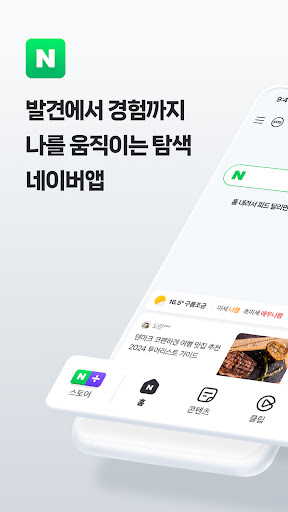
6. 透過逍遙享受在電腦上體驗네이버 - NAVER
逍遙安卓是優秀的安卓模擬器,全球超過5000萬用戶的優先選擇。逍遙安卓以虛擬化技術為核心,為用户打造突破手機配備局限的應用平台!
大屏精細展示;無限待機,超越電池和流量限制
鍵鼠,手把操作全面支持,操作更精準
用逍遙多開同時運行多個遊戲、應用。
Use 네이버 - NAVER on PC by following steps:
火爆遊戲電腦版
最熱應用程式電腦版