想入坑三星健康,可是手機熒幕太小,一跑遊戲就變燙,怎麼辦?透過逍遙模擬器,在電腦的大熒幕上暢快體驗!用鍵鼠像實況主一樣打出神操作,逍遙模擬器滿足您的所有期待。在電腦上下載安裝三星健康,不用擔心電池當掉,想玩多久玩多久,順暢跑一天~全新的逍遙模擬器9,絕對是您遊玩三星健康電腦版的最佳選擇。完美的按鍵映射系統讓三星健康如端遊般運行;透過逍遙多開器,讓所有遊戲開好開滿;更有獨一無二的虛擬化引擎釋放電腦的全部潛能,穩定掛網不斷線。我們不僅在乎您怎樣遊玩,更在乎如何讓您玩得開心!
更多
透過三星健康為自己養成健康的習慣。
三星健康擁有多種功能來幫助您管理健康。由於該應用程式允許您自動記錄許多活動,因此創建健康的生活方式比以往任何時候都更容易和簡單。
在主畫面上查看各種健康記錄。輕鬆新增和編輯您想要管理的項目,例如每日步數和活動時間。
記錄和管理您的健身活動,例如跑步、騎自行車、游泳等。
透過 Samsung Health 記錄您的每日餐點和零食,養成健康的飲食習慣。
透過三星健康努力工作並始終保持最佳狀態。設定適合您自身水平的目標,並追蹤您的日常狀況,包括活動量、運動強度、心率、壓力、血氧水平等。
使用 Galaxy Watch 更詳細地監控您的睡眠模式。透過睡眠水平和睡眠分數來改善睡眠質量,讓您的早晨更加神清氣爽。
與您的朋友和家人一起挑戰自己,透過 Samsung Health Together 以更有趣、更互動的方式變得更健康。
三星健康準備了專家教練的視頻,他們將教您新的健身計劃,包括伸展、減肥等。
探索正念冥想工具,幫助您緩解一整天的壓力。 (某些內容只能透過可選的付費訂閱取得。內容有英語、德語、西班牙語、法語、葡萄牙語和韓語版本。)
週期追蹤透過您的合作夥伴 Natural Cycles 在月經週期追蹤、相關症狀管理以及個人化見解和內容方面提供有用的支援。
三星健康安全地保護您的私人健康資料。 2016 年 8 月之後發布的所有三星 Galaxy 機型都將提供支援 Knox 的三星健康服務。請注意,已 root 的手機將無法使用啟用 Knox 的 Samsung Health 服務。
不支援平板電腦和部分行動設備,詳細功能可能會因使用者居住的國家、地區、網路營運商、設備型號等而異。
需要 Android 10.0 或更高版本。支援 70 多種語言,包括英語、法語和中文。英語版本可供世界其他地區使用。
請注意,Samsung Health 僅用於健身和保健目的,並不用於診斷疾病或其他病症,或用於治癒、緩解、治療或預防疾病。
應用程式服務需要以下權限。對於可選權限,服務的預設功能是開啟的,但不允許。
所需權限
- 電話:用於確認您的 Together 電話號碼。
可選權限
- 位置:用於使用追蹤器收集您的位置資料(鍛鍊和步驟),用於顯示鍛鍊路線圖,並顯示鍛鍊期間的天氣
- 身體感測器:用於測量心率、血氧飽和度和壓力(HR&Stress:Galaxy S5~Galaxy S10 / SpO2:Galaxy Note4~Galaxy S10)
- 照片和影片(儲存):您可以匯入/匯出您的鍛鍊資料、儲存鍛鍊照片、儲存/載入食物照片
- 聯絡人:用於檢查您是否已登入三星帳戶,並為 Together 建立好友列表
- 相機:使用Together 添加好友時用於掃描二維碼、拍攝食物照片以及識別血糖儀和血壓計上的數字(僅在某些國家/地區提供)
- 身體活動:用於計算步數並檢測運動狀況
- 麥克風:用於錄製打鼾偵測的音頻
- 附近的設備:用於掃描並連接到附近的設備,包括 Galaxy 手錶和其他配件
- 通知:用於為您提供及時的信息
更多

1. 下載逍遙安裝器並完成設置

2. 啟動逍遙後打開位於桌面上的谷歌商店

3. 在谷歌商店中搜尋三星健康
4. 下載並安裝三星健康
5. 下載完成後點擊圖標來啟動

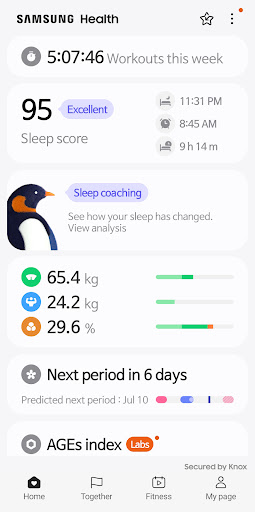
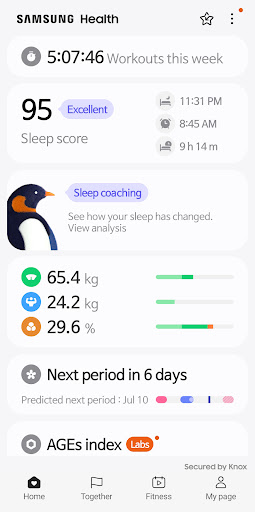
6. 透過逍遙享受在電腦上體驗三星健康
逍遙安卓是優秀的安卓模擬器,全球超過5000萬用戶的優先選擇。逍遙安卓以虛擬化技術為核心,為用户打造突破手機配備局限的遊戲平台!
大屏精細展示;無限待機,超越電池和流量限制
鍵鼠,手把操作全面支持,操作更精準
用逍遙多開同時運行多個遊戲、應用。
Use 三星健康 on PC by following steps:
火爆遊戲電腦版
最熱應用程式電腦版