想體驗DevCheck Device & System Info,可是手機熒幕太小,一載軟體就變燙,怎麼辦?透過逍遙模擬器,在電腦的大熒幕上暢快體驗!用鍵鼠操作更精準流暢,逍遙模擬器滿足您的所有期待。在電腦上下載安裝DevCheck Device & System Info,不用擔心電池當掉,想體驗多久就多久,順暢跑一天~全新的逍遙模擬器9,絕對是您體驗DevCheck Device & System Info電腦版的最佳選擇。完美的按鍵映射系統讓DevCheck Device & System Info如PC軟體般順手;強大的多開功能可同時執行多個任務;獨家虛擬化技術更能徹底釋放電腦效能,保障長時間穩定運作。我們致力於不讓設備限制您的體驗,助您輕鬆高效,暢快無比!
更多
透過逍遙模擬器,在電腦上下載DevCheck Device & System Info,享受大熒幕的暢快體驗。 即時監控您的硬體並取得有關您的裝置型號、CPU、GPU、記憶體、電池、攝影機、儲存、網路、感測器和作業系統的完整資訊。
即時監控您的硬體並取得有關您的裝置型號、CPU、GPU、記憶體、電池、攝影機、儲存、網路、感測器和作業系統的完整資訊。 DevCheck 以清晰、準確和有條理的方式顯示您所需的有關硬體和作業系統的所有資訊。
DevCheck 提供最詳細的 CPU 和系統單晶片 (SOC) 資訊。查看手機或平板電腦中的藍牙、GPU、RAM、儲存和其他硬體的規格。查看有關您的 Wi-Fi 和行動網路的詳細信息,包括雙 SIM 卡資訊。取得即時感測器數據。了解您手機的作業系統和架構。完全支援 Root,因此 root 用戶可以發現更多資訊。
儀表板:關鍵設備和硬體資訊的全面概述,包括即時監控 CPU 頻率、記憶體使用情況、電池統計資料、深度睡眠和正常運行時間。帶有系統設定的摘要和快捷方式。
硬體:顯示有關您的SOC、CPU、GPU、內存、存儲、藍牙和其他硬體的所有詳細信息,包括芯片名稱和製造商、架構、處理器內核和配置、製造工藝、頻率、調速器、儲存容量、輸入設備和顯示規格。
系統:取得有關您設備的所有信息,包括代號、品牌、製造商、引導程式、無線電、Android 版本、安全性修補程式等級和核心。 DevCheck還可以檢查root、busybox、KNOX狀態以及與軟體和作業系統相關的其他資訊。
電池:有關電池狀態、溫度、電量、技術、健康狀況、電壓、電流、功率和容量的即時資訊。對於專業版,您可以使用電池監視器服務來取得有關螢幕開啟和關閉時電池使用情況的詳細資訊。
網路:顯示有關您的 Wi-Fi 和行動/蜂窩連接的信息,包括 IP 位址(ipv4 和 ipv6)、連接資訊、運營商、電話和網路類型、公共 IP 等。最完整的雙 SIM 卡訊息
應用程式:所有應用程式的詳細資訊和管理。正在運行的應用程式提供設備上運行的應用程式和服務的列表,以及當前的記憶體使用情況。在 Android Nougat 或更高版本上,記憶體使用情況僅在 root 裝置上可用。
DevCheck 顯示最先進的相機規格,包括光圈、焦距、ISO 範圍、RAW 功能、35 毫米等效值、解析度(百萬像素)、裁切係數、視野、對焦模式、閃光模式、JPEG 品質和影像格式、可用的臉部偵測模式等
感測器:設備上所有感測器的列表,包括類型、製造商、功率和解析度。加速度計、步檢測器、陀螺儀、接近度、光和其他感測器的即時圖形資訊。
測試:手電筒、振動器、按鈕、多點觸控、顯示器、背光、充電、揚聲器、耳機、聽筒、麥克風和生物辨識掃描器(最後六項測試需要 PRO 版本)
工具:根檢查、藍牙、SafetyNet、權限、Wi-Fi 掃描、GPS 位置和 USB 配件(權限、SafetyNet、Wi-Fi、GPS 和 USB 工具需要 PRO)
專業版可透過應用程式內購買取得
專業版包括訪問所有測試和工具、基準測試、電池監視器、小部件和浮動監視器。
DevCheck Pro 有幾個現代小工具可供選擇。在主畫面上顯示電池、RAM、儲存使用情況和其他統計資料!
浮動監視器是可自訂、可移動、始終位於頂部的透明窗口,可讓您在使用其他應用程式時即時監控 CPU 頻率、溫度、電池、網路活動等。
專業版還允許您選擇不同的配色方案。
權限
DevCheck 需要許多權限才能顯示有關您裝置的詳細資訊。我們不會收集或分享您的任何個人資訊。您的隱私始終受到尊重。 DevCheck 沒有廣告。
更多

1. 下載逍遙安裝器並完成設置

2. 啟動逍遙後打開位於桌面上的谷歌商店

3. 在谷歌商店中搜尋DevCheck Device & System Info
4. 下載並安裝DevCheck Device & System Info
5. 下載完成後點擊圖標來啟動

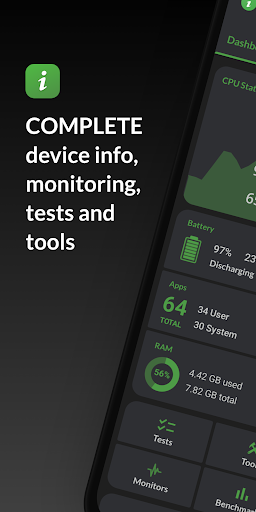
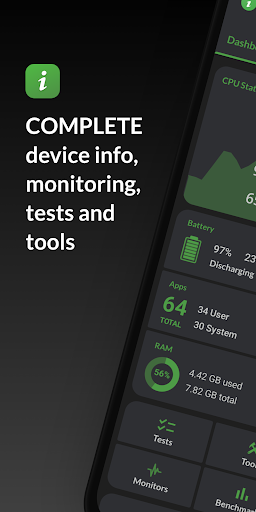
6. 透過逍遙享受在電腦上體驗DevCheck Device & System Info
逍遙安卓是優秀的安卓模擬器,全球超過5000萬用戶的優先選擇。逍遙安卓以虛擬化技術為核心,為用户打造突破手機配備局限的應用平台!
大屏精細展示;無限待機,超越電池和流量限制
鍵鼠,手把操作全面支持,操作更精準
用逍遙多開同時運行多個遊戲、應用。
Use DevCheck Device & System Info on PC by following steps:
火爆遊戲電腦版
最熱應用程式電腦版