想體驗JBL Headphones,可是手機熒幕太小,一載軟體就變燙,怎麼辦?透過逍遙模擬器,在電腦的大熒幕上暢快體驗!用鍵鼠操作更精準流暢,逍遙模擬器滿足您的所有期待。在電腦上下載安裝JBL Headphones,不用擔心電池當掉,想體驗多久就多久,順暢跑一天~全新的逍遙模擬器9,絕對是您體驗JBL Headphones電腦版的最佳選擇。完美的按鍵映射系統讓JBL Headphones如PC軟體般順手;強大的多開功能可同時執行多個任務;獨家虛擬化技術更能徹底釋放電腦效能,保障長時間穩定運作。我們致力於不讓設備限制您的體驗,助您輕鬆高效,暢快無比!
更多
JBL 耳機應用程式重新定義您的耳機體驗。透過您的行動裝置,您現在可以在 JBL 耳機應用程式中輕鬆控制耳機設定、智慧環境、降噪等。支援的型號有:
JBL WAVE 耳機、WAVE BEAM、WAVE FLEX、VIBE 耳機、VIBE BEAM、VIBE FLEX
JBL TUNE FLEX、TUNE ANC、TUNE 130NC TWS、TUNE 230NC TWS、TUNE BEAM、TUNE BUDS、WAVE BEAM 2、WAVE BUDS 2、WAVE FLEX 2、VIBE BEAM 2、VIBE BUDS 2、VIBE FLEX 2、
JBL TUNE525BT、TUNE 520BT、TUNE 720BT、TUNE 670NC、TUNE 770NC
JBL LIVE FREE 2、LIVE PRO 2、LIVE FREE NC+ TWS、LIVE PRO+ TWS、LIVE300 TWS、LIVE FLEX、LIVE BEAM 3、LIVE BUD 3、LIVE FLEX 3
JBL LIVE 670NC、LIVE675NC、LIVE 770NC、LIVE 460NC、LIVE 660NC、LIVE 400BT、LIVE500BT、LIVE 650BTNC、LIVE 220BT、
JBL CLUB PRO+ TWS、CLUB700BT、950NC、一
JBL TOUR PRO+ TWS、TOUR 1、TOUR PRO 2、TOUR ONE M2、
JBL SOUNDGEAR Sense、SOUNDGEAR 框架
JBL QUANTUM TWS、QUANTUM TWS AIR
JBL ENDURANCE PEAK 3、耐力賽、耐力賽 2
JBL REFLECT AERO、REFLECT FLOW PRO、REFLECT MINI NC、REFLECT AWARE
UA Project Rock 入耳式訓練耳機
JBL EVEREST ELITE100、150NC、300 和 750NC
JBL X 明日世界
JBL 量子流無線
JBL QUANTUM 360 無線、QUANTUM 360P 和 QUANTUM 360X
其他功能包括:
- EQ 設定:該應用程式提供預先定義的 EQ 預設,並允許您根據個人喜好建立或自訂 EQ 設定。
- 自訂ANC:選擇不同的降噪級別,在每種情況下享受最佳聲音(僅適用於特定型號)
- 智慧音訊和視訊:改進根據您正在做的事情調整的音訊(僅適用於特定型號)
- 應用程式設定:應用程式設定包括語音助理、智慧音視訊、觸控手勢設定、產品幫助、提示、常見問題解答等,具體取決於不同的型號。
- 手勢:讓您可以根據自己的喜好更改按鈕配置(僅適用於特定型號)
- 耳機電池指示燈:顯示耳機電池電量,讓您快速了解剩餘的播放時間。
- 提示:產品教學可在產品協助下找到。
- 常見問題:讓您在使用我們的 JBL APP 時找到快速答案。
- 語音助理設定:讓您可以選擇 Google Assistant 或 Amazon Alexa 作為語音助理。
更多

1. 下載逍遙安裝器並完成設置

2. 啟動逍遙後打開位於桌面上的谷歌商店

3. 在谷歌商店中搜尋JBL Headphones
4. 下載並安裝JBL Headphones
5. 下載完成後點擊圖標來啟動

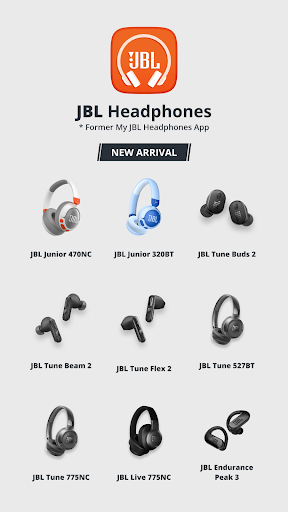
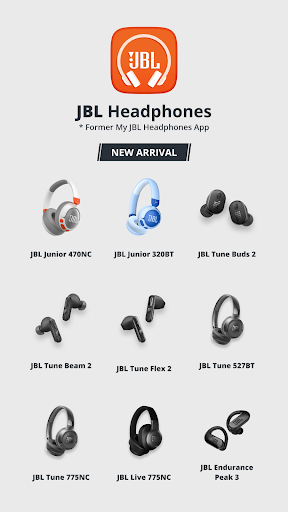
6. 透過逍遙享受在電腦上體驗JBL Headphones
逍遙安卓是優秀的安卓模擬器,全球超過5000萬用戶的優先選擇。逍遙安卓以虛擬化技術為核心,為用户打造突破手機配備局限的應用平台!
大屏精細展示;無限待機,超越電池和流量限制
鍵鼠,手把操作全面支持,操作更精準
用逍遙多開同時運行多個遊戲、應用。
Use JBL Headphones on PC by following steps:
火爆遊戲電腦版
最熱應用程式電腦版