想體驗Meta View,可是手機熒幕太小,一載軟體就變燙,怎麼辦?透過逍遙模擬器,在電腦的大熒幕上暢快體驗!用鍵鼠操作更精準流暢,逍遙模擬器滿足您的所有期待。在電腦上下載安裝Meta View,不用擔心電池當掉,想體驗多久就多久,順暢跑一天~全新的逍遙模擬器9,絕對是您體驗Meta View電腦版的最佳選擇。完美的按鍵映射系統讓Meta View如PC軟體般順手;強大的多開功能可同時執行多個任務;獨家虛擬化技術更能徹底釋放電腦效能,保障長時間穩定運作。我們致力於不讓設備限制您的體驗,助您輕鬆高效,暢快無比!
更多
管理您的 Ray-Ban Meta 或 Ray-Ban Stories 眼鏡。
Meta View 應用程式可輕鬆管理您的眼鏡並保持最新狀態。
在圖庫標籤中匯入、檢視和分享您拍攝的照片和影片。
設定和自訂語音控制功能,讓您可以說“Hey Meta”並開始
免持*
管理您的資訊和隱私設置,使您能夠連接通話、訊息和音樂服務並掌控您的隱私。
透過互動式產品之旅了解和探索特性和功能。
*Meta AI 僅在美國和加拿大可用。
*所描述的某些特性和功能取決於設備,並且會因地區而異。
Meta AI 不適用於 Ray-Ban Stories。
更多

1. 下載逍遙安裝器並完成設置

2. 啟動逍遙後打開位於桌面上的谷歌商店

3. 在谷歌商店中搜尋Meta View
4. 下載並安裝Meta View
5. 下載完成後點擊圖標來啟動

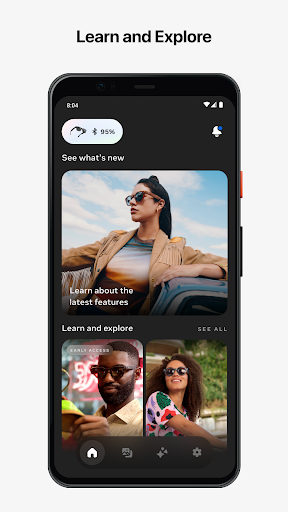
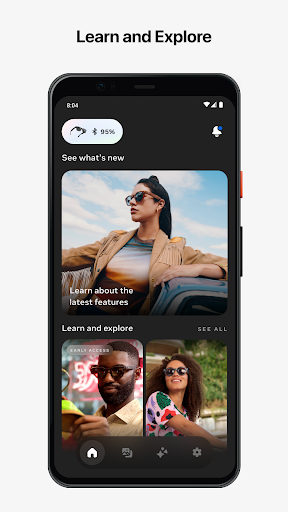
6. 透過逍遙享受在電腦上體驗Meta View
逍遙安卓是優秀的安卓模擬器,全球超過5000萬用戶的優先選擇。逍遙安卓以虛擬化技術為核心,為用户打造突破手機配備局限的應用平台!
大屏精細展示;無限待機,超越電池和流量限制
鍵鼠,手把操作全面支持,操作更精準
用逍遙多開同時運行多個遊戲、應用。
Use Meta View on PC by following steps:
火爆遊戲電腦版
最熱應用程式電腦版