想入坑OpenVPN Connect – OpenVPN App,可是手機熒幕太小,一跑遊戲就變燙,怎麼辦?透過逍遙模擬器,在電腦的大熒幕上暢快體驗!用鍵鼠像實況主一樣打出神操作,逍遙模擬器滿足您的所有期待。在電腦上下載安裝OpenVPN Connect – OpenVPN App,不用擔心電池當掉,想玩多久玩多久,順暢跑一天~全新的逍遙模擬器9,絕對是您遊玩OpenVPN Connect – OpenVPN App電腦版的最佳選擇。完美的按鍵映射系統讓OpenVPN Connect – OpenVPN App如端遊般運行;透過逍遙多開器,讓所有遊戲開好開滿;更有獨一無二的虛擬化引擎釋放電腦的全部潛能,穩定掛網不斷線。我們不僅在乎您怎樣遊玩,更在乎如何讓您玩得開心!
更多
透過逍遙模擬器,在電腦上下載OpenVPN Connect – OpenVPN App,享受大熒幕的暢快體驗。 什麼是 OpenVPN CONNECT?
什麼是 OpenVPN CONNECT?
OpenVPN Connect 應用程式不會獨立提供 VPN 服務。它是一個客戶端應用程序,使用 OpenVPN 協定透過互聯網建立加密安全隧道並將資料傳輸到 VPN 伺服器。
哪些 VPN 服務可以與 OPENVPN CONNECT 搭配使用?
OpenVPN Connect 是OpenVPN Inc. 創建、開發和維護的唯一VPN 用戶端。 、保護對SaaS 應用程式的存取、保護物聯網通訊以及許多其他場景。
CloudConnexa:這種雲端交付的服務將虛擬網路與基本的安全存取服務邊緣 (SASE) 功能整合在一起,例如防火牆即服務 (FWaaS)、入侵偵測和防禦系統 (IDS/IPS)、基於 DNS 的內容過濾,以及零信任網路存取(ZTNA)。使用 CloudConnexa,企業可以快速部署和管理連接所有應用程式、專用網路、勞動力和 IoT/IIoT 設備的安全覆蓋網絡,而無需擁有和運作大量複雜、難以擴展的安全和資料網路設備。 CloudConnexa 可以從全球30 多個地點進行訪問,並使用正在申請專利的技術來創建全網狀網路拓撲,以提高效能並路由到託管在多個連接網路上的私人應用程序,只需使用應用程式名稱(例如,app .mycompany.com)。
存取伺服器:這種用於遠端存取和網站到網站網路的自架 VPN 解決方案提供精細的存取控制,並支援 SAML、RADIUS、LDAP 和 PAM 進行使用者驗證。它可以部署為集群,以提供主動/主動冗餘並進行大規模操作。
OpenVPN Connect 也可用於連接到任何與 OpenVPN 協定相容或執行開源社群版本的伺服器或服務。
如何使用 OpenVPN 連線?
OpenVPN Connect 使用「連線設定檔」檔案接收 VPN 伺服器的設定資訊。可以使用帶有 .ovpn 檔案副檔名的檔案或網站 URL 將其匯入到應用程式中。文件或網站 URL 以及使用者憑證由 VPN 服務管理員提供。
更多

1. 下載逍遙安裝器並完成設置

2. 啟動逍遙後打開位於桌面上的谷歌商店

3. 在谷歌商店中搜尋OpenVPN Connect – OpenVPN App
4. 下載並安裝OpenVPN Connect – OpenVPN App
5. 下載完成後點擊圖標來啟動

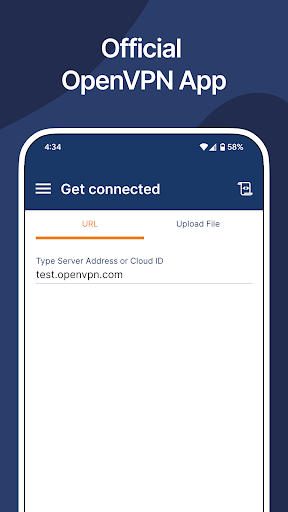
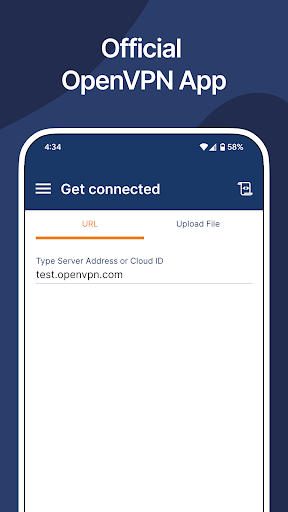
6. 透過逍遙享受在電腦上體驗OpenVPN Connect – OpenVPN App
逍遙安卓是優秀的安卓模擬器,全球超過5000萬用戶的優先選擇。逍遙安卓以虛擬化技術為核心,為用户打造突破手機配備局限的遊戲平台!
大屏精細展示;無限待機,超越電池和流量限制
鍵鼠,手把操作全面支持,操作更精準
用逍遙多開同時運行多個遊戲、應用。
Use OpenVPN Connect – OpenVPN App on PC by following steps:
火爆遊戲電腦版
最熱應用程式電腦版