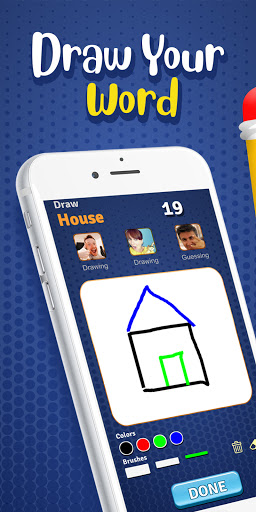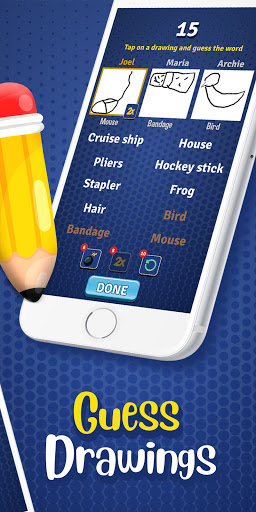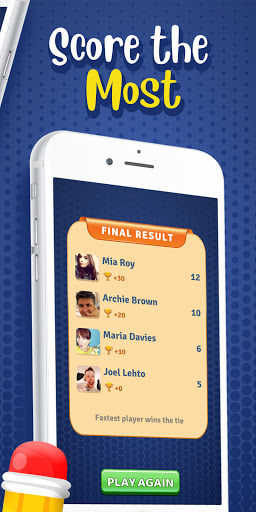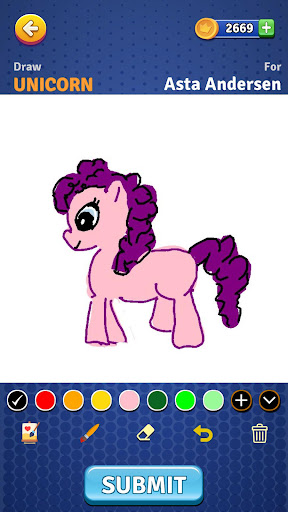Memu ڈاؤن لوڈ ہو رہا ہے.
اگر ڈاؤن لوڈ شروع نہیں ہوتا ہے،یہاں کلک کریں
پی سی پر Draw With Friends Multiplayer کو کیسے ڈاؤن لوڈ کریں
-
1. MEmu انسٹالر ڈاؤن لوڈ کریں اور سیٹ اپ مکمل کریں
-
2. MEmu شروع کریں اسکے بعد ڈیسکٹاپ پر Google Play کھولیں
-
3. Google Play میں Draw With Friends Multiplayer تلاش کریں
-
 Install
Install
4. Draw With Friends Multiplayer ڈاؤن لوڈ کریں اور انسٹال کریں
-

5. انسٹال مکمل ہونے کے بعد سٹارٹ کرنے کے لیے آئیکن پر کلک کریں
-
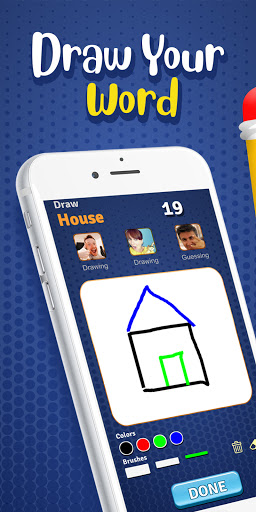
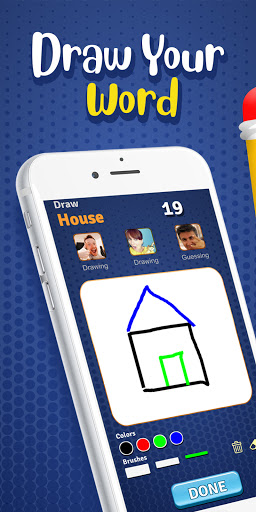
6. MEmu کے ساتھ پی سی پر Draw With Friends Multiplayer کھیلنے کا لطف لیں
مزید منجانب FiddlersWork Games
Draw With Friends Multiplayer کے مماثل
مقبول موضوعات