Dragon Eclipse کھیلنے کے اپنے پورے جنون کے دوران آپ کے ہاتھ آپ کے فون کی ایک چھوٹی سی اسکرین تک محدود نہیں ہونے چاہئیں۔ پرو کی طرح کھیلیں اور کی بورڈ اور ماؤس کے سہارے اپنے گیم پر مکمل کنٹرول حاصل کریں۔ MEmu آپ کو وہ تمام چیزیں پیش کرتا ہے جس کی آپ امید کرتے ہیں۔ پی سی پر Dragon Eclipse ڈاؤن لوڈ کریں اور کھیلیں۔ جتنی دیر تک آپ چاہیں کھیلیں، بیٹری، موبائل ڈیٹا کی کوئی حد نہیں ہے اور پریشان کن کالز نہیں ہیں۔ نئے برانڈ کا MEmu 9 پی سی پر Dragon Eclipse کھیلنے کا بہترین اختیار ہے۔ ہماری مہارت کی مدد سے تیار کردہ، شاندار پری سیٹ کی میپنگ سسٹم Dragon Eclipse کو ایک ریئل پی سی گیم بناتا ہے۔ MEmu کثیر نظیری منیجرایک ہی ڈیوائس پر 2 یا زیادہ اکاؤنٹس پلے کرنا ممکن بناتا ہے۔ اور سب سے اہم بات یہ ہے کہ، ہمارا خصوصی ایمولیشن انجن آپ کے پی سی کی مکمل طاقت ریلیز کرتے ہوئے ہر چیز ہموار بنا سکتا ہے۔
مزید دکھائیں
Download Dragon Eclipse on PC with MEmu Android Emulator. Enjoy playing on big screen. Experience a new and unique twist on the deck-building roguelite genre!
Experience a new and unique twist on the deck-building roguelite genre!In Dragon Eclipse, you'll discover and collect magical Mystlings—creatures you can befriend and use in battle. Not only will you craft your deck of cards, but you'll also assemble a team of three Mystlings, each with unique stats, abilities, and dedicated cards. As you progress, your Mystlings will grow stronger and evolve! Utilize their abilities in deckbuilding to create breathtaking combos with every run. But beware—the Eclipse is coming! A fresh take on a beloved formulaCombining team battler mechanics with deck-building strategy opens up endless fun and inventive combinations. After every run, you'll unlock new Mystlings, cards, and higher difficulty levels, keeping the game exciting for a long time. Experiment with different setups, create amazing combos, boost your stats, and engage each team member uniquely to achieve the impossible! Choose a tamerYour choice of tamer determines your starting deck and pool of cards. Each tamer has a distinct playstyle and unique specialization, so choose wisely to face whatever destiny awaits! Choose your MystlingsEvery Mystling has unique stats, abilities, and a starting card for your deck. Strategically balance your team, make them your loyal companions, and together, fight against the encroaching evil. Train and evolve your MystlingsMystlings level up and evolve during combat, gaining powerful new abilities. You’ll have to discover and harness their potential. They may look sweet, but in the hands of a skilled tamer, they can become deadly weapons able to dominate the battlefields! Create your deckThroughout your journey, you'll construct a powerful deck full of great combos. Acquire new cards from various sources, engage in battles, complete side quests, and meet intriguing characters to ensure your deck is tailored to your combat needs and preferences. Time is of the essenceTime is crucial in gameplay. The Eclipse is approaching, limiting the time you have to gather cards and resources. Make strategic decisions and choose your path wisely, as some valuables will have to be sacrificed for the greater good. Ready to become the best tamer out there? Start your journey now!
مزید دکھائیں

1. MEmu انسٹالر ڈاؤن لوڈ کریں اور سیٹ اپ مکمل کریں

2. MEmu شروع کریں اسکے بعد ڈیسکٹاپ پر Google Play کھولیں

3. Google Play میں Dragon Eclipse تلاش کریں
4. Dragon Eclipse ڈاؤن لوڈ کریں اور انسٹال کریں
5. انسٹال مکمل ہونے کے بعد سٹارٹ کرنے کے لیے آئیکن پر کلک کریں



6. MEmu کے ساتھ پی سی پر Dragon Eclipse کھیلنے کا لطف لیں
MEmu پلے بہترین اینڈرائڈ ایمولیٹر ہے اور 100 ملین لوگ اس کے زبردست اینڈرائڈ گیمنگ تجربہ سے لطف اندوز ہو رہے ہیں۔ MEmu کی ورچولائزیشن ٹیکنالوجی آپ کو اپنے PC پر ہزاروں اینڈرائڈ گیمز یہاں تک کہ انتہائی گرافک والے گیمز باسہولت کھیلنے کی طاقت دیتی ہے۔
بہتر گرافکس کے ساتھ بڑی اسکرین؛ طویل دورانیہ، بیٹری یا لامحدود موبائل ڈیٹا کے بغیر۔
کی بورڈ اور ماؤس یا گیم پیڈ کے عین مطابق کنٹرول کے لیے کی میپنگ کا پورا سپورٹ۔
کثیر مثالی منیجر کے ساتھ بیک وقت ایک پی سی پر متعدد گیم اکاؤنٹس یا ٹاسکس۔

Top 5 Best Mobile Games to play in January 2024

Zenless Zone Zero first impressions: HoYoverse’s latest Gacha title looks top-notch

Arknights celebrates its 4th anniversary with an exciting new update and rewards

Arknights celebrates its 3.5 anniversary with an exciting new update and rewards

Arknights x The Legend of Luo Xiaohei Event Begins on April 7
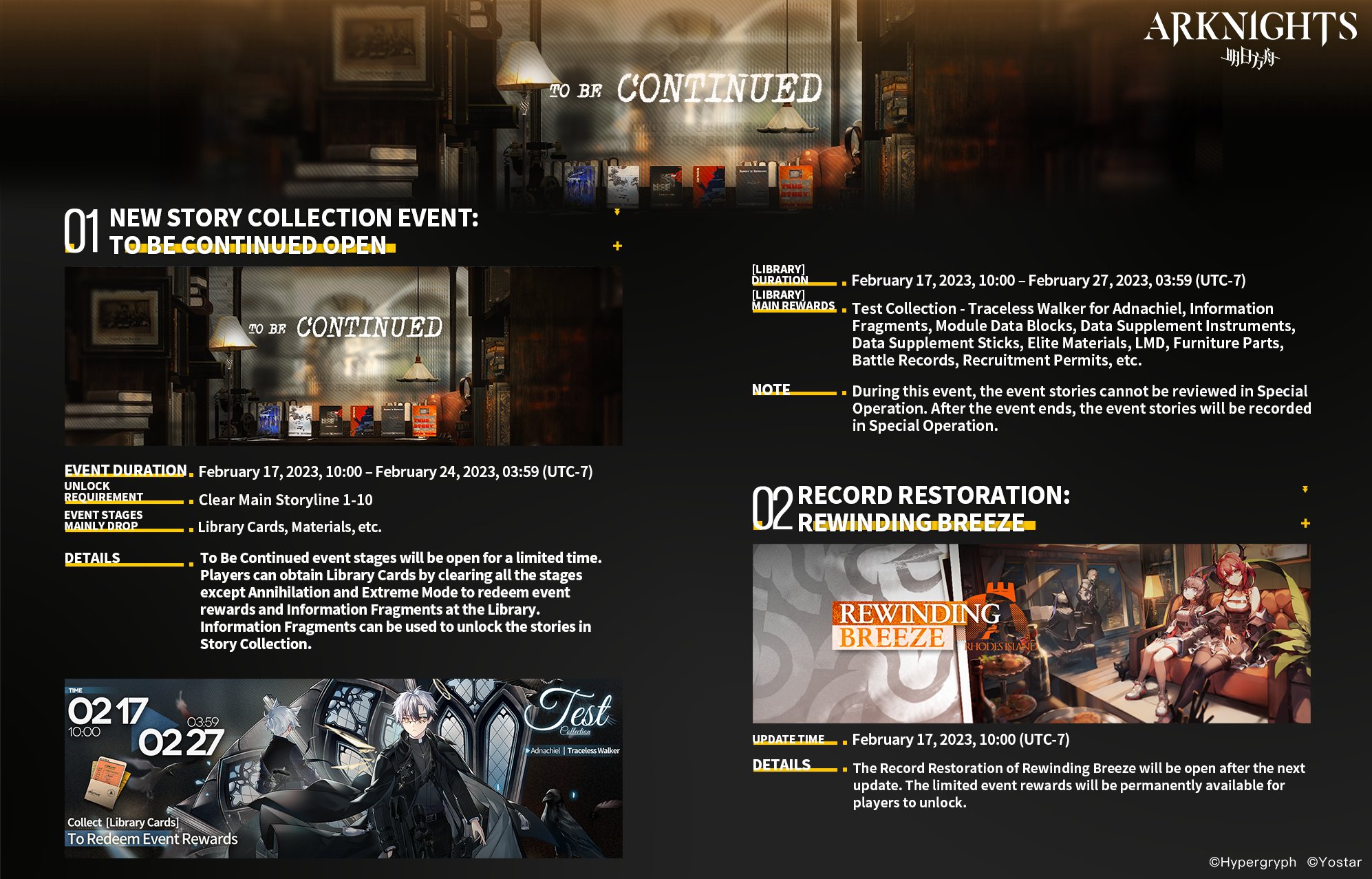
Arknights introduces a new story collection event titled “To Be Continued”
Arknights celebrates its 3rd Anniversary with the Ideal City: Endless Carnival event and rewards
Arknights releases “Lingering Echoes” event with new Operators, Outfits and more
Arknights brings its Episode 10, "Shatterpoint" with new operators, outfits, and more
Arknights Guide the Head event brings new operators, rewards and more
Arknights Break the Ice event brings new operators, rewards and more
Arknights is celebrating its second anniversary with brand new content and lots of rewards
Best Emulator to Play Arknights on PC
Arknights Guide: How to combat
Arknights Tier List: Who's the best operator
Download and play Arknights on PC
پی سی پر درج ذیل مراحل پر عمل کرتے ہوئے Dragon Eclipse کھیلیں:





پی سی پر مقبول گیمس
پی سی پر ٹاپ ایپس
پی سی پر مزید گیمس
بارے میں
جملہ حقوق© 2022 مائکروورٹ۔ جملہ حقوق محفوظ ہیں۔|استعمال کی شرطیں|رازداری کی پالیسی|ہمارے بارے میں