اپنے موبائل فون پر Google Home کا استعمال کرتے وقت زیادہ چارج ہونے کی فکر نہ کریں، خود کو چھوٹی اسکرین سے آزاد کریں اور ایپ کو زیادہ بڑے ڈسپلے پر استعمال کرنے کا لطف اٹھائیں۔ اس کے بعد سے کی بورڈ اور ماؤس کے ساتھ اپنے ایپ کا فل اسکرین کا تجربہ حاصل کریں۔ MEmu آپ کو وہ تمام حیران کن خصوصیات پیش کرتا ہے جن کی آپ کو توقع کرتے ہیں: فوری انسٹال اور آسان سیٹ اپ، وجدانی کنٹرول، مزید بیٹری، موبائل ڈیٹا کی کوئی حد نہیں اور اب مزید پریشان کن کالز نہیں۔ نئے برانڈ کا MEmu 9 آپ کے کمپیوٹر پر Google Home استعمال کرنے کے لیے بہترین اختیار ہے۔ MEmu کثیر نظیری منیجر بیک وقت 2 یا اس سے زیادہ اکاؤنٹس کھولنا ممکن بناتا ہے۔ اور سب اہم بات، ہمارا خصوصی ایمولیشن انجن آپ کے پی سی کی پوری طاقت ریلیز کرتے ہوئے ہر چیز ہموار اور قابل تفریح بناتا ہے۔
مزید دکھائیں
Download Google Home on PC with MEmu Android Emulator. Enjoy playing on big screen. گوگل ہوم کے ساتھ ایک زیادہ منظم اور ذاتی نوعیت کا سمارٹ ہوم بنائیں۔ اپنے Google Nest، Wifi اور Chromecast آلات کو ترتیب دیں، ان کا نظم کریں اور ان کو کنٹرول کریں، نیز ہزاروں ہم آہنگ سمارٹ ہوم پروڈکٹس جیسے لائٹس، کیمرے، تھرموسٹیٹ اور مزید - یہ سب کچھ Google Home ایپ سے ہے۔.
گوگل ہوم کے ساتھ ایک زیادہ منظم اور ذاتی نوعیت کا سمارٹ ہوم بنائیں۔ اپنے Google Nest، Wifi اور Chromecast آلات کو ترتیب دیں، ان کا نظم کریں اور ان کو کنٹرول کریں، نیز ہزاروں ہم آہنگ سمارٹ ہوم پروڈکٹس جیسے لائٹس، کیمرے، تھرموسٹیٹ اور مزید - یہ سب کچھ Google Home ایپ سے ہے۔
اپنے گھر کے منظر کو ذاتی بنائیں۔
ایپ کھولتے ہی آسان رسائی کے لیے اپنے سب سے زیادہ استعمال ہونے والے آلات، آٹومیشنز اور ایکشنز کو فیورٹ ٹیب میں پن کریں۔ اپنے Nest کیمرے اور دروازے کی گھنٹی کی لائیو فیڈز دیکھیں، اور ایونٹ کی سرگزشت کے ذریعے آسانی سے اسکین کریں۔ آٹومیشنز ٹیب میں روٹینز ترتیب دیں اور ان کا نظم کریں۔ اور مربوط ترتیبات کے ٹیب میں کسی بھی اجازت میں تیزی سے ترمیم کریں۔
گھر میں کیا ہو رہا ہے ایک نظر سے سمجھیں۔
گوگل ہوم ایپ آپ کو آپ کے گھر کی حیثیت دکھانے اور آپ کو اس کے بارے میں اپ ٹو ڈیٹ رکھنے کے لیے بنائی گئی ہے جو آپ سے چھوٹ گئی ہے۔ اپنے گھر میں کسی بھی وقت چیک ان کریں اور حالیہ واقعات کی ایک جھلک دیکھیں۔
اپنے گھر کو کہیں سے بھی کنٹرول کریں۔
Google Home for Wear OS آپ کو اپنی گھڑی سے مطابقت پذیر سمارٹ ہوم ڈیوائسز کو کنٹرول کرنے کی اجازت دیتا ہے۔ لائٹس آن کریں، تھرموسٹیٹ کو ایڈجسٹ کریں، یا جب آپ کے سامنے کے دروازے پر کوئی شخص یا پیکج ہو تو الرٹ حاصل کریں۔ اپنے گھر کا انتظام کلائی پر تھپتھپانے کی طرح آسان بنانے کے لیے پسندیدہ ٹائل کا استعمال کریں یا اپنی گھڑی کے چہرے پر ایک آلہ شامل کریں۔
ایک مددگار گھر ایک نجی گھر ہے۔
آپ کی رازداری کی حفاظت دنیا کے جدید ترین سیکیورٹی انفراسٹرکچر میں سے ایک سے شروع ہوتی ہے، جسے ہم براہ راست Google پروڈکٹس میں بناتے ہیں تاکہ وہ بطور ڈیفالٹ محفوظ ہوں۔ اور Google آپ کے ہم آہنگ آلات اور ڈیٹا کو آپ کے گھر کو مددگار بنانے کے لیے استعمال کرتا ہے، لیکن صرف ان طریقوں سے جن کی آپ اجازت دیتے ہیں۔ ہم آپ کی معلومات کی حفاظت اور آپ کی رازداری کا احترام کیسے کرتے ہیں اس بارے میں مزید جاننے کے لیے safe.google/nest پر Google Nest Safety Center ملاحظہ کریں۔
* ہو سکتا ہے کچھ پروڈکٹس اور خصوصیات تمام علاقوں میں دستیاب نہ ہوں۔ ہم آہنگ آلات درکار ہیں۔
مزید دکھائیں

1. MEmu انسٹالر ڈاؤن لوڈ کریں اور سیٹ اپ مکمل کریں

2. MEmu شروع کریں اسکے بعد ڈیسکٹاپ پر Google Play کھولیں

3. Google Play میں Google Home تلاش کریں
4. Google Home ڈاؤن لوڈ کریں اور انسٹال کریں
5. انسٹال مکمل ہونے کے بعد سٹارٹ کرنے کے لیے آئیکن پر کلک کریں

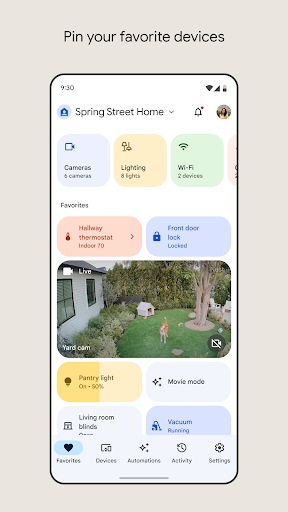
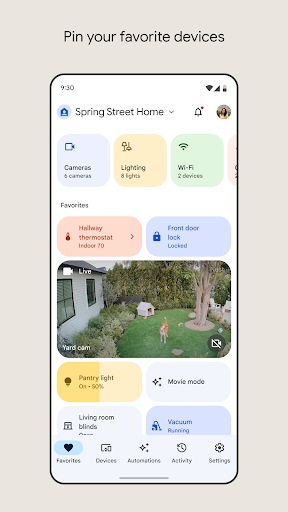
6. MEmu کے ساتھ پی سی پر Google Home کھیلنے کا لطف لیں
MEmu پلے بہترین اینڈرائڈ ایمولیٹر ہے اور 100 ملین لوگ اس کے زبردست اینڈرائڈ گیمنگ تجربہ سے لطف اندوز ہو رہے ہیں۔ MEmu کی ورچولائزیشن ٹیکنالوجی آپ کو اپنے PC پر ہزاروں اینڈرائڈ گیمز یہاں تک کہ انتہائی گرافک والے گیمز باسہولت کھیلنے کی طاقت دیتی ہے۔
بہتر گرافکس کے ساتھ بڑی اسکرین؛ طویل دورانیہ، بیٹری یا لامحدود موبائل ڈیٹا کے بغیر۔
کی بورڈ اور ماؤس یا گیم پیڈ کے عین مطابق کنٹرول کے لیے کی میپنگ کا پورا سپورٹ۔
کثیر مثالی منیجر کے ساتھ بیک وقت ایک پی سی پر متعدد گیم اکاؤنٹس یا ٹاسکس۔
پی سی پر درج ذیل مراحل پر عمل کرتے ہوئے پر Google Home استعمال کریں: u003c/p>

پی سی پر مقبول گیمس
پی سی پر ٹاپ ایپس
پی سی پر مزید گیمس
بارے میں
جملہ حقوق© 2025 مائکروورٹ۔ جملہ حقوق محفوظ ہیں۔|استعمال کی شرطیں|رازداری کی پالیسی|ہمارے بارے میں