Microsoft Designer
اپنے موبائل فون پر Microsoft Designer کا استعمال کرتے وقت زیادہ چارج ہونے کی فکر نہ کریں، خود کو چھوٹی اسکرین سے آزاد کریں اور ایپ کو زیادہ بڑے ڈسپلے پر استعمال کرنے کا لطف اٹھائیں۔ اس کے بعد سے کی بورڈ اور ماؤس کے ساتھ اپنے ایپ کا فل اسکرین کا تجربہ حاصل کریں۔ MEmu آپ کو وہ تمام حیران کن خصوصیات پیش کرتا ہے جن کی آپ کو توقع کرتے ہیں: فوری انسٹال اور آسان سیٹ اپ، وجدانی کنٹرول، مزید بیٹری، موبائل ڈیٹا کی کوئی حد نہیں اور اب مزید پریشان کن کالز نہیں۔ نئے برانڈ کا MEmu 9 آپ کے کمپیوٹر پر Microsoft Designer استعمال کرنے کے لیے بہترین اختیار ہے۔ MEmu کثیر نظیری منیجر بیک وقت 2 یا اس سے زیادہ اکاؤنٹس کھولنا ممکن بناتا ہے۔ اور سب اہم بات، ہمارا خصوصی ایمولیشن انجن آپ کے پی سی کی پوری طاقت ریلیز کرتے ہوئے ہر چیز ہموار اور قابل تفریح بناتا ہے۔
مزید دکھائیں
Download Microsoft Designer on PC with MEmu Android Emulator. Enjoy playing on big screen. Unleash your creativity—visually create, design, and edit anything you can imagine with AI.
Unleash your creativity—visually create, design, and edit anything you can imagine with AI. Use the power of generative AI to create eye-catching images with your words, craft next-level designs that pop like personalised birthday cards, holiday cards, and wallpapers for your phone, and even use AI to edit photos like an expert, like erasing your photo’s background. Create what you want, when and where you need it.
Key capabilities:
• Images: sci-fi art, surreal scenes, funny images? Dream it, type it, and create it with AI. Your imagination is limitless!
• Stickers: liven up your messages by creating fun stickers with AI. Easily share these stickers to any messaging app on your phone with a single tap.
• Wallpapers: use AI to make unique, personalised wallpapers for your phone screens that fit every mood.
• Designs: easily create a design from scratch with AI, using words or photos to describe an idea.
• Holiday cards: spread the holiday cheer with festive designs for any occasion. Type in the occasion and get variety of ready-to-use designs.
• Birthday cards: show how much you care with personalised cards to help celebrate.
• Edit images with AI: take control of your photos and images and make them perfect with AI. With a single tap, Designer helps you:
o Remove background: select & erase background of your photo.
o Blur background: select & blur background of your photo.
o Resize your image as needed to directly share your image to social media platforms.
Additional information about terms of use can be found here: https://designer.microsoft.com/mobile/termsOfUseMobile.pdf
Download Designer and create something new today!
مزید دکھائیں

1. MEmu انسٹالر ڈاؤن لوڈ کریں اور سیٹ اپ مکمل کریں

2. MEmu شروع کریں اسکے بعد ڈیسکٹاپ پر Google Play کھولیں

3. Google Play میں Microsoft Designer تلاش کریں
4. Microsoft Designer ڈاؤن لوڈ کریں اور انسٹال کریں
5. انسٹال مکمل ہونے کے بعد سٹارٹ کرنے کے لیے آئیکن پر کلک کریں

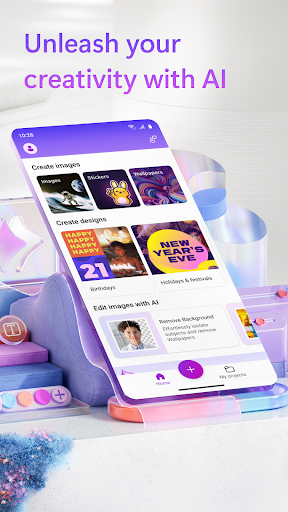
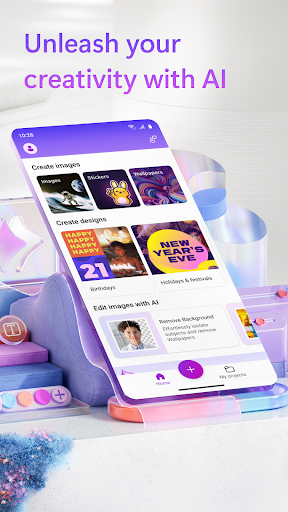
6. MEmu کے ساتھ پی سی پر Microsoft Designer کھیلنے کا لطف لیں
MEmu پلے بہترین اینڈرائڈ ایمولیٹر ہے اور 100 ملین لوگ اس کے زبردست اینڈرائڈ گیمنگ تجربہ سے لطف اندوز ہو رہے ہیں۔ MEmu کی ورچولائزیشن ٹیکنالوجی آپ کو اپنے PC پر ہزاروں اینڈرائڈ گیمز یہاں تک کہ انتہائی گرافک والے گیمز باسہولت کھیلنے کی طاقت دیتی ہے۔
بہتر گرافکس کے ساتھ بڑی اسکرین؛ طویل دورانیہ، بیٹری یا لامحدود موبائل ڈیٹا کے بغیر۔
کی بورڈ اور ماؤس یا گیم پیڈ کے عین مطابق کنٹرول کے لیے کی میپنگ کا پورا سپورٹ۔
کثیر مثالی منیجر کے ساتھ بیک وقت ایک پی سی پر متعدد گیم اکاؤنٹس یا ٹاسکس۔
پی سی پر درج ذیل مراحل پر عمل کرتے ہوئے پر Microsoft Designer استعمال کریں: u003c/p>

پی سی پر مقبول گیمس
پی سی پر ٹاپ ایپس
پی سی پر مزید گیمس
بارے میں
جملہ حقوق© 2025 مائکروورٹ۔ جملہ حقوق محفوظ ہیں۔|استعمال کی شرطیں|رازداری کی پالیسی|ہمارے بارے میں